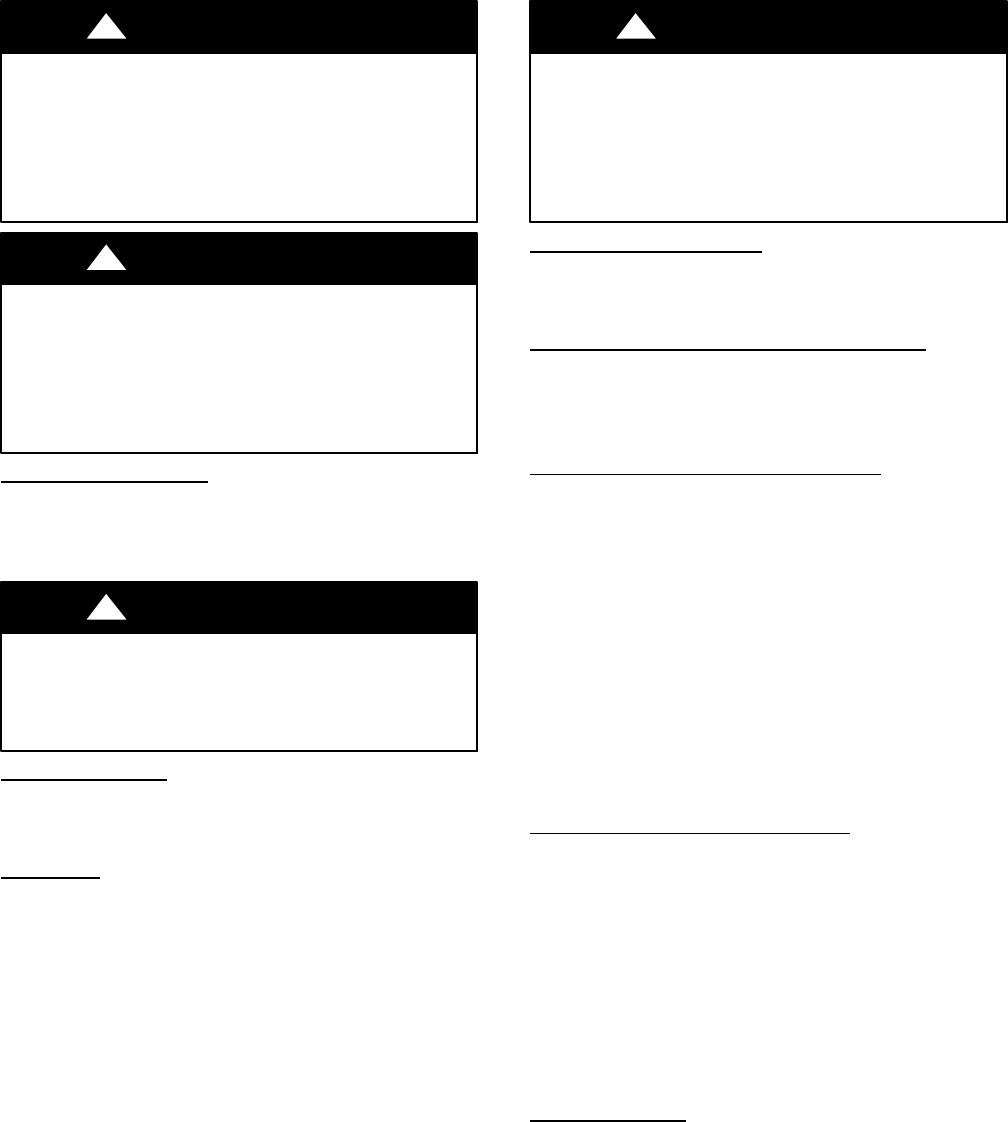
9
CLEANING, MAI NTENANCE AND TROUBLESHOOTING
ELECTRICAL SHOCK HAZARD
Failure to follow t his caution may result in personal i njury
or death.
Always turn off power to the system before performing any
cleaning or maintenance to the system. Turn off the outdoor
disconnect switch located near outdoor unit. Be sure to
disconnect indoor unit if on a separate switch
CAUTION
!
EQUIPMENT DAMAGE/OPERATION HAZARD
Failure to follow this caution may result in equipment
damage or improper unit operation.
Operating the system with dirty air filters may damage the
indoor unit and could cause reduced cooling performance,
intermittent system operation, frost build--up on i ndoor coil
or blown fuses.
CAUTION
!
Periodic Maintenance
Periodic maintenance is recommended to ensure proper operation
of the unit. Recommended maintenance intervals may vary
depending on the installation environment, e.g., dusty zones, etc.
Refer to Table 1.
CUT HAZARD
Failure to follow t his caution may result in personal injury.
The coil fins are very sharp. Use caution when cleaning.
Always wear safety protection.
CAUTION
!
Cleaning the Coil
Clean the coil at the beginning of each cooling season, or when
necessary. Use a vacuum cleaner or a long--bristle brush to avoid
damage to the coil fins.
Air Filters
Remove and clean the air filters once a month.
NOTE: If air filters show signs of excessive wear or are torn, they
must be replaced. Contact your local dealer for replacement filters.
1. Open front panel on unit.
2. Pull filters down t o remove.
3. Vacuum filters.
4. Clean with warm water.
5. Shake f ilter to r emove excess water and dry thoroughly.
6. Replace filter by sliding into rack until filter snaps in place.
7. Close front panel on unit.
EQUIPMENT DAMAGE HAZARD
Failure to follow t his caution may result in equipment
damage.
When cleaning the front panel, do not use water hotter than
105_F (40.56_C) and do not pour water onto the fan coil.
Do not use abrasive or petroleum based cleaners as they
may damage the front panel.
CAUTION
!
Indoor Unit Front Panel
To clean the front panel on the indoor unit, wipe the outside with
a soft, dry cloth. If necessary, a mild liquid detergent can be applied
and wiped of f with a dry cloth.
Preparing for Extended Shutdown Period
Clean the filters and reposition them in the unit. Operate the unit
in Fan only mode for 12 hours to dry all internal parts.
Turn main power supply off and remove batteries from the remote
control.
System Operation Recommendations
The items outlined in the following list will help to assure proper
system operation:
S R eplace both remote control batteries at the same time.
S Point the remote control toward the unit display panel when
transmitting a command.
S Keep doors and windows closed while unit is operating.
S C ontact an authorized service representative if a problem arises
that cannot be easily resolved.
S D o not perform cleaning or maintenance activities while unit
is on.
S K eep display panel on unit away from direct sunlight and heat
as this may interfere with remote control transmissions.
S Do not block air intakes and outlets on the indoor or outdoor
units.
Energy Saving Recommendations
The following recommendations will add greater efficiency to the
ductfree system:
S Se lect a comfortable thermostat setting and leave i t at c hosen
setting. Avoid continually raising and lowering the setting.
S K eep unit filter clean. Frequent cleaning may be necessary de-
pending on indoor air quality.
S U se drapes, curtains or shades to k eep d irect sunlight fro m
heating room on very hot days.
S Do not obstruct air intake on front panel.
S Turn on air conditioning before indoor air becomes too un-
comfortable.
Troubleshooting
Refer to Table 2 before contacting your local dealer.












