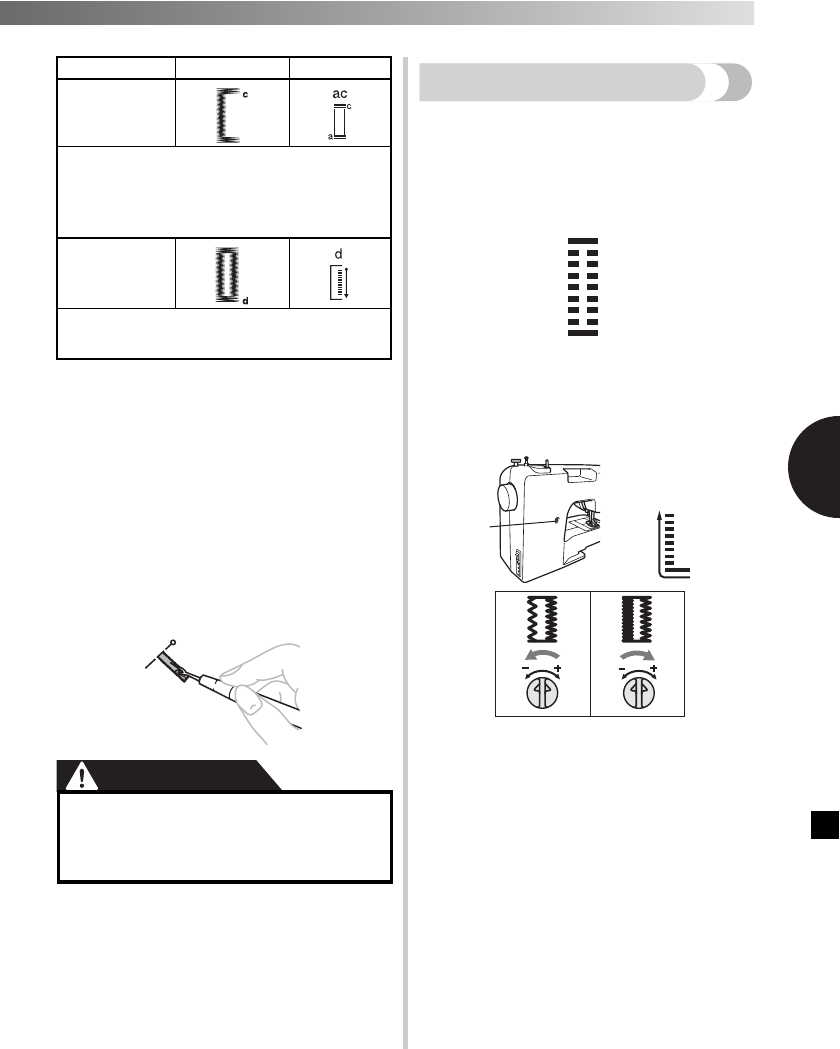
28
——————
—————————————————————————————————————————————————————————————————————————————————
—
————————————————————————————————————————————————————————————————————————————————————————————————————————————————————————————————————————————————————————————————————————————————————————————
4
■ Securing the Stitching and Cutting the
Buttonhole
1
To secure the stitching, turn the material
90 degrees counterclockwise and sew
straight stitches to the end of the front bar
tack of the buttonhole.
2
Remove the material from the machine.
We recommend that you put pins across
both ends of the buttonhole to prevent the
stitches from being cut.
3
Cut an opening in the middle of the
buttonhole with the seam ripper tool. Be
careful not to cut through any stitches.
CAUTION
Adjusting buttonholes
If the stitching on the two sides of the buttonhole is not
the same, you can make the following adjustments.
1
After sewing the left side of the
buttonhole, stitch the right side and
observe the feeding.
1 Right row
2
If the left side is too open or tight
compared with the right side, adjust the
buttonhole fine-adjustment screw as
described in the following paragraphs.
1 Buttonhole fine-adjustment screw
2 Left side
3 Buttonhole appearance
If the left side is too open, turn the buttonhole
fine-adjustment screw with a large
screwdriver in the
“–” direction.
If the left side is too tight, turn the buttonhole
fine-adjustment screw with a large
screwdriver in the
“+” direction.
• This adjustment ensures both sides of the
buttonhole are the same.
Step 3
(Back bar tack)
1. Turn the pattern selection dial to “c” (same
position as in step 1).
2. Sew 5 to 6 stitches.
3. Stop the machine when the needle is at the right
side of the stitch and then raise the needle from the
material.
Step 4
(Right side)
1. Set the pattern selection dial to “d”.
2. Sew the right side until the needle reaches the
stitches sewn in step 1.
●
When using the seam ripper to open the
buttonhole, do not put your hand or
finger in the path of the ripper. The seam
ripper may slip and you may be injured.
Step Sewn section Pattern
1
2
3
3
1


















