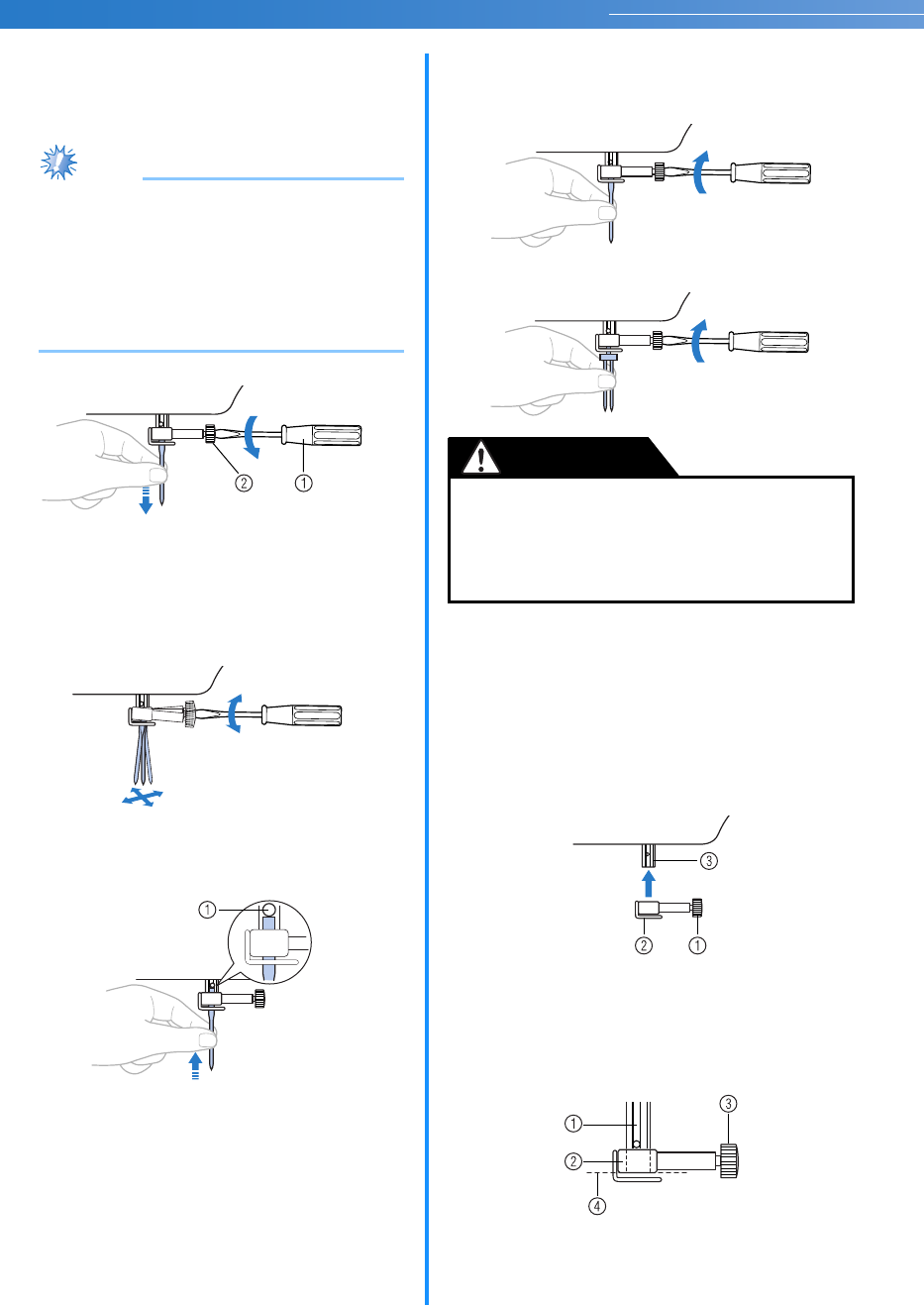
KNOWING YOUR SEWING MACHINE —————————————————————————————————————————————
—
22
d
Hold the needle with your left hand, and then
use a screwdriver to turn the needle clamp
screw counterclockwise to remove the
needle.
Note
● The needle can be removed by simply
loosening the needle clamp screw about
one turn. (If the needle clamp screw is
loosened too much, the needle clamp
(which holds the needle) may fall off.
Therefore, do not loosen the needle clamp
screw too much.)
a Screwdriver
b Needle clamp screw
• Do not apply strong force when loosening or
tightening the needle clamp screw,
otherwise certain parts of the sewing
machine may be damaged.
e
With the flat side of the needle toward the
rear of the machine, insert the needle until it
touches the needle stopper.
a Needle stopper
f
While holding the needle with your left hand,
use the screwdriver to tighten the needle
clamp screw by turning it clockwise.
Install the twin needle in the same way.
■ Installing the needle clamp
If the needle clamp is removed, follow the
procedure below to attach it to the needle bar.
a
As seen from the front of the machine, slide
the needle clamp onto the needle bar so that
the needle clamp screw is on the right side
and the needle bar thread guide is at the
bottom.
a Needle clamp screw
b Needle bar thread guide
c Needle bar
b
Align the bottom edge of the needle holder
with the end of the needle bar, and then
tighten the needle clamp screw.
a Needle bar
b Needle holder
c Needle clamp screw
d Align
● Be sure to insert the needle until it touches
the needle stopper and securely tighten the
needle clamp screw with the screwdriver,
otherwise the needle may break or damage
may result.
CAUTION
NCBC2000.book Page 22 Thursday, October 21, 2004 4:32 PM


















