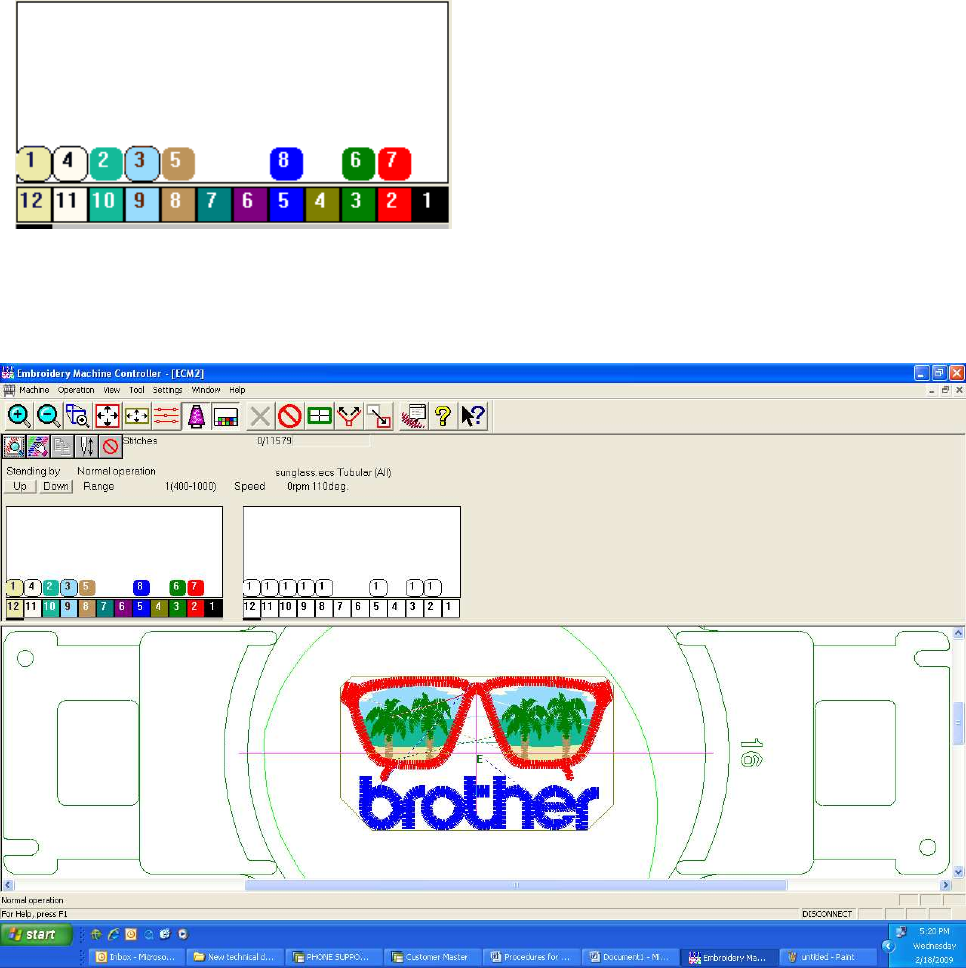
6. Now just drag each color change bubble over the needle on the machine
that you want that color to be.
7. As you move each bubble over a needle you will notice that your design
changes color to reflect the changes you have made.
8. You can click on the “Needle Bar Change” icon to make this window
disappear.
















