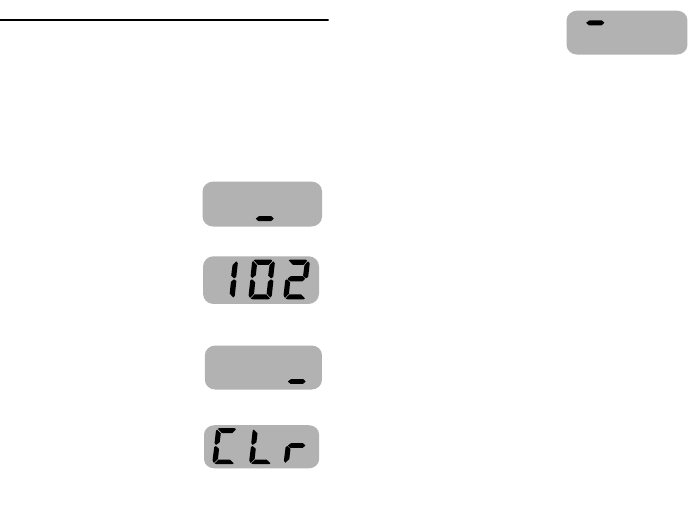
5
THE PEAK CO FEATURE
This feature lets you check the highest level
of CO detected since you cleared the Peak
memory. This feature also helps a CO
investigator. Since you should ventilate your
home after any alarm—and since CO dissipates
in fresh air— CO levels may drop well below
alarm levels by the time investigator arrives.
To check Peak CO:
1. Press and release the
Test/Silence button
until the dash scrolls to
“PEAK”.
2. Press and hold the
Test/Silence button
to display the peak
CO level.
To clear Peak CO:
1. Press and release the
Test/Silence button
until the dash scrolls to
“CLEAR PEAK.”
2. Press and hold the
Test/Silence button
until the display shows
“CLr.”
NOTE:
The peak CO level will be saved, even after a
power interruption, until you clear it.
The CO alarm will
automatically switch back
to ”READY” immediately
after you check or clear
the peak CO level.
Examples of when to use the Peak CO Feature:
• To check if CO was detected while you
were away on vacation.
• To check the highest level of CO
recorded during an alarm, especially
if you were not home when it started
to alarm.
• To show an emergency responder or
qualified appliance technician the highest
level of CO detected before they arrived.
IMPORTANT!
DO NOT clear the peak CO reading if you plan
to call someone to investigate a CO problem!
Clear the peak CO reading only after the
investigator has checked your home.
READY
TEST
PEAK
CLEAR
PEAK
READY
TEST
PEAK
CLEAR
PEAK
READY
TEST
PEAK
CLEAR
PEAK
READY
TEST
PEAK
CLEAR
PEAK
READY
TEST
PEAK
CLEAR
PEAK


















