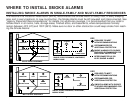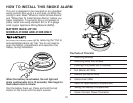6
Read Before You Install This Smoke Alarm (continued)...
Never disconnect the power from an AC powered
unit to stop an unwanted alarm. Doing so will disable
the unit and remove your protection. In the case of a
true unwanted alarm open a window or fan the
smoke away from the unit. The alarm will reset auto-
matically when it returns to normal operation. Never
remove the batteries from a battery operated unit to
stop an unwanted alarm (caused by cooking smoke,
etc.). Instead open a window or fan the smoke away
from the unit. The alarm will reset automatically.
Connect this unit ONLY to other compatible units.
See “How To Install This Smoke Alarm” for details.
Do not connect it to any other type of alarm or auxil-
iary device. Connecting anything else to this unit
may damage it or prevent it from operating properly.
Do not stand too close to the unit when the alarm
is
sounding. It is loud to wake you in an emergency.
Exposure to the horn at close range may harm your
hearing. When testing the unit, step back when the
horn starts sounding.
Do not paint over the unit. Paint may clog the
openings to the sensing chamber and prevent the
unit from operating properly.
On Models 4120SB and 4120B Only:
The battery compartment will not close unless a
battery is installed. This warns you the unit will not
operate under DC power without a battery.
UNDERSTANDING THE INDICATOR LIGHTS AND ALARM HORN PATTERNS
NOTE: When power is applied, unit(s) may alarm momentarily.
*When any Smoke Alarm in an interconnected series triggers an alarm, its red LED will flash rapidly. The red LEDs will
remain OFF on any remaining alarms in the series. This feature helps responders identify which unit(s) triggered the alarm.
AC Power
4120SB, 4120B, 4120
DC Power
4120SB, 4120B
Normal Operation
Constant Green LED
Flashing Red LED
No Audible Alarm
Green LED Off
Flashing Red LED
No Audible Alarm
Test Condition
Constant Green LED
Rapidly Flashing LED
Audible Alarm
Green LED Off
Rapidly Flashing LED
Audible Alarm
Alarm Condition*
(Initiating Unit)
Constant Green LED
Rapidly Flashing Red LED
Audible Alarm
Green LED Off
Rapidly Flashing LED
Audible Alarm