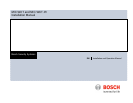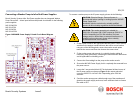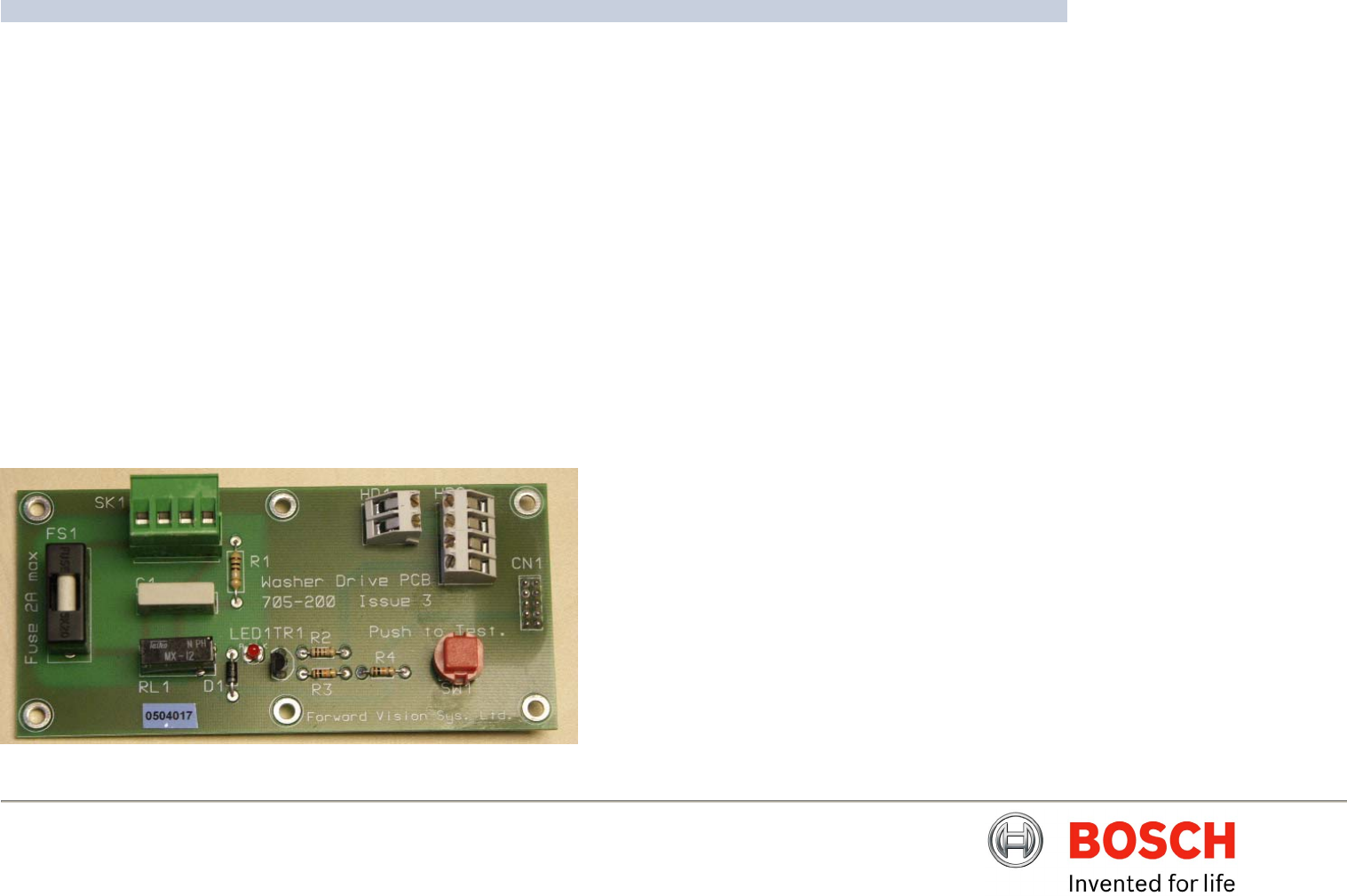
MIC-WKTI and MIC-WKT-IR Installation Manual EN | 7
Bosch Security Systems Issue 1
Versions
This manual covers the installation and operation of Bosch Security Systems
MIC-WKT and MIC-WKT-IR Washer Pump Drive Card Kits for the MIC400 range
of PTZ Cameras.
The MIC-WKT kit consists of the 705-200 Washer Pump Drive Card, a 5mm single
jet washer nozzle and two (2) brackets to allow mounting of the washer nozzle on
to a MIC400 camera base or corner mount bracket (CMB) utilising the M8 x 20mm
fixing bolts holding the camera base or between wall and corner mount brackets.
The MIC-WKT-IR kit is identical to the MIC-WKT kit except for lacking the 705-200
Washer Pump Drive Card as this function is provided as standard on all MIC400 IR
Power Supplies.
The washer pump, reservoir bottle & 5mm tubing are not supplied by Bosch
Security Systems and will need to be purchased separately to suit the particular
installation.
The 705-200 is a Printed Circuit Board as shown below and plugs directly into Non
IR Power Supply Units for the MIC400 PTZ Camera.
This card is only required for MIC400 Power Supply Units which do not support
integrated washer or alarm operations, these are the following MIC400 Power
Supply Units:-
MIC-240PSU
MIC-12PSU
MIC-24PSU
MIC-115PSU
The following MIC400 Power Supply Units include 4 –Alarm inputs and a Washer
Pump Drive function as standard and details of setting up the washer drive are
included later in this manual, you may also refer to the MIC400 Power Supply
Units Installation and Operation Manual instead :-
MIC-IR-240PSU
MIC-IR-12PSU
MIC-IR-24PSU
MIC-IR-115PSU
Features
The MIC-WKT and MIC-WKT-IR Kits have the following features:
• Washer Pump Drive Card (for MIC-WKT)
• Easy installation into MIC400 non IR power supply units (for MIC-WKT)
• Push to Test button
• Choice of mounting brackets to suit most installations
• Washer Nozzle