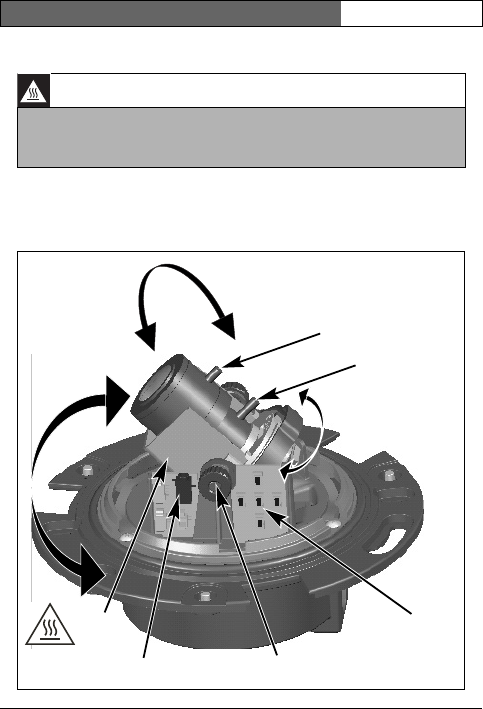
FlexiDome
XF & DN
| Installation Manual
Bosch Security Systems | 2005-10 | V1.0
EN | 13
Setting up the camera
You can connect a monitor to the miniature 2.5mm jack socket on the
printed circuit board to help set up the camera. This socket provides a
composite video signal (with sync). An optional cable (code number
S1460) is available for making this connection.
Warning: Hot Surface
The Heater will be HOT when in operation - DO NOT TOUCH.
Always switch the heater OFF, when working on the camera.
Refer to the installer menu (see Menu Structure) for instructions.
Thumbwheels
Monitor jack
Navigation
switches
Focus
Focal length
Heater


















