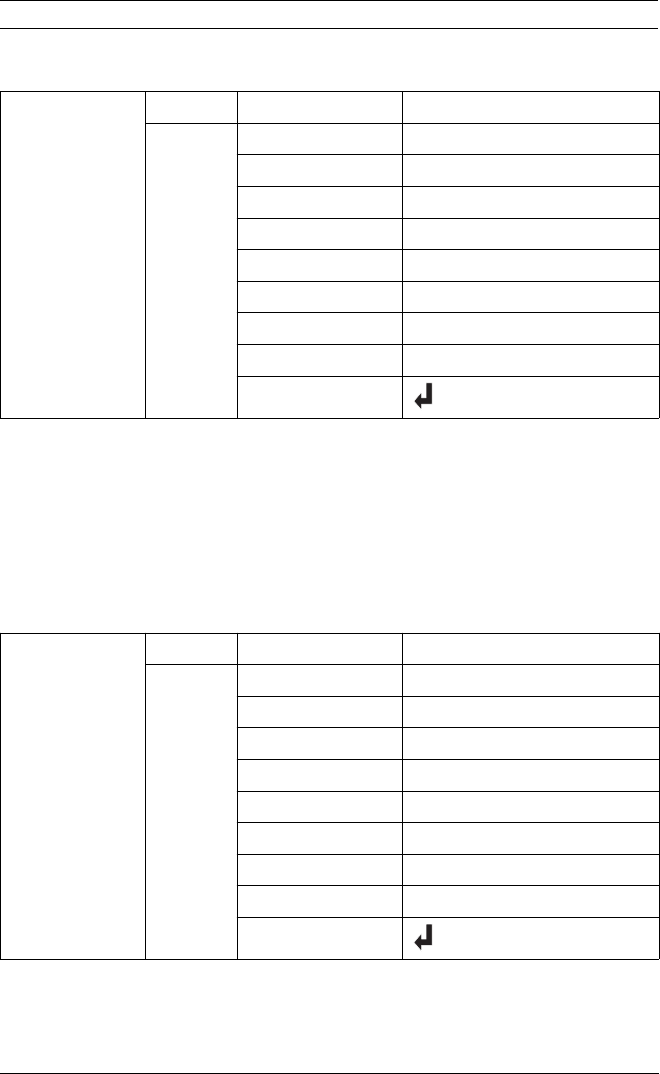
8 en | Setup menu Analog Camera Menus
AM18-Q0636 | v1.0 | 2013.01 Quick Operation Manual Bosch Security Systems
1.1.7 Motion detection menu
– The ENABLE function sets the regions/blocks where
motion detection does not work.
– To exit the BLOCK DISP ENABLE function, press straight
down on the set button for a longer time.
1.1.8 Privacy masking menu
– Only 4 areas are available if MONITOR AREA of motion
detection is on.
MOTION DET OFF
ON DETECT SENSE 0 - 127
BLOCK DISP OFF, ON, ENABLE
MONITOR AREA OFF, ON
AREA SEL 1 - 4
TOP 0 - 244 (NTSC), 288 (PAL)
BOTTOM 0 - 244 (NTSC), 288 (PAL)
LEFT 0 - 474 (NTSC), 468 (PAL)
RIGHT 0 - 474 (NTSC), 468 (PAL)
RETURN
PRIVACY OFF
ON AREA SEL 1 - 8
TOP 0 - 244 (NTSC), 288 (PAL)
BOTTOM 0 - 244 (NTSC), 288 (PAL)
LEFT 0 - 474 (NTSC), 468 (PAL)
RIGHT 0 - 474 (NTSC), 468 (PAL)
COLOR 1 - 8
TRANSP 0.00, 0.50, 0.75, 1.00
MOSAIC OFF, ON
RETURN














