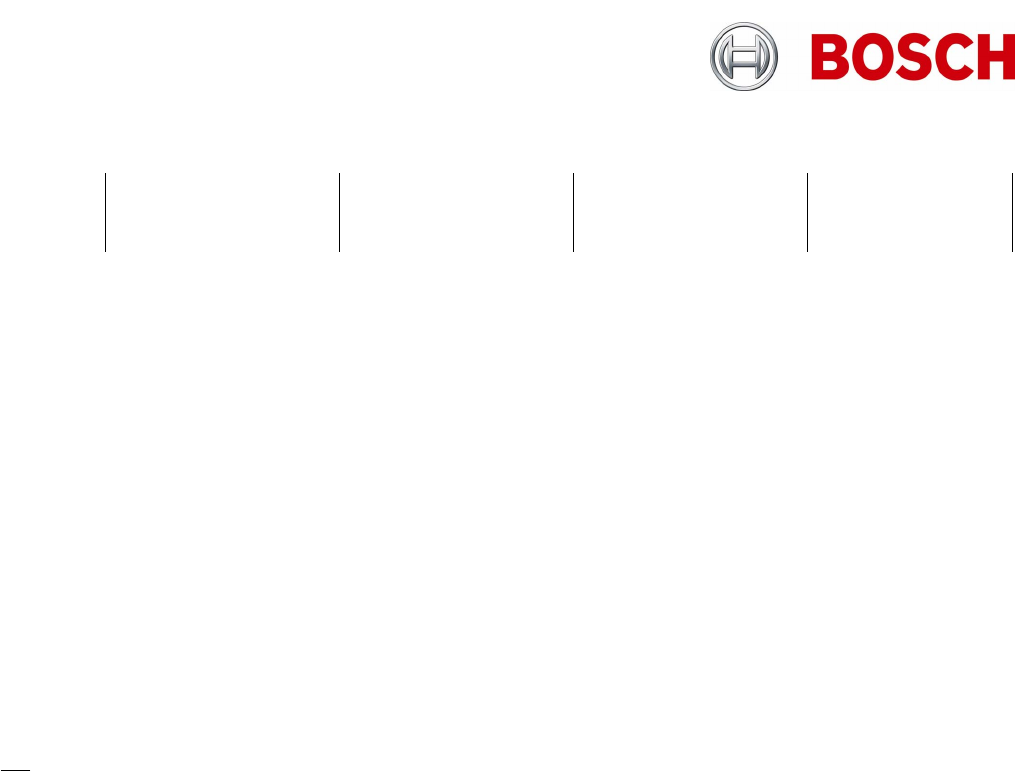
Security Systems
From Telephone Nuremberg
STVC/PRM
Product Management +49 911 93456 0 25.06.2010
2
BOSCH and the symbol are registered trademarks of Robert Bosch GmbH, Germany
2. New Features
Updated manual and help file in German and English
3. Restrictions; Known Issues
VGA settings for VIP XD are not available in this Configuration Manager version. Must be set
up via the product’s web site.
Encryption Site License (option) must be installed to make AES encryption usable.
Under Vista when using UAC, Configuration Manager must be run as administrator for valid
licensing.
When using the Wizard to re-configure this will not work for password-protected devices.
FTP address must be IP address only, URL is not supported.
When the integrated iqn-Mapper shall be used in a non-VRM environment, the iSCSI
configuration passwords must be set equal at all iSCSI targets.
Alarm input rules of AutoDomes running firmware version 4.10 can not be configured correctly
in Configuration Manager. The Web interface shall be used instead.
After changing the IP address of a device the settings page might not be updated
automatically. Manual refresh might be required.
The Wizard may run into a timeout situation when configuring a camera with motion recording.
A “Retry” button appears which needs to be pressed then.
When time zone had been changed in Advanced Mode, synchronization to PC in Basic Mode
does not update time zone.
The “Save” button is not activated in Basic Mode when DHCP settings are changed.
In Date/Time settings page, the date and time values shown are from PC instead of from
device.
Upload of a configuration file might be incomplete if it includes recording settings.
It is recommended to check the settings manually.
Note:
If multiple Configuration Managers are used in the network, maintaining the same or an
overlapping set of devices simultaneously, unpredictable effects might occur when writing to
the devices.





