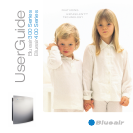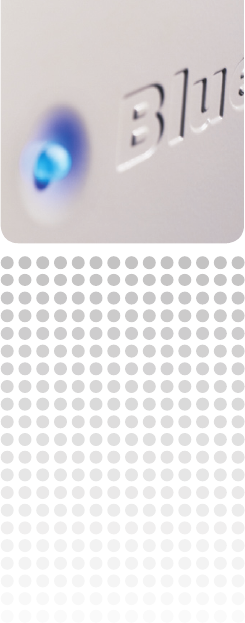
T H A N K Y O U F O R C H O O S I N G B L U E A I R
Ready to start breathing cleaner air? First, read this User Guide to ensure
that you use the Blueair300/Blueair400 safely and effectively. Then plug it
in, turn it on and… breathe. Don’t hear anything? Check the blue “power
on” light. Blueair is so quiet, you may not realize it’s on. But as the pat-
ented Blueair system removes dust, pollen, smoke, gases and odors from
your indoor environment, we think you’ll notice the difference.
G E N E R A L S A F E T Y I N S T R U C T I O N S
The Blueair300/Blueair400 is an electrical appliance. Before using it for the first time, please read
these safety instructions and take precautions to reduce the risk of fire, electric shock and injury.
(And keep in mind the Limited Warranty applies only if the unit is used according to instructions.)
To reduce the risk of electric shock, the Blueair300/Blueair400 will automatically turn off when
the front door is opened for cleaning and filter replacement. Additionally, the unit has a ground-
ing type plug (with a third pin) that will only fit a grounding type outlet. If the plug does not fit your
outlet, contact a licensed electrician to install a grounded outlet. Do not alter the plug in any way.
To avoid electric shock and fire hazards, plug the Blueair300/Blueair400 directly into an appro-
priate electrical outlet (see voltage label on your unit) using the cable provided. The cable is
packaged beneath the unit.
Blueair300/Blueair400