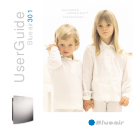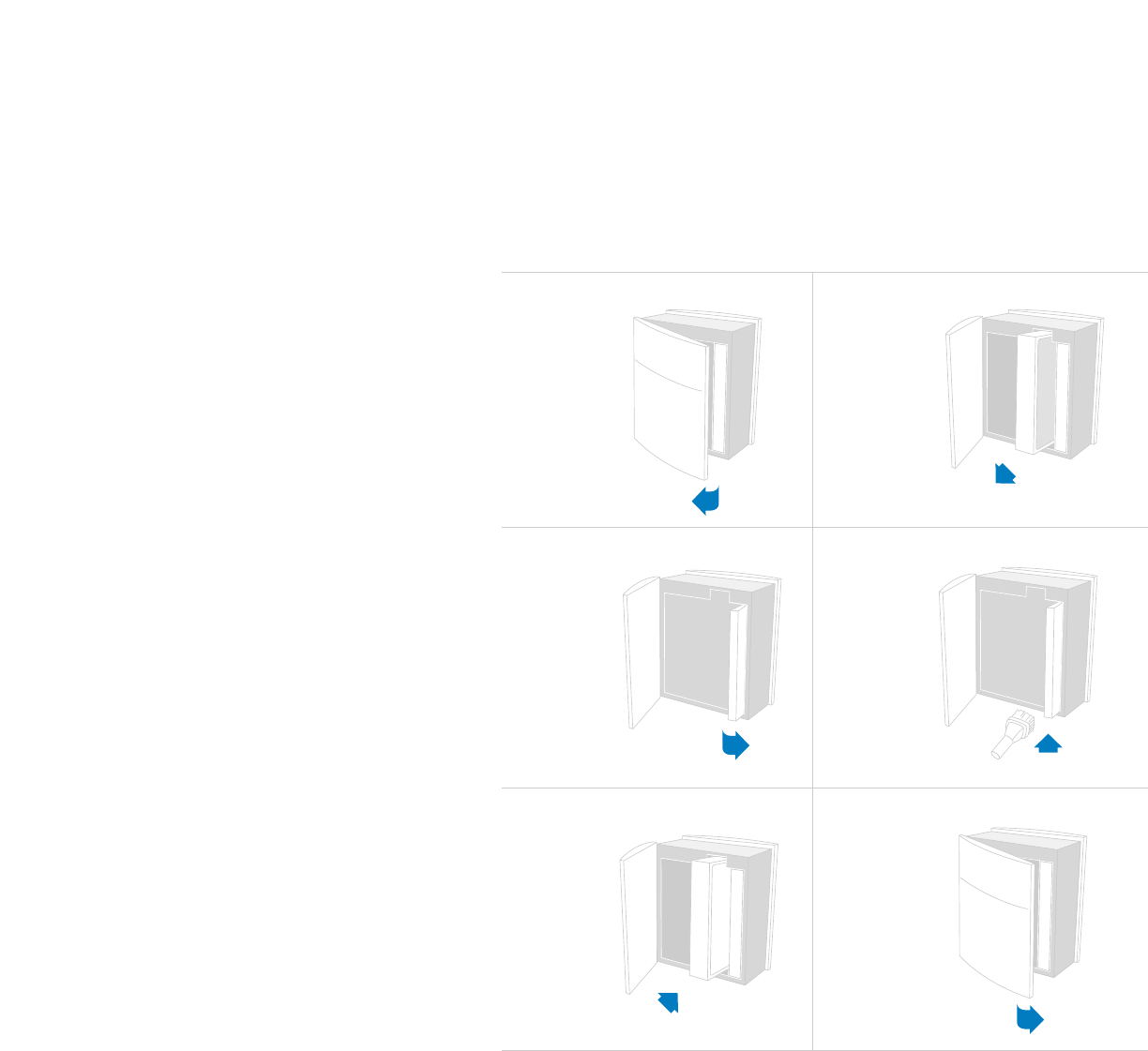
Blueair301
FILTERS
Patented HEPASilent™ technology makes the
Blueair 301 incredibly quiet. Units come with one
HEPASilent™ particle filter (installed):
Particle Filter – Includes 1 particle filter with active
carbon that removes dust, pollen, bacteria, pet
dander, mold spores and other airborne particles.
The particle filter is made of polypropylene, which
mechanically filters out airborne particles. To
maximize filter effectiveness, particles are negatively
charged before reaching the filters.
For optimal performance Blueair recommends
that you replace filters every six months.
We offer a convenient Filter Subscription Program
(not available in all countries). For information or to
place an order, contact your local dealer or Blueair.
IMPORTANT! Use only Blueair filters to ensure
proper functioning and to qualify your unit for full
warranty coverage.
Changing the Filters
STEP 1:
Open the front
door; power to
the unit will
automatically
switch off.
STEP 2:
Remove old filter.
STEP 5:
Replace with
new filter; use
Blueair filters
only.
STEP 3:
Open ion
chamber door
to the right of
filter slot.
STEP 4:
Vacuum ion
chamber.
STEP 6:
Close ion
chamber
door and
close front
door.