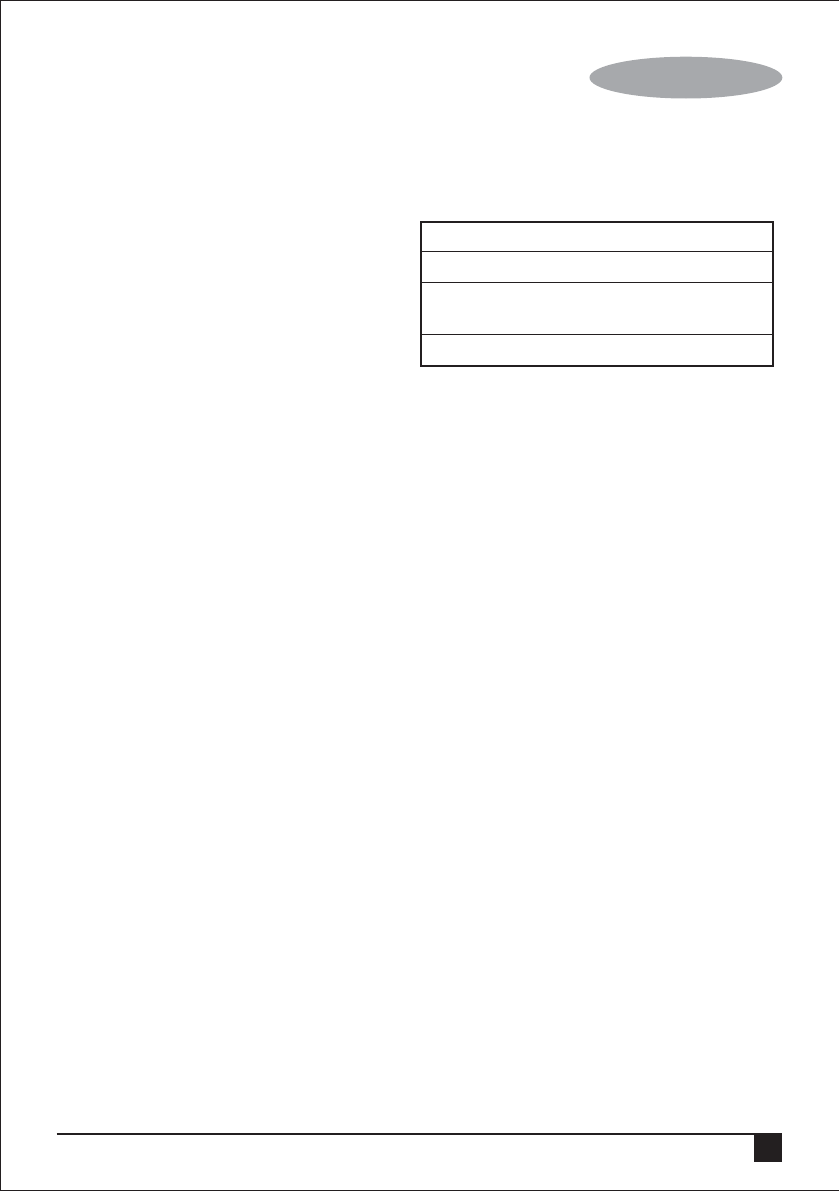
9
ENGLISH
• Remove the dust bowl filter (24) from
the end cap (23).
• Remove the filter cover (25) from the
dust bowl filter (24).
• Brush all parts with with a soft brush or
wipe with a damp cloth.
Warning! Ensure all parts are completely
dry before reassembly.
• Refit the filter cover (25) onto the dust
bowl filter (24).
• Refit the dust bowl filter (24) onto the
end cap (23) by turning it clockwise.
• Place the dust bowl end cap (23) onto
the dust bowl and twist it clockwise to
lock into place.
• Refit the dust bowl to the appliance.
Cleaning the exhaust filter (fig. L)
• Press the exhaust filter cover release tab
(26) downwards then pull the exhaust
filter cover (27) o.
• Remove the Exhaust filter (28).
• Brush all parts with with a soft brush.
Warning! Ensure all parts are completely
dry before reassembly.
• Refit the exhaust filter (28) then the
exhaust filter cover (27).
Mains plug replacement
(U.K. & Ireland only)
If a new mains plug needs to be fitted:
• Safely dispose of the old plug.
• Connect the brown lead to the live
terminal in the new plug.
• Connect the blue lead to the neutral
terminal.
Warning! Follow the fitting instructions
supplied with good quality plugs.
Recommended fuse: 13A.
Technical data
VM1650 (Type 1)
Voltage Vac 220 - 240, 50-60Hz
Power W 1400W IEC
1600W MAX
Weight kg 4.5 kg


















