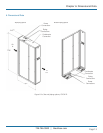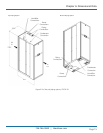724-746-5500 | blackbox.com
724-746-5500 | blackbox.com
Page 21
Chapter 8: Product Guide Specifications
PASSWORD PROTECTION
Access to the Info Menu, Alarms Log, and the ability to monitor room conditions must be allowed without the use of a password.
Modifications to the control setpoints require the use of a password. The controller shall be programmed to recognize
predetermined security levels before allowing access to display screens containing critical variables. Three secured menu levels
(Control, Service, and Factory) will support unique passwords that must be entered to access the menu screens so only authorized
personnel may perform modifications to the settings.
RESTORABLE PARAMETERS/FACTORY DEFAULTS
Upon initial startup, the Cold Row CW system must operate using the setpoints programmed by the factory. The customer may
enter new operating parameters in the Control menu and the system will then operate accordingly. The new setpoints may be
stored as “Customer Default Setpoints.” The primary setpoints entered by the factory still remain stored in the controller's
memory as “Factory Setpoints.” The setpoints for the system may be readjusted in the Control menu at any time. If necessary, the
customer may restore the setpoints back to the Customer Default setpoint values or to the original factory (primary) setpoint
values.
TIMER FEATURE
The timer must allow the user to set up an operating schedule to automatically scale back or shut down the air conditioner during
low demand or unoccupied periods. This is an energy-saving feature offering the user the ability to create an operating schedule
tailored to the needs of the building. An evening (night-setback) schedule may also be created, allowing the Cold Row unit to
operate at night with relaxed temperature/humidity setpoints and offsets.
A/C GROUPING PRIVATE LAN (pLAN) OPERATION (OPTIONAL)
Multiple Cold Row CW system controllers must be able to connect (grouped) to a pLAN local network, allowing the communica-
tion of data and information from each controller to a central control terminal or lead controller. The lead controller display
screens monitor and adjust group control variables for the individual system controllers. Each E² controller connected to the pLAN
network must be identified with its own unique address.
Multiple Cold Row CW units consisting of up to eight precision air conditioners equipped with like controllers may be controlled
and monitored via the E² series controller. With multiple Cold Row CW units, each unit can selectively be configured as “Active”
to operate as a primary A/C, “Capacity Assist” for staged operation, or as “Standby” to come on-line in case of a failed air
conditioning unit to ensure continuous availability. The controller may also be configured to rotate units with timed duty cycling to
promote equal run-time and ensure that each Cold Row CW unit within the rotating group is operationally exercised on a periodic
timed basis.
BUILDING MANAGEMENT SYSTEM (BMS) INTERFACE (OPTIONAL)
The E² series controller incorporates a communication interface port that can be field connected through a serial interface to a
BMS via Modbus, BACnet, SNMP, or HTTP as configured by the factory. A controller interfaced to a network must be configured
for BMS communication.
ALARMS
Alarm conditions activate a red LED indicator that backlights the alarm function key. As an option, an alarm condition may also be
enunciated by an audible alarm signal. An alarm is acknowledged by pressing the alarm key. This calls up alarm display screens
that provide a text message detailing the alarm conditions. After an alarm condition is corrected, the alarm can be cleared by
pressing the alarm key.
SMALL BEZEL DISPLAY PANEL
The small bezel user interface display panel features an easy-to-read, backlit liquid-crystal alphanumeric display equipped with
contrast adjustment and LED illuminated function keys. The screens that appear on the user interface display panel present data
that originates from the controller I/O module. The controller is operated via a 6-key menu-driven loop structure and offers an
alarm log plus four different interface menu levels to the operator: Information, Control, Service, and Factory. These menus permit
the user to easily view, control, and configure operating parameters for the Cold Row unit.