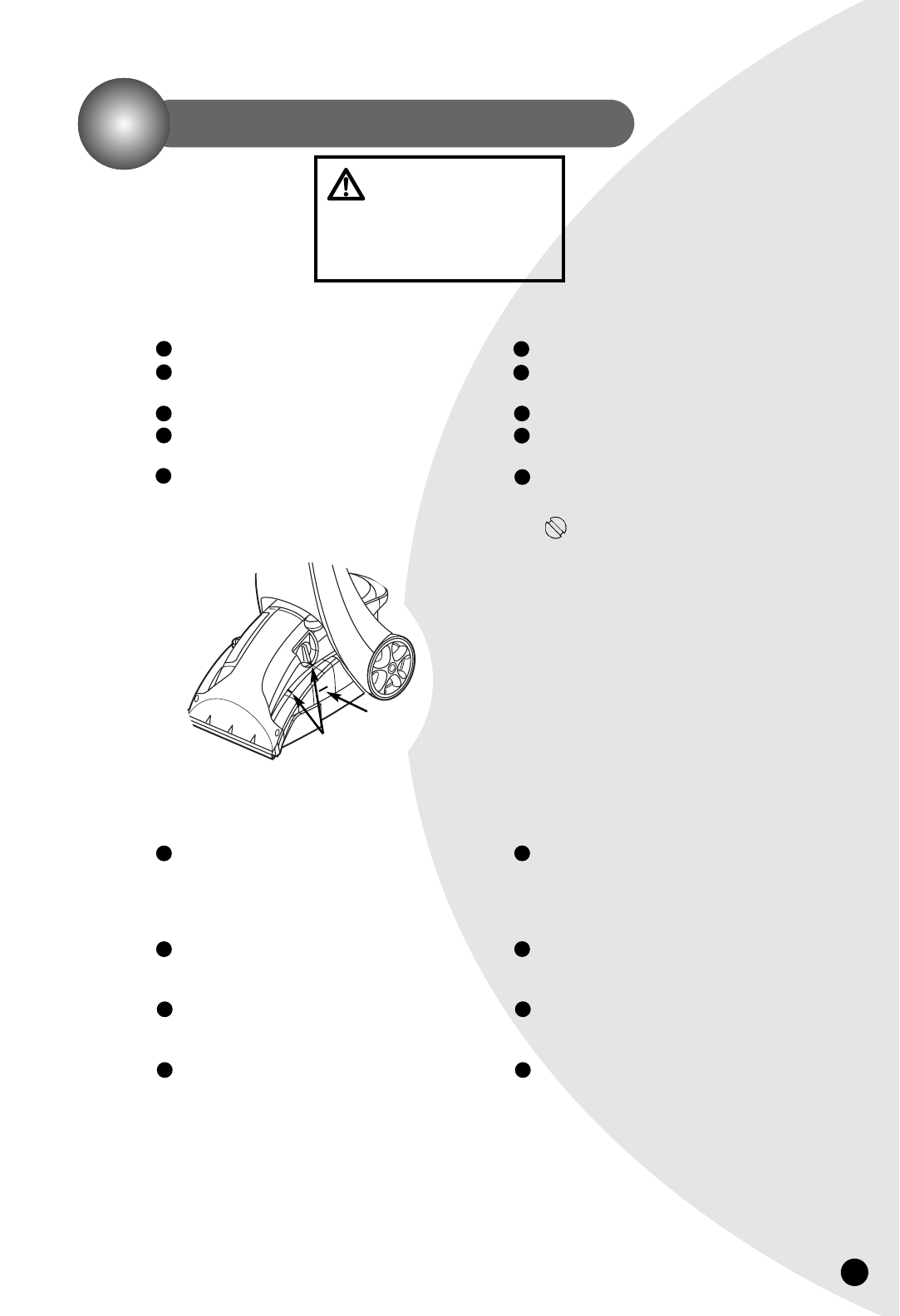
9
Troubleshooting
WARNING:
To reduce the risk of fire,
electric shock, or injury,
unplug machine from
outlet before servicing.
Lift Here
Insert
Screwdriver
Blade Here
1
2
1
2
3
4
5
3
4
5
Reduced spray or no spray.
Possible Causes Remedies
Bladder may be empty Turn power OFF, refill tank with hot tap water.
The lint screen may be clogged Turn power OFF, clean out lint screen,
follow step 2 on page 6.
Tank-in-Tank may not be seated properly Turn power OFF; remove and reseat tank.
Pump may have lost prime Turn power OFF; after 1 minute, turn
ON and depress Spray trigger.
The Pump Belt may be broken Turn power OFF and unplug machine
from outlet. To check if a Pump Belt
has broken, you will need a flathead
screwdriver. Insert the blade
end into the lower slot of the Belt
Access Door to release the latch.
If necessary, insert the blade end into
the upper slot to release the upper
latch. Examine for belt breakage. You
should be able to see the Pump Belt
looped around the motor shaft. If it is
broken or missing, please refer to the
part numbers and descriptions on
page 11 before calling BISSELL
Consumer Services. Complete
installation instructions will accompany
the replacement belt.
PowerSteamer is not picking up solution.
Possible Causes Remedies
Nozzle Window may not be Make sure the two tabs on the back of
properly attached the Floor Nozzle Window are inserted
through the mating slots in the main
housing. Reinstall if necessary.
Tank-in-Tank Lid is not Reinstall lid; refer to page 6.
properly installed
Tank-in-Tank is not properly seated Tank-in-Tank must be firmly seated to
function. Remove and reseat Tank-in-Tank.
Tank-in-Tank has picked up the maximum Empty tank and refill; refer to page 6.
amount of dirty water
Thank you for selecting a BISSELL product.
If you should happen to need assistance during assembly or operation, call: 1-800-237-7691
Please do not return this
product to the store.
1
2
3
4
1
2
3
4














