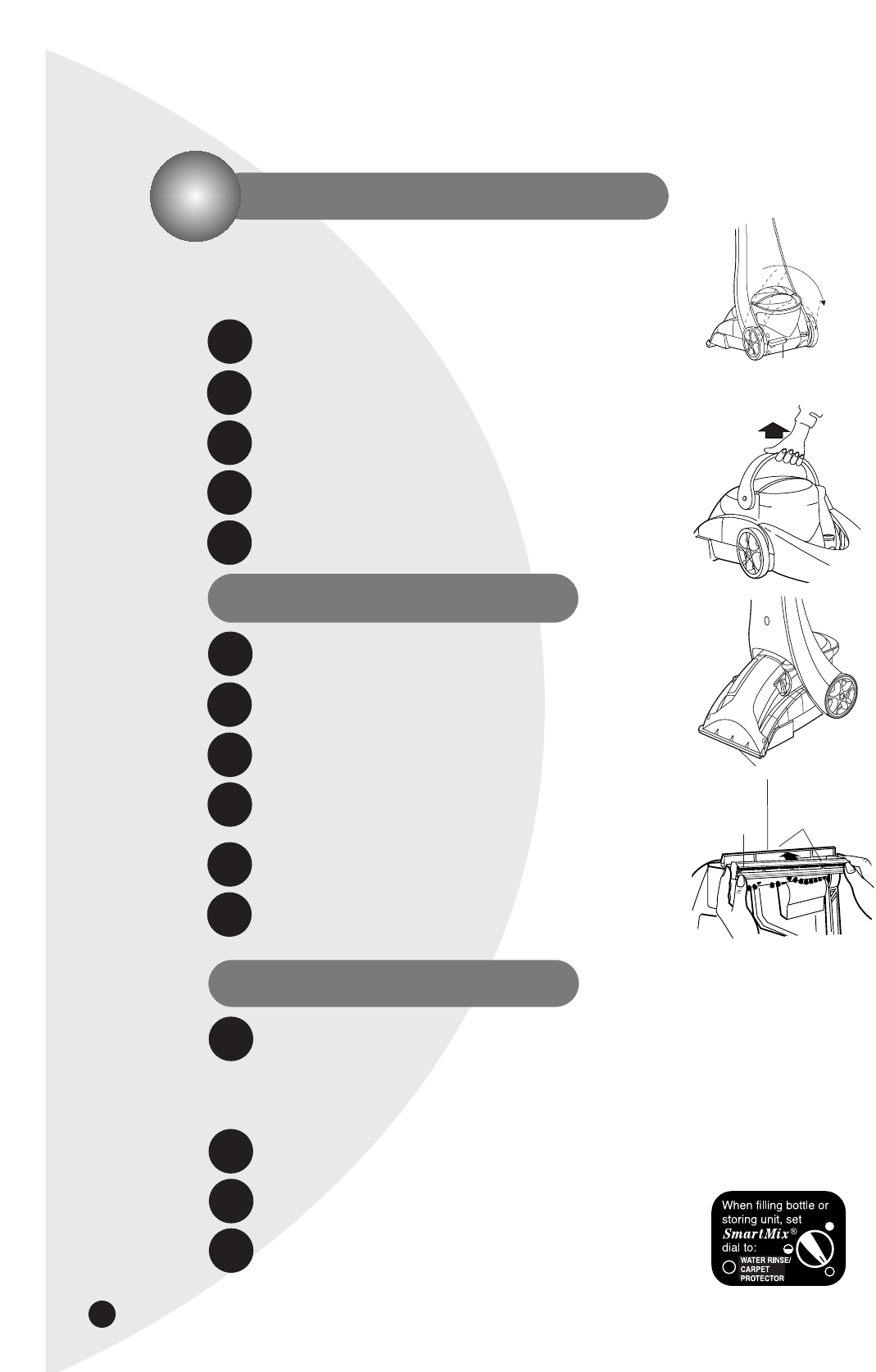
16
The Bare Floor Tool (available with select models only)
provides effective cleaning for linoleum, vinyl, and tile floors.
Caution: Do not use on hardwood floors.
Use BISSELL Floor Cleansing Formula.
Vacuum or sweep thoroughly to pick up loose debris and pet hair.
Remove easily moved furniture from the room, (chairs, tables, etc.)
Plan your cleaning route to leave an exit path.
Plan activities to allow 30 minutes for the floor to dry completely.
Step on the handle release to lay the machine handle down.
Remove the Tank-in-Tank from the machine base.
Lift the machine base to expose the underside of the nozzle.
Attach Bare Floor Tool to nozzle with long tab to the right side
(ReadyTools side) of the nozzle.
First attach left side (short Tab) catching tab over nozzle edge.
Gently bend long tab (right side) outward to easily snap over
edge of clear nozzle on left.
Set up machine following instructions in the Features
section, pages 6-9. Be sure to thoroughly rinse out any
remaining Fiber Cleansing Formula from the SmartMix bottle to
prevent slippery linoleum, vinyl, and tile floors. Use BISSELL
Floor Cleansing Formula in the SmartMix tank.
Check ReadyTools dial - it should be set on Floor Cleaning.
Choose the SmartMix setting to match the cleaning job.
Plug into a proper outlet and turn Power Switch ON. Turn
SmartTemp switch ON. The SmartTemp Ready Light illuminates
and the ProHeat is ready to clean.
6.
Machine Preparation
1.
2.
3.
4.
Cleaning Bare Floors
Attach the Bare Floor Tool
1.
2.
3.
4.
5.
1.
2.
3.
4.
5.
Tilt
Handle
Back
Handle Release
Carrying
Bare Floor
Cleaning Tool
Snap Together
Bottom Front Edge of
Machine Base


















