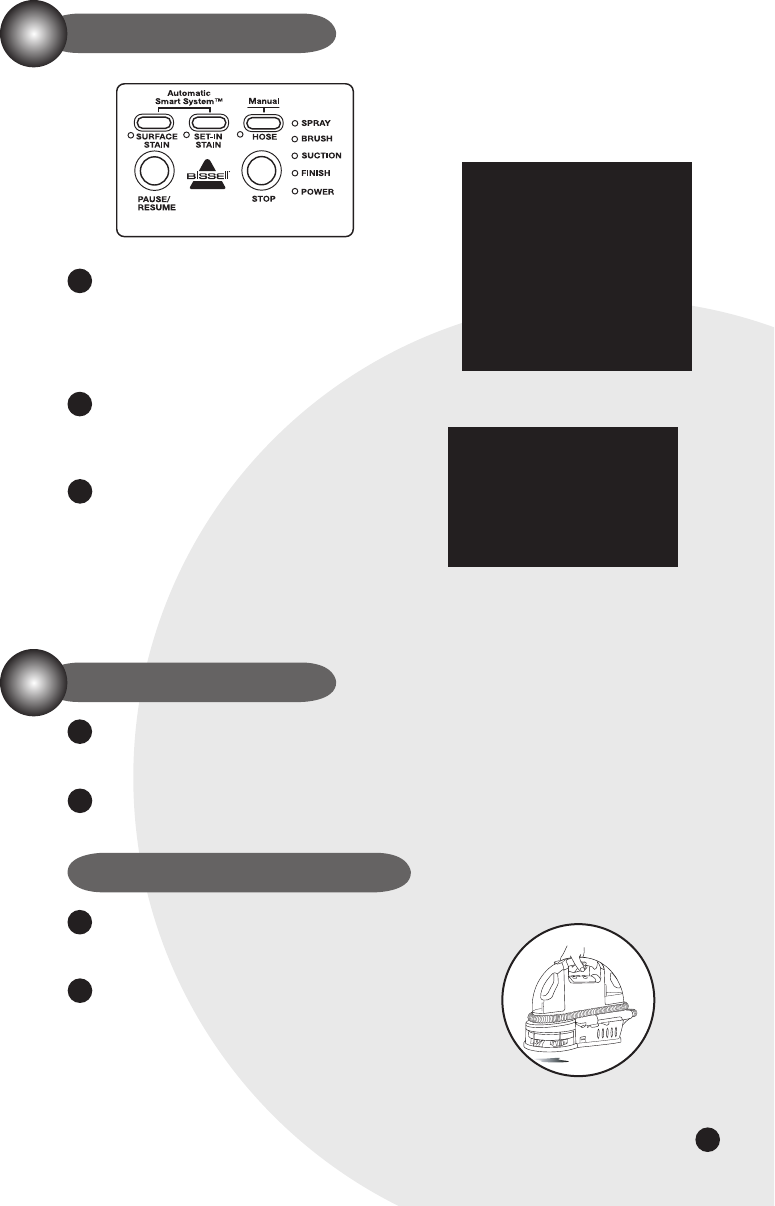
9
How To Begin Continued
Pause/Resume Is used to check the status of
a cleaning cycle (Surface Stain or Set-In). If you
hit the Pause button once, it pauses the cleaning
cycle it is currently in. By pressing it one more
time to Resume, you will pick up in the cleaning
cycle where you left off.
Stop By depressing the Stop button, you will stop
your SpotBot in either the Surface or Set-In stain
cycle. To begin cleaning again, you will need to
select one of the 2 cycles.
Status Indicators Much like the dishwasher in
your kitchen, the Status Indicators will instruct
you as to what is going on within a cleaning cycle.
You will hear changes in the sound of the machine
at different points in a cycle. When your selected
cleaning cycle is complete, the Finish light will
illuminate and you will hear a “beep” every 5
seconds until you depress the stop button.
Plug your SpotBot in. The Power light will illuminate
instructing you that there is power to the unit and it is
ready to go.
Place the filled Clean/Solution tank on to the unit
Place the unit directly over the spot or stain,
making sure the stain is in the center of the
Handsfree cleaning area.
Select which cleaning cycle, Surface Stain or
Set-In you would like to begin with. Your SpotBot
will begin spraying, brushing and suctioning up
the spots and stains, in its pre-programmed cycle.
Both cycles have been tested and proven to deliver
superior cleaning results, taking the guesswork out
of cleaning for you.
For Handsfree Cleaning
1.
Tip:
Some spots and spills
require that you pick up the
chunky debris with a rag
or towel before you begin
cleaning in the Handsfree or
Manual cycles.
Tip:
If the unit accidently tips
or is tilted, the Handsfree
cleaning brushes will stop.
2.
1.
2.
1.
To Begin Cleaning
6.
4.
5.
ug203-6650_1200_805.indd 9ug203-6650_1200_805.indd 9 11/1/05 11:44:29 AM11/1/05 11:44:29 AM


















