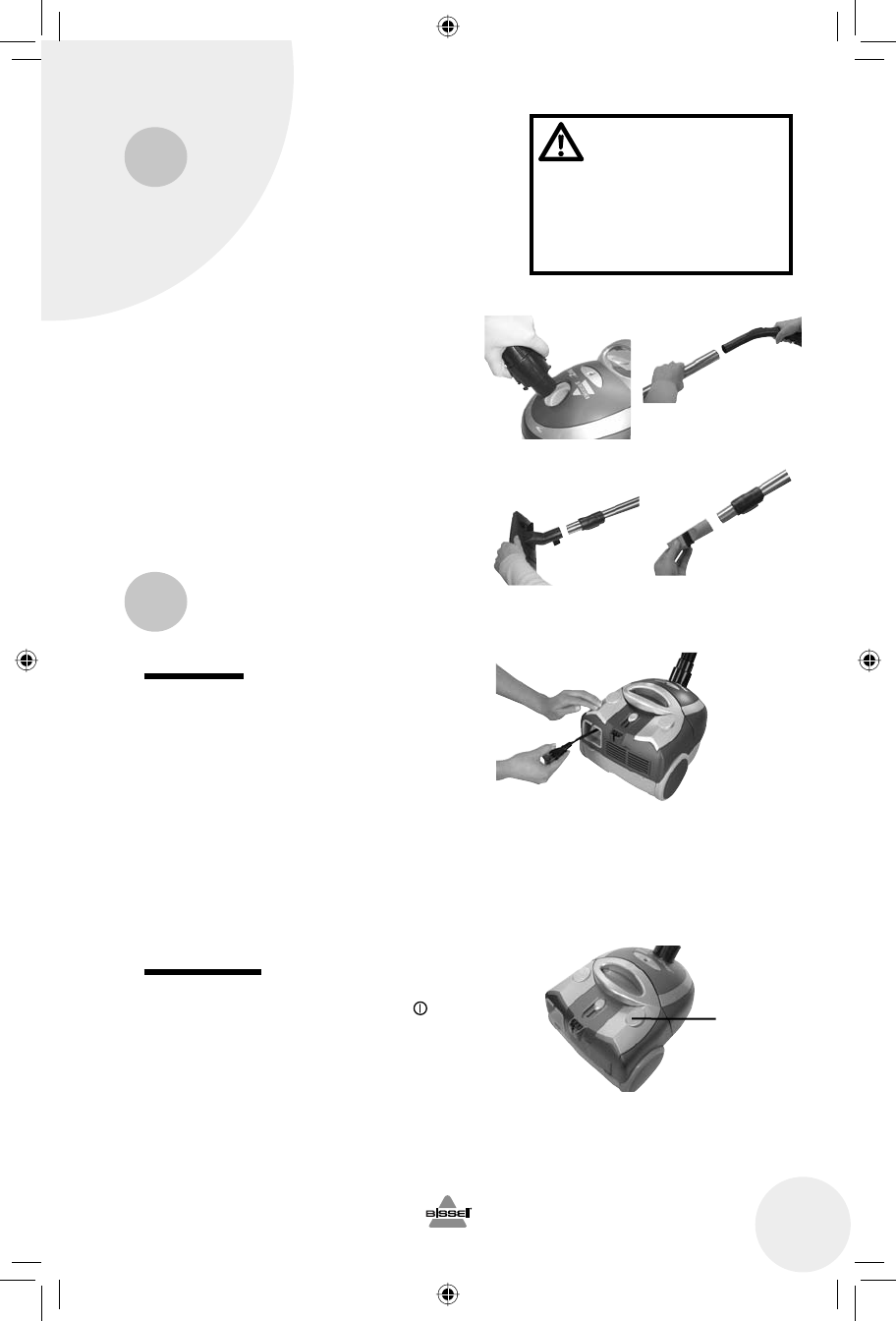
5
www.bissell.com 800.237.7691
1. Connect swivel hose by squeezing both tabs
and placing in opening on canister.
2. Connect telescoping wand to handle end of
hose. Twist slightly to tighten.
3. Connect floor nozzle or combination tool to
end of telescoping wand. Twist slightly to
tighten.
Power cord
The power cord is located in the rear of the unit.
Pull out the power cord gently, watching for the
yellow and red lines. The yellow line indicates
that you are getting close to the end. The red line
indicates the end of the usable cord. Do not pull
the cord out beyond the red line.
Your vacuum is equipped with an automatic
cord rewind. When cleaning is finished, switch
off the power and grasp the plug to disconnect
from the electrical outlet. Hold the plug and
press the cord rewind button to rewind the
cord automatically.
Power switch
Turn the power on or off by pushing or stepping
lightly downward on the power switch ( ).
Assembling your vacuum
CAUTION:
Do not plug in your
vacuum until you
are familiar with all
instructions and
operating procedures.
1.
3a.
2.
3b.
Operations
Power Switch
ug110-4001_7100_507.indd 5ug110-4001_7100_507.indd 5 5/22/07 5:01:04 PM5/22/07 5:01:04 PM














