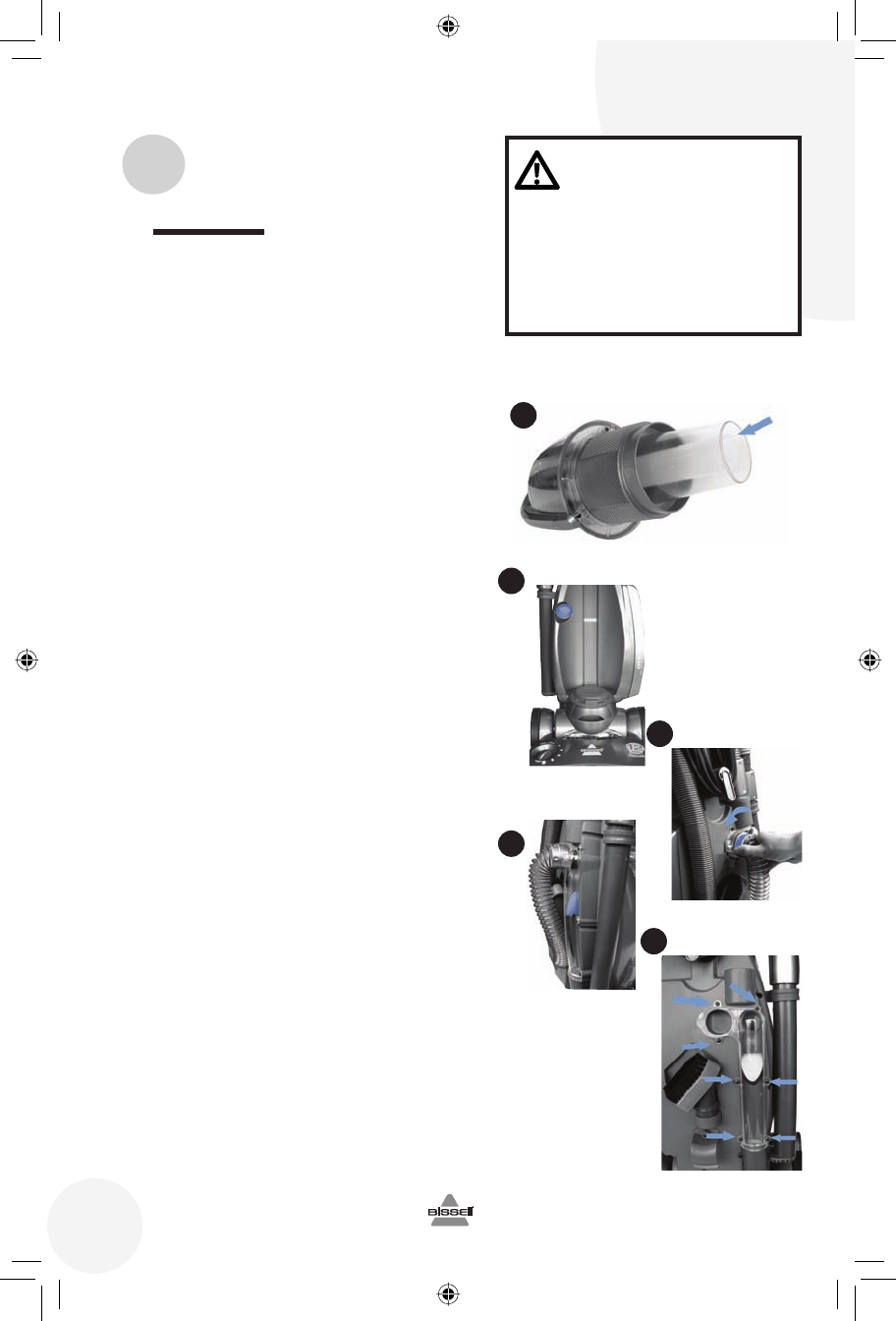
Clearing clogs
Low suction or poor pickup may be due to
a clog in the vacuum cleaner. If you notice
a change in the sound of the motor or a
reduction in the spinning action in the dirt
container, check for a clog.
If there is no suction or if suction is reduced
at the hose, follow these steps to check for
and clear the clog:
1. Unplug cleaner from electrical outlet.
2. Check the foam filter and clean as
necessary (see cleaning your foam filter
on page 10).
3. Check the HEPA filter and replace if
necessary (see replacing the HEPA filter
cartridge on page 11).
4. Check to see if dirt container is full.
Empty if needed.
5. Remove lower portion of dirt container.
Clean the screen and check center
tubes for dirt accumulation.
6. While dirt container is removed, check
dirt inlet for clogs.
7. Remove the hose from the cleaner by
twisting the collar counterclockwise.
Straighten the hose and check for a clog.
8. Check diverter area at back of machine
for diverter position and clogs. When the
hose wand is removed from the base,
the diverter should be up (8a). If a clog is
visible near the diverter, the plastic cover
may be removed to clear the clog by
removing the 7 screws as shown (8b).
Maintenance and care continued
12
www.bissell.com 800.237.7691
WARNING:
To reduce the risk of
electric shock, turn power
switch off and discon-
nect polarized plug from
electrical outlet before
performing maintenance or
troubleshooting checks.
6
7
8a
8b
5
ug203-1369_5770_706.indd 12ug203-1369_5770_706.indd 12 7/25/06 12:44:36 PM7/25/06 12:44:36 PM


















