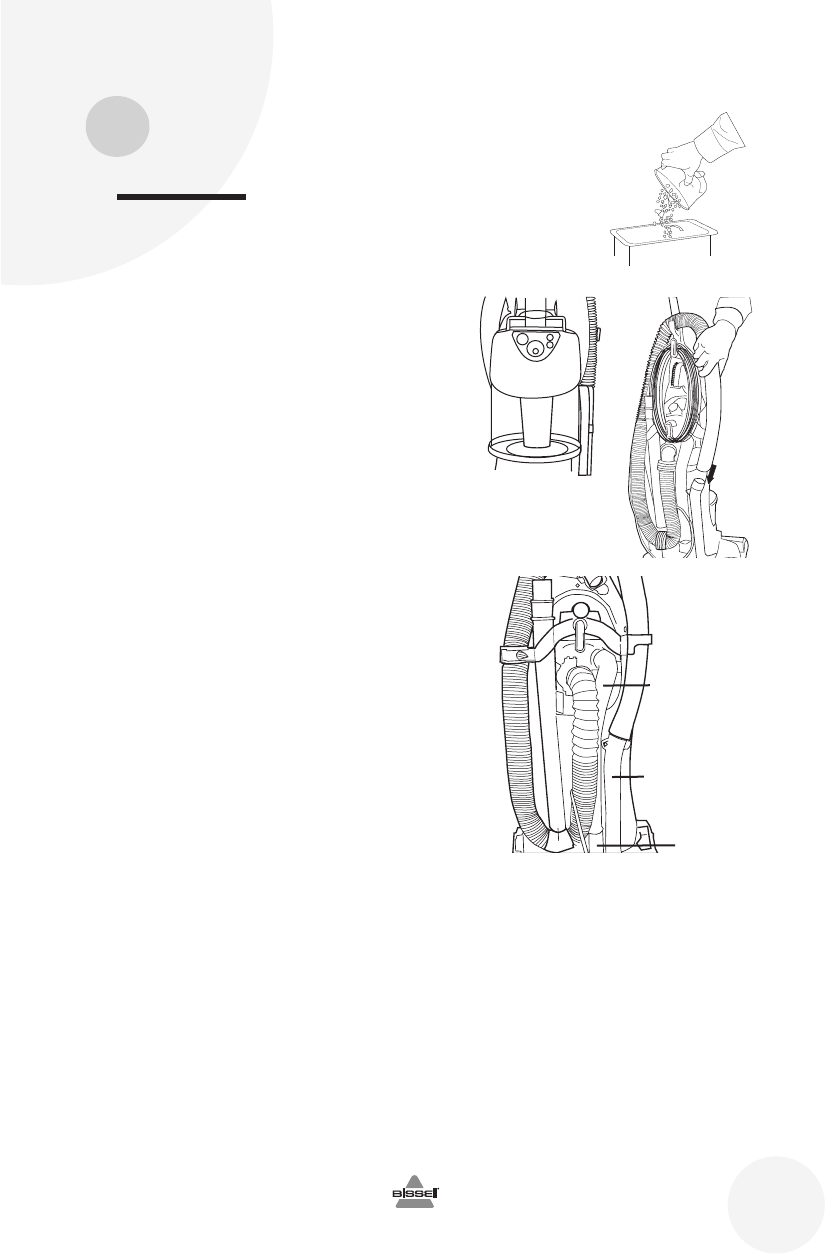
15
www.bissell.com 800.237.7691
Maintenance and care (continued)
Clearing clogs
Low suction or poor pickup may be due to a clog
in the vacuum cleaner. If you notice a change in
the sound of the motor, check for clogs.
1. Unplug the vacuum from electrical outlet.
2. Empty dirt container.
3. Check upper tank for build up or clogs.
4. If you notice a clog in the upper tank,
remove the separator plate (see section
"Cleaning the Upper Tank" on page 16).
5. Grasp the curved wand and separate it from
the hose wand base. Check for a clog in the
base, the wand or in the hose.
NOTE: On select units that have the air flow
indicator, when the indicator reads black,
there is a clog in the hose which is
diminishing suction power. Remove the clog
in the hose to restore full suction power.
6. Remove the Twist ‘n Snap hose from the vacuum
by turning to the right. Straighten the hose and
unclog with a long, narrow object.
7. If you notice debris or dirt clogged in the
connecting tube, remove it by pulling it out at the
top and lifting the tube out. Clean the tube of any
debris and clear any possible clog from the port
to the pre-motor filter. Reattach tube by first
installing the base and than push in the top of
the tube.
8. If the clog persists, follow the instructions for
checking the rotating floor brush and drive
belt on page 12 and inspect the air
passageway for obstructions.
5.
2.
Hose Wand Base
Connecting
Tube
Bottom
Port
4.
ug603-2145_3950_806.indd 15ug603-2145_3950_806.indd 15 9/19/06 12:32:00 PM9/19/06 12:32:00 PM


















