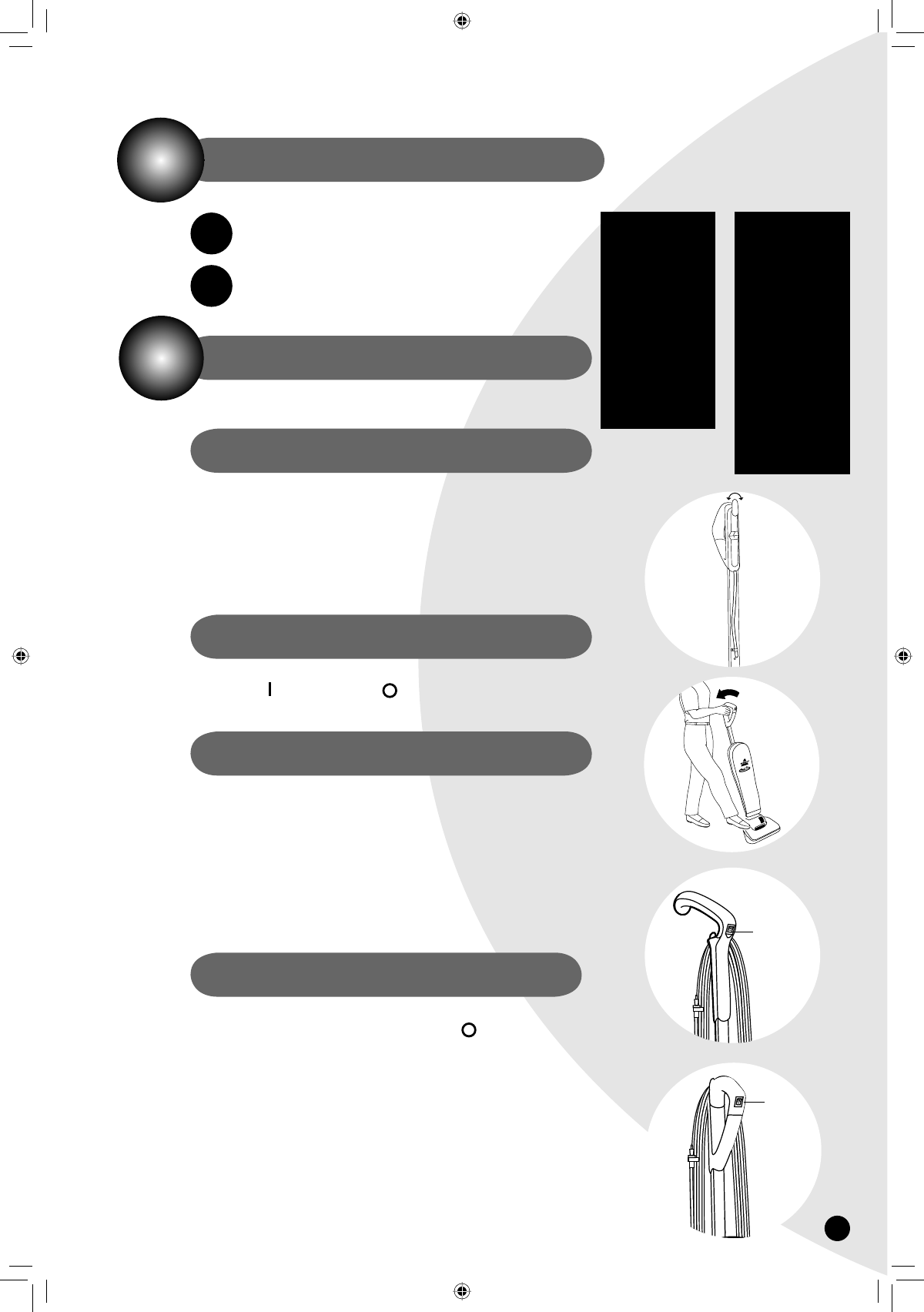
7
Soft Wheels - soft material is easy on bare floors.
Furniture Protection Guard - protects furniture and walls
from scuff marks.
The Power Cord is stored at the back of the vacuum cleaner,
and is looped around the upper and lower cord hooks. The
polarized Power Source Plug is designed to attach to the cord
during storage. Before using, make sure the Connector Plug is
securely attached to the Powerfoot and the Power Source Plug is
plugged into a polarized outlet.
The Power Switch is located in the Handle of the cleaner.
Push down ( ) to turn on. Push ( ) to turn off.
The ProLite is designed to handle all types of basic household floor
cleaning needs. It can be used on all types of carpeting.
It also effectively and safely cleans wood, linoleum and vinyl floors.
Its wide Powerfoot makes cleaning quick and easy.
To place the ProLite in position for use, lightly press
your foot on the Powerfoot and tip back the handle.
When the ProLite is in this position, the Headlight will
automatically become visible and turn on.
When you are finished using your ProLite, return it to the upright
position. Make sure the machine is turned OFF ( ). Always
unplug the unit by grasping the Power Source Plug (NOT the cord)
and disconnecting from the outlet. Properly store the Power Cord
by winding the cord around the cord hooks at the back of the
machine in a continuous loop. Attach the Power Source Plug to the
cord to secure.
Tip:
Before cleaning
under low
furniture, check
area first for
objects that
might harm the
rotating floor
brush or get
caught in the
Dust Tube.
18.
19.
Product Features and Advantages (continued)
How To Use Your BISSELL Vacuum
Power Supply
Power Switch
Operation
Power Cord Storage
T
M
Power
Switch
Tip:
Your BISSELL
ProLite Vacuum
features a Quick
Release Cord
Wrap that allows
you to remove
the Power Cord
quickly and easily.
Just rotate the
Hook towards the
floor and remove
the cord.
Power
Switch
ug310-6004_3561_404.indd 7ug310-6004_3561_404.indd 7 4/29/04 8:29:06 AM4/29/04 8:29:06 AM














