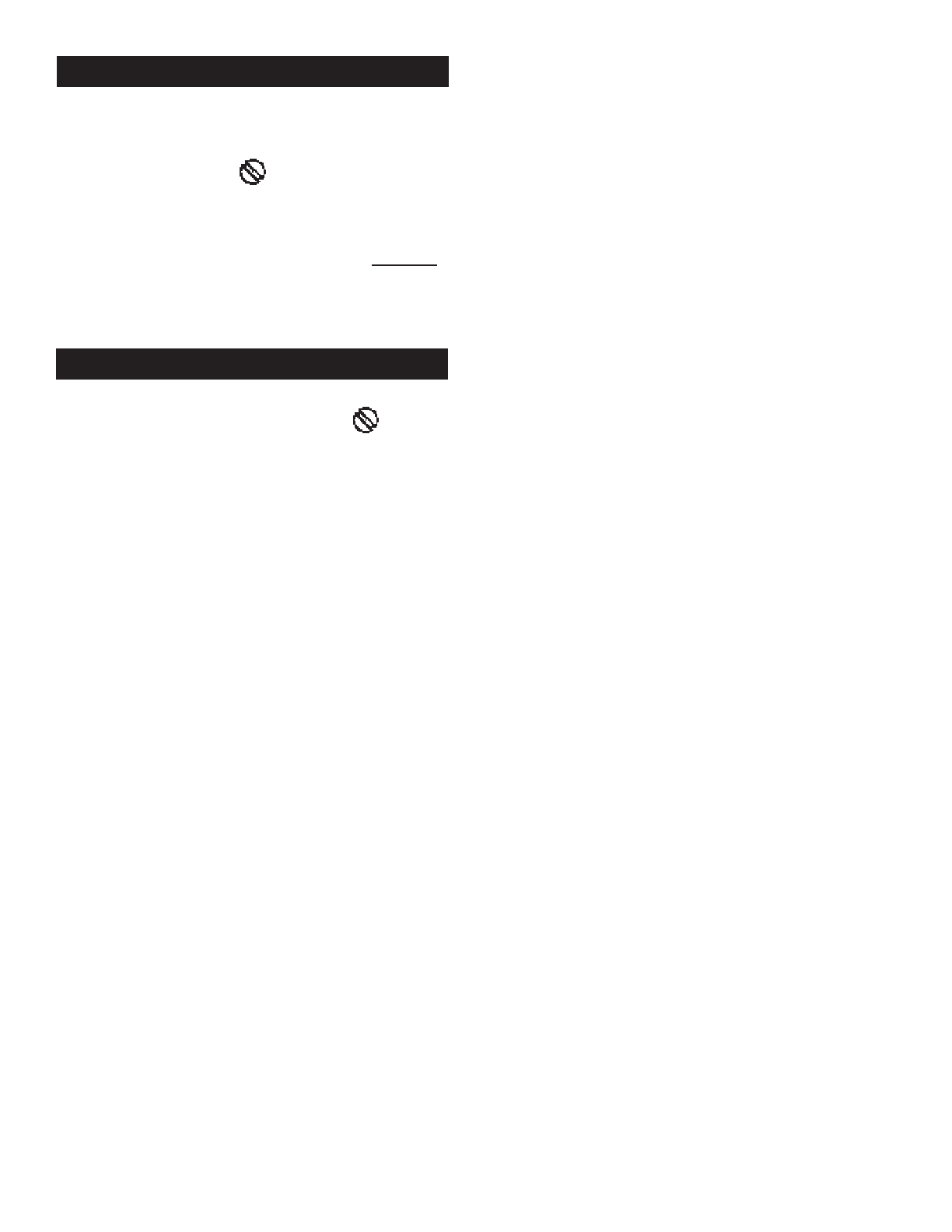
11
This foam filter is located on the side of the Vacuum Body,
opposite the Vacuum Hose. Check it at the same time you
check/change the bag.
1. Use a small, flat blade screwdriver to gently pop the
filter cage off the Vacuum Body.
2. If the filter is dirty, pull it out and rinse under warm
running water.
3. Squeeze to remove excess water, then air dry completely
before replacing.
4. Replace filter making sure it properly fits into cage.
Check Exhaust Filter
1. Remove the clear plastic lens at the front of the
Powerfoot by inserting a small, flat-blade screwdriver
into the notch at the bottom of the lens. Twist the
screwdriver gently to release the retaining tab, then
pull the bottom of the lens outward.
2. Remove the old bulb by pulling it straight out - do not
twist. Gently push replacement bulb into socket.
3. Reposition lens over opening with the top tab positioned
inside the Powerfoot. Push the bottom of the lens until
remaining tabs snap into place.
Replacement Bulb
Use only BISSELL Replacement Bulb (#0101176) in your
BISSELL Upright Vacuum Cleaner. You may purchase
the bulb:
with the order form in this User’s Guide,
or by calling
BISSELL Consumer Services
1-800-237-7691
Monday - Friday 8 a.m. – 7 p.m. EST
Saturday 9 a.m. – 2 p.m. EST
or from the BISSELL website –
http://www.bissell.com
Replace Lightbulb















