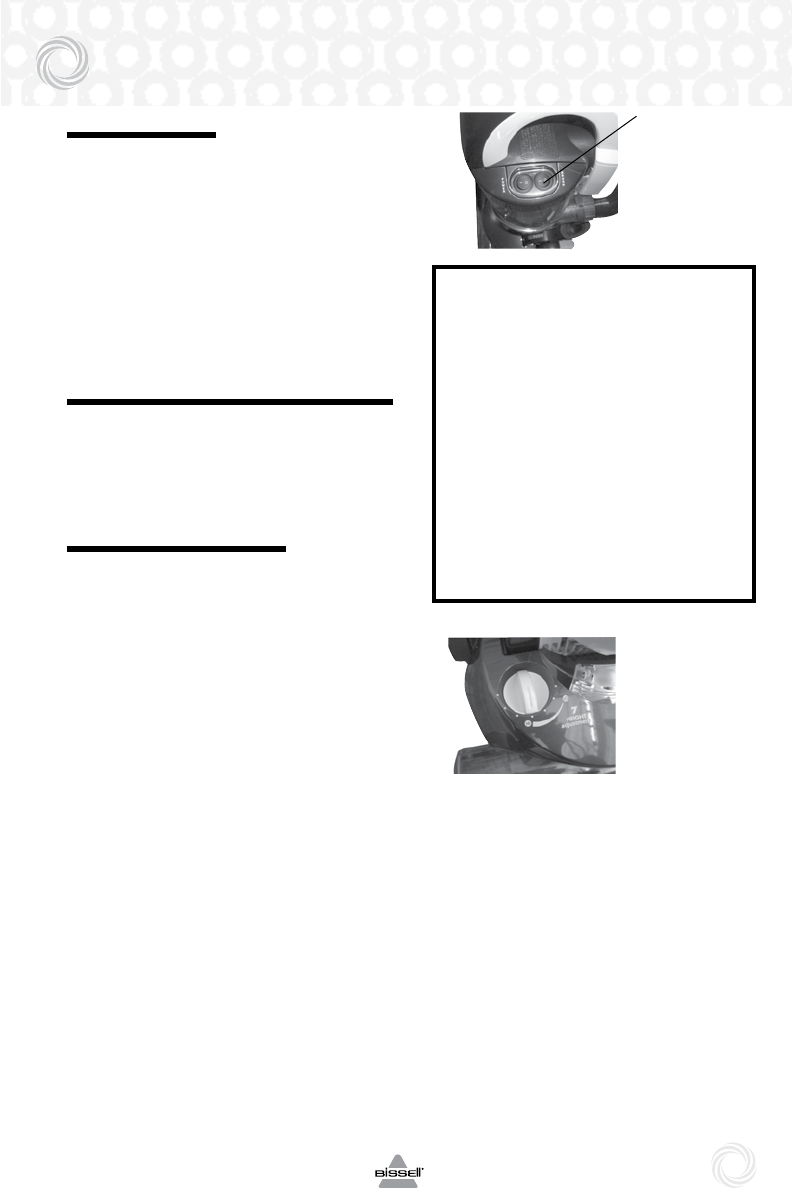
Brush Switch
The rotating brush is turned on or off
using the switch located next to the
power switch on the top of the tank.
When the brush switch is on, the brush
will start rotating when the unit is
reclined. The brush should be on for
most carpeted floors. You may want
to turn the brush off for bare floor
cleaning or other delicate surfaces.
Push the rocker switch “ON” (I) to turn the
brush on, and “OFF” (O) to turn brush off.
Brush Auto Shut Off Feature
When your cleaner is in the upright
position, the brush will not rotate. The
brush will rotate only when the clean-
er is in the reclined position and the
brush switch is on.
Height Adjustments
There are seven height settings avail-
able for various floor surfaces. Turn
the dial on the foot of the cleaner to
the desired setting.
Lowest setting – for low pile carpet
or bare floors. To pick up debris it may
be necessary to move up one setting.
Medium settings – for medium pile
carpet.
High setting – for high pile and most
shag/frieze carpet.
Note: For optimal carpet cleaning
performance, adjust to the lowest
practical setting. If your cleaner is
difficult to push, adjust to the next
higher setting.
If the dial is difficult to turn, tilt the
cleaner back slightly to take the weight
off of the foot while turning.
Some Berber carpets have a tendency
to fuzz with wear. Repeated strokes
in the same area may aggravate this
condition. Consider setting your cleaner
on a higher than normal setting for this
type of carpet.
www.bissell.com 800.237.7691
7
Operations
Attention:
Some Frieze carpets have long
delicate fibers or threads that
may be damaged by the rotat-
ing brush during vacuuming. It is
recommended the rotating brush
be turned OFF when cleaning this
type of carpet.
While vacuuming, certain carpets
and low humidity conditions may
generate small static discharges.
The discharges are entirely harm-
less and are not associated in any
way with the main power supply.
Brush Switch


















