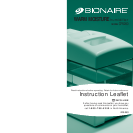5 6
3. Remove the medication cup from the misting chamber.
4. Carefully add liquid medication; do not fill cup more
than half full.
5. Carefully place the medication cup into the top
of the misting chamber.
6. Replace the outlet grill onto the misting chamber.
7. Switch unit on.
8. After use, remove the cup from the unit and clean
any residue from the cup with warm water.
WARNING: DO NOT use any liquid medication other
than those specifically recommended for use with a steam
vaporizer. DO NOT pour medication directly into the outlet
grill openings nor add it to the water in the tank or tray.
CLEANING THE AIR FILTER
The air intake filter will from time to time require cleaning.
When the filter becomes clogged with particulate pollutants,
the amount of air that passes through it is reduced. In order to
avoid this condition, it is recommended to clean the filter on
a regular basis. The frequency of cleaning of the filter will be
determined by the amount of particulates in the environment
where the unit is used. Should your filter need
to be replaced, or become damaged or lost,
replacements may be ordered directly from
BIONAIRE
®
by visiting our website at
www.bionaire.com or calling 1-800-788-5350.
The filter is located behind the inlet grill cover on the side
of the unit.
To remove the filter for cleaning, proceed as follows (see
Figure 5):
1. Open the filter cover by pulling on the two finger grips on
each side of the grill, then remove to expose the filter pad.
2. Remove the dirty filter and wash in warm soapy water.
Rinse well and allow to dry.
3. Clean the filter cover with a damp cloth.
4. Insert the clean, dry filter in the recess of the inner grill.
5. Carefully replace the inlet grill cover so as not to dislodge
the filter from its position by first inserting the two tabs at
the bottom of the grill and then closing the top edge.
• Once the humidity level is reached, the unit stops producing
moist air, until the humidity drops below the preset level,
at which time it once again starts to produce moist air.
When attempting to humidify large areas with large amounts
of air circulation, the Automatic Humidistat control can normally
be left in the high position (control turned completely to the
right). However, in small areas, or those which have minimal
air circulation, a lower setting will be necessary. Your personal
comfort will determine the best setting for you. If moisture forms
on walls or windows, lower the setting or turn off the humidifier.
FILLING THE WATER TANK
When the water tank is empty, the “EMPTY/CLEAN”
light will illuminate and no moist air will be
produced until the water tank is refilled.
1. Switch the humidifier off.
2. Lift out the tank and carry it to a water tap.
3. Twist the tank cap counter-clockwise approximately
1/4 turn. The cap should now lift away.
4. Fill the tank with cool tap water.
5. Replace the tank cap, making sure the large O-ring
is in its correct position.
6. Carry the full tank with both hands and carefully replace it
into your humidifier. Wait a few minutes for the tray to refill.
7. Turn the unit back on.
8. Press the “RESTART” button. The “EMPTY/CLEAN” light
should extinguish and moist air will be emitted within a
few minutes.
Note: At maximum setting, the tank may last up to 25 hours.
At minimum setting, the tank may last up to 50 hours. Do not
add any additives to the water in the tank or tray.
WARNING: All cleaning agents must be thoroughly rinsed
away after use and before the unit is returned to service.
USING THE MEDICATION CUP
A medicated vapor can be distributed with the “mist” output.
To add medication to the vapor:
1.Switch humidifier off and allow outlet grill
to cool down.
2.Lift the outlet grill using the finger grips
on each side and remove.
Figure 5
Figure 3
Figure 4