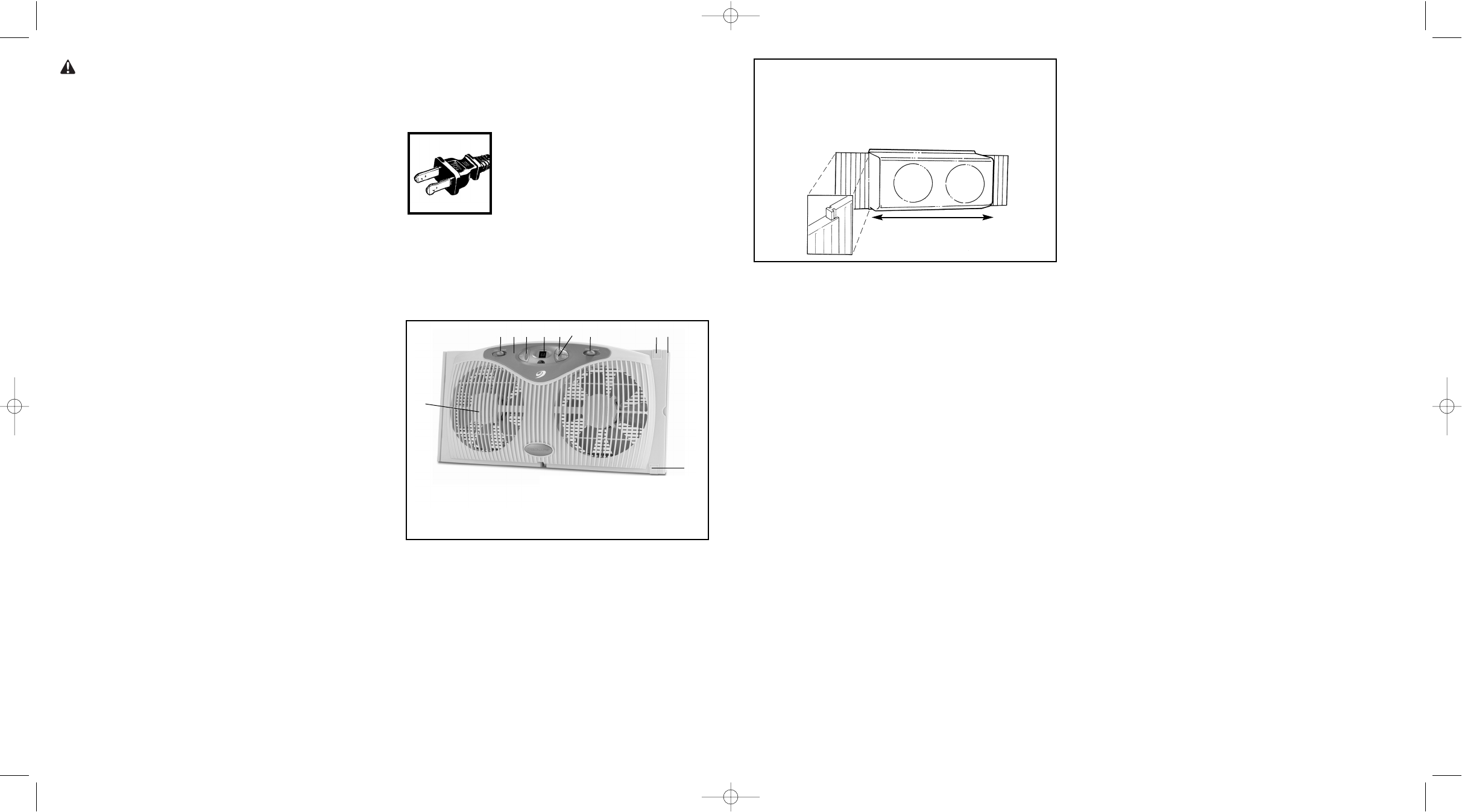
SETTING AUTO MODE
1. Press the Mode button to scroll to the desired auto
speed setting (A3, A2, or A1).
2. Choose the desired temperature setting by pressing
the Temp Up (+) or Temp Down (-) buttons. You may
select a temperature between 60 and 80 degrees
Fahrenheit. Once the desired temperature is set, the
digital display will return to show the ambient room
temperature. View the set temperature by pressing
either the Temp Up (+) or Temp Down (-) buttons.
IMPORTANT: If the fan does not start in the Auto mode,
please be sure that the set temperature is below the current
room temperature. Lower the set temperature if you would like
the fan to start or switch over to the manual speed modes.
SETTING THE TIMER
1. Hold both the Temp Up (+) and Temp Down (-)
buttons down until the digital display flashes “00”.
2. Press the (+) or (-) buttons to change time in 1 hour
increments. Note selection ranges from 1 to 16 hours.
When in the timer mode, the time remaining will be
displayed.
NOTE: If Timer is set when fan is ON, the time displayed
will turn the fan OFF once elapsed. If Timer is set when
fan is OFF, the time displayed will turn the fan ON.
(The default ON speed setting is Manual Low).
NOTE: Timer function can be turned off by pressing the
MODE key at any time.
REMOTE CONTROL (FOR BW2100R ONLY)
Your remote control requires (2) AAA batteries (included) for
operation. To install the batteries, simply depress the back
of the remote with your thumb on the indentations. Insert
batteries according to the diagram shown inside and
replace cover. The remote controls the Mode, Speed,
Temperature, and Timer settings.
• Do not mix old and new batteries.
• Do not mix alkaline, standard (carbon-zinc),
or rechargeable (nickel-cadmium) batteries.
WARNING: BE SURE FAN IS SECURELY INSTALLED IN
YOUR WINDOW AT ALL TIMES. DO NOT LEAN OR
PUSH ON FAN WHILE IT IS IN THE WINDOW.
OPERATING INSTRUCTIONS
1. Plug cord into any standard 120 volt AC outlet. Please
make sure the speed control is in the off position.
2. To turn the fan on and control the speed, press the
mode button. Note that pressing the mode button will
allow you to cycle through the speed setting (High=3,
Med=2, Low=1) as well as the Automatic Thermostat
Temperature settings (Auto High = A3, Auto Medium = A2,
Auto Low = A1). 0 indicates the Off position.
3. Set the airflow direction by sliding the fan directional
switches located above each fan blade. Note that the
fan blades work independently from one another and
can be used for air intake (bring fresh air in from outside),
exhaust (push air out from within the room) or exchange
(cycles air in and out of the room simultaneously).
AUTO MODE
Your fan is equipped with a Programmable Digital
Thermostat that will automatically turn the fan ON and
OFF depending upon the preset comfort temperature.
This is ideal for night time operation when temperatures
can drop below comfort levels.
For example, if you set your fan to 75 degrees and the
temperature drops to 74 degrees then the fan will
automatically turn off. The fan will automatically turn on
again when the room temperature exceeds the set
temperature.
FAN SAFETY
PLEASE READ AND SAVE
THESE IMPORTANT
SAFEGUARDS
IMPORTANT INSTRUCTIONS
When using electrical appliances, basic safety precautions
should always be taken including the following:
1. Read all instructions before using this appliance.
2. Use fan only for purposes described in the instruction
manual.
3. To protect against electrical shock do not immerse
unit, plug or cord in water or spray with liquids. Plug
the appliance directly into a 120V AC electrical outlet.
4. Close supervision is necessary when any appliance is
used by or near children.
5. Unplug from outlet when not in use, when moving fan
from one location to another, before putting on or
taking off parts and before cleaning.
6. Avoid contact with moving parts.
7. DO NOT operate in the presence of explosive and/or
flammable fumes.
8. To avoid fire hazard, NEVER place the cord under
rugs or any parts near an open flame, cooking or
other heating appliance.
9. DO NOT operate any appliance with a damaged cord
or plug after the appliance malfunctions, or has been
dropped/damaged in any manner.
10.The use of attachments not recommended or sold by
the appliance manufacturer may cause hazards.
11.DO NOT use outdoors.
12.DO NOT let the cord hang over the edge of a table,
counter or come in contact with hot surfaces or leave
exposed to high traffic areas.
13.To disconnect, grip plug and pull from wall outlet.
Never yank on cord.
14.Always use on a dry, level surface.
15.DO NOT operate fan until fully assembled with all
parts properly in place.
16.This product is intended for household use only and
not for commercial or industrial applications.
PLEASE SAVE THESE
INSTRUCTIONS
CONSUMER SAFETY INFORMATION
THIS APPLIANCE HAS A POLARIZED
AC PLUG (one blade is wider than the
other). To reduce the risk of electric
shock, this plug is intended to fit in a
polarized outlet only one way. If the plug
does not fit fully in the outlet, reverse
the plug. If it still does not fit, contact a
qualified electrician to install the proper outlet.
DO NOT ATTEMPT TO MODIFY THIS PLUG OR
DEFEAT THIS SAFETY FEATURE IN ANY WAY.
INSTALLATION INSTRUCTIONS
Carefully unpack contents from carton.
FOR DOUBLE-HUNG AND SLIDER WINDOWS
NOTE: FOR SLIDER WINDOW, SET THE FAN
VERTICALLY IN YOUR WINDOW OPENING WITH THE
LEFT SIDE OF THE FAN SITUATED ON THE BOTTOM
AND THE BUILT-IN EXTENDER SCREEN FACING
UPWARDS.
1. Set the fan into your window opening (note that the
window screen does not have to be removed or left open.)
2. If the fan does not fit snugly to the top and bottom of
the window casing, attach the “Extender Panel(s)” and
adjust the built in extender screen until the fan fits safely
in your window. (See Figure 2)
3. To keep the fan in place, carefully close the window
so that the bottom edge of the window rests on the
flat area at the flat top of the fan.
A
H
G
I
BFEDC
A. Front Grill
B. Control Panel
C.Mode Button
D.LED Display
E. Temp Up (+)
F. Temp Down (-)
FIGURE 1
G.Fan Directional Switches (2)
H.Built-in Extender Screen
I. Extender Locks (2)
J. Extender Panels (2) (not shown)
K. Remote Control (For BW2100R
only - not shown)
LEFT
Extra Extender Panels
4.25 inches (10cm) -
2 pieces included in
your box
RIGHT
Built-in Extender, pull out
up to 7 inches (17cm)
UNIT’S LENGTH
FRONT VIEW
FIGURE 2
I
G
BW2100_2100R07EM1. qxd:BW2100_2100R07EM1. qxd 11/19/07 4:51 PM Page 2




