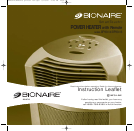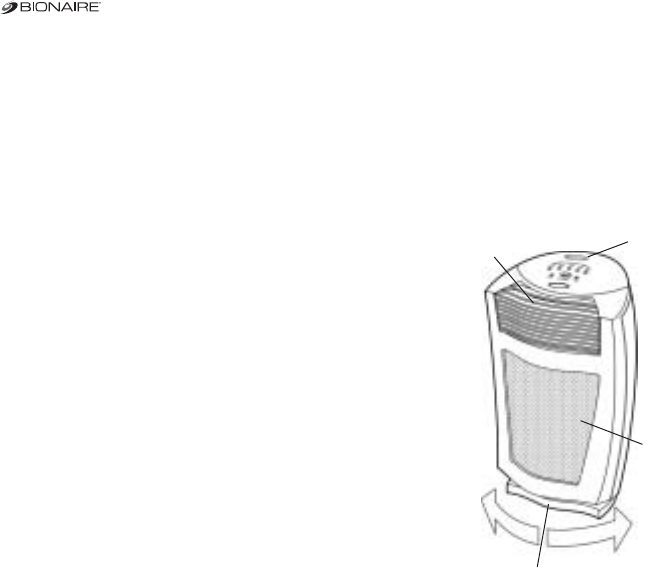
HEATER SERVICE INSTRUCTIONS
1. Do NOT attempt to repair or adjust any electrical or
mechanical functions on this unit. Doing so will void
the warranty. The inside of the unit contains no user
serviceable parts. All servicing should be performed
by qualified personnel only.
2. If you need to exchange the unit, please return it in its
original carton, with a sales receipt, to the store where
you purchased it. If you are returning the unit more than
30 days after the date of purchase, please see the
enclosed warranty.
3. For service information please call 1-800-788-5350 or
visit our website at www.bionaire.com.
4.
"
If you have any other questions or comments,
feel free to write to us:
The Holmes Group, Inc.
Consumer Service Department
32B Spur Drive
El Paso, TX 79906
6 3
than the rating of the heater. Care must be taken to
arrange the extension cord where it cannot be pulled
on by children or accidentally tripped over.
AUTO SHUT-OFF
To prevent damage and risks due to overheating this unit is
equipped with a built-in overheat, protection device.
It cuts off the power as soon as the heater’s internal
temperature becomes too hot. This patented,
technologically advanced system requires the user to reset
the heater if there is a potential overheat situation. It will
only resume operation when the user resets it.
To Reset the Heater:
1. Unplug the heater and wait 10 minutes for the unit
to cool down.
2. After the 10 minutes, plug the unit in again
and operate normally.
3. Push power button on, set Mode to desired setting.
PRE-OPERATING INSTRUCTIONS
Carefully unpack your heater from the box (it is
recommended to save the box for off-season storage).
OPERATING INSTRUCTIONS
1. Place the unit on a firm level
surface. Plug in the heater
to a 120V power source.
2. To start the unit, press the
mode button. The POWER
light will remain lit while the
heater is in operation.
Fig. 1
Heat
Exhaust
Control
Panel
Air
Intake
Oscillation Base
(BFH3416 only)
BFH3414/BFH3416 printer ver.qxd 6/14/02 2:45 PM Page 4