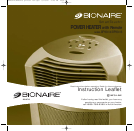5
OSCILLATION (BFH3416 ONLY)
For maximum heat distribution use the oscillation function.
1. Press the Oscillation button on the remote control to
begin 90° oscillation.
2. To stop the heater from oscillating, press the Oscillation
button a second time; the unit will stop in that direction.
To resume oscillation, press the Oscillation button again.
Note: The oscillation feature can only be operated from
the Remote Control.
DO NOT attempt to turn oscillation by hand.
Severe damage to the mechanism could result.
MAINTENANCE INSTRUCTIONS
During Season Care
Before cleaning make sure the unit is unplugged.
1. Allow the heater to cool before cleaning.
2. Carefully wipe the unit with a soft, damp cloth.
3. Please be cautious near the heating elements.
☛
TIP: Over time, dust may accumulate on the front grills.
This can be removed by wiping the unit with a damp
cloth. Always unplug unit and allow to cool prior to
cleaning.
After Season Care
Store heater in a cool, dry location. Bionaire
®
recommends
storing the unit in its original, or appropriately sized, box.
TROUBLESHOOTING
☛
If your heater fails to operate:
✔
Make sure the electrical outlet or circuit breaker is working.
✔ Check for obstructions. If you find an obstruction turn
the heater OFF, and follow the Reset Instructions in the
manual. Carefully remove the obstruction.
✔ The thermostat might be set too low. Adjust the
thermostat until the heater restarts.
Please DO NOT attempt to open or repair the
heater. Please see the Warranty for Service
Instructions.
4
SMARTTOUCH
™
THERMOSTAT INSTRUCTIONS
To take advantage of the SmartTouch
™
Thermostat
continue to press the MODE/OFF button until the desired
temperature is set in either the HIGH (1500 Watt) or LOW
(750 Watt) setting. When ambient temperature rises
above the set temperature, the heater will stop.
When the ambient temperature drops below the set
temperature, the heater will turn on automatically.
Note: When the SmartTouch
™
thermostat is set, either
the HIGH or LOW power light, and the set temperature
light will remain lit during operation.
Note: It is normal for the heater to cycle ON and OFF as
it maintains the preset temperature. To prevent the unit
from cycling, you need to raise the thermostat setting.
Note: SmartTouch
™
has memory. The SmartTouch
™
thermostat will remember the previous temperature
setting after the unit has been turned off. However,
if the unit is unplugged, the SmartTouch
™
thermostat
will be reset and will no longer remember the previous
temperature setting.
REMOTE CONTROL OPERATION
1. Before operation, insert 2 AAA batteries into the back
of the remote control.
• Do not mix old and new batteries.
• Do not mix alkaline, standard (carbon-zine), or
rechargeable (nickel-cadmium) batteries.
2. Press the power button ( ) on the remote control to
begin operation. Press the button a second time to
turn the heater off.
3. To change the heat or thermostat settings, press the
mode button. The mode button will scroll through the
two heat settings, then switch into Auto mode so that
the thermostat can be adjusted. Once in Auto mode,
continue to press the mode button until the desired
temperature setting is reached.
BFH3414/BFH3416 printer ver.qxd 6/14/02 2:45 PM Page 5