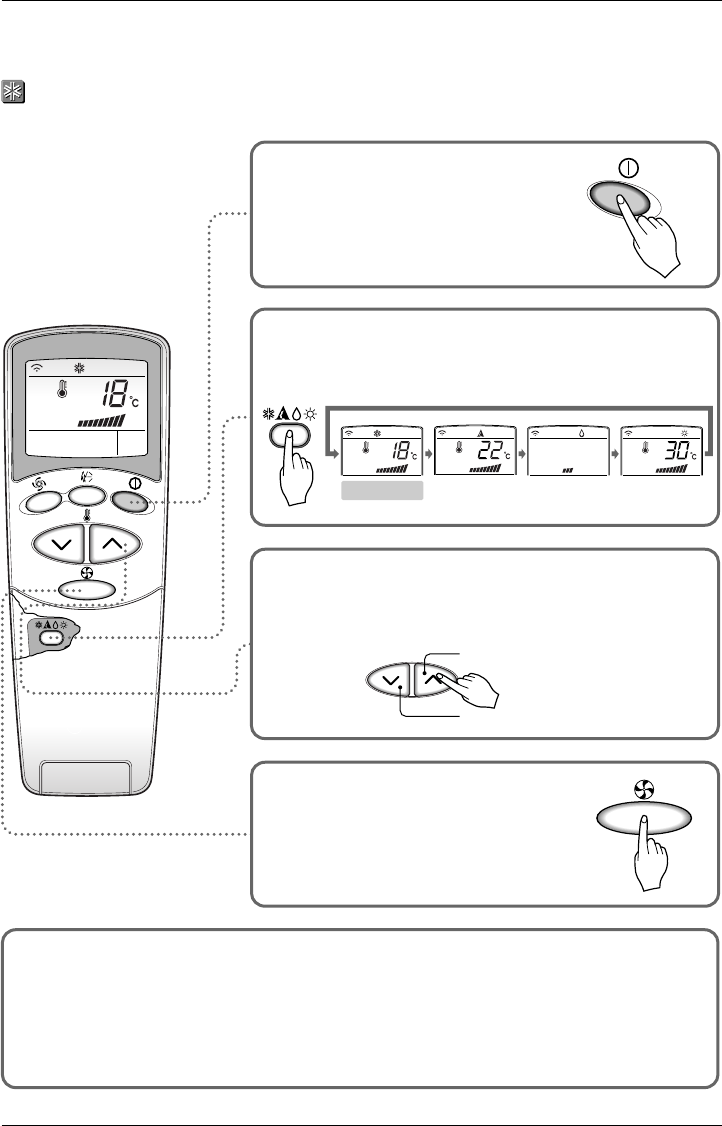
14 Room Air Conditioner
ON
Cooling
Healthy
Dehumidification
Auto
Changeover
Heating
(Heat pump model only)
To lower the temperature
To raise the temperature
Operating Instructions
Press the Start/Stop button.
The unit will respond with
a beep.
Open the door of the remote controller. To select Cooling
Operation, press the Operation Mode Selection button.
Each time the button is pressed, the operation mode is
shifted in the direction of the arrow.
Close the door of the remote controller. Set the temperature
lower than the room temperature. The temperature can be
set within a range of 18°C~30°C at intervals of 1°C.
Set the fan speed again with the door
of the remote controller still closed.
You can select the fan speed in four
steps-low, medium, high and CHAOS.
Each time the button is pressed, the
fan speed mode is shifted.
1
2
3
4
Natural wind by the CHAOS logic
❏ For fresher feeling, press the Indoor fan speed selector and set to CHAOS mode. In this mode, the wind
blows like a natural breeze by automatically changing fan speed according to the CHAOS logic.
Cooling operation


















