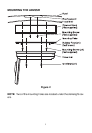17
3) SUBTITLE
During disc playback press SUBTITLE* to select the desired subtitle
language. (You can see item 12 and 15 in Picture 1 change)
4) AUDIO
During disc playback press AUDIO* to select the desired audio lan-
guage. (You can see item 10 and 17 change at the same time in
Picture 1 change)
*NOTE: Some DVD’s only allow access to these functions through
the DVD menu.
During playback press ‘REPEAT’ once to repeatedly play the current
chapter, press ‘REPEAT’ a 2nd time to repeat the current title, press
‘REPEAT’ a 3rd time and the repeat function is cancelled and normal
playback resumes.Repeat mode sequence:Repeat Chapter/Repeat
Title/Off.
J. PLAYING AUDIO CDS
When playing an audio CD the display will automatically show the
disc playback information. The options below show you what
information is displayed. Press the
‘DISPLAY’ button to remove the
display.
1. The current track.
2. The number of total tracks.
3. Playing time of the current song.
CD Display
When playing an audio CD individual tracks can be directly accessed
by entering the track number using the numeric keypad on the remote
control. For example to access track 11, press1, 1.