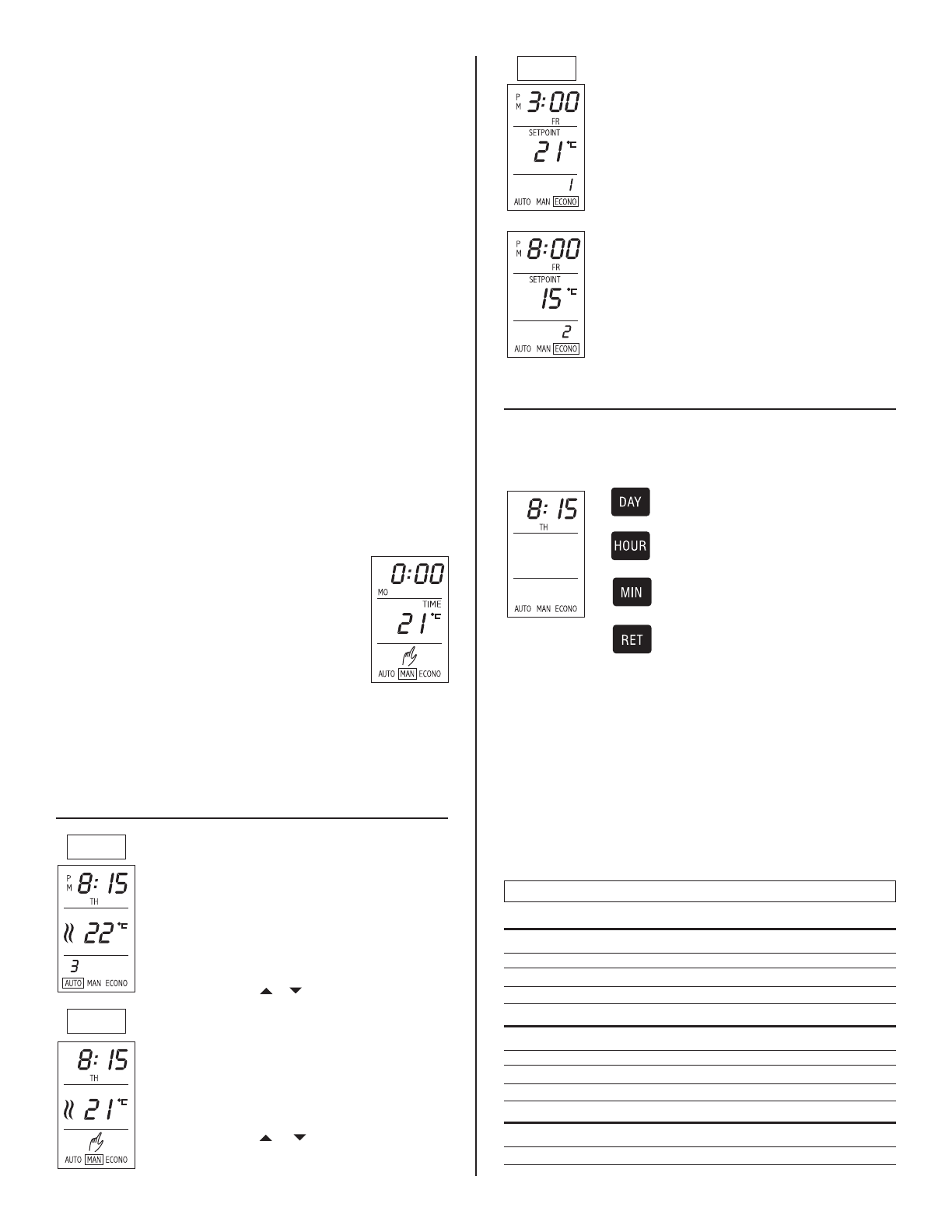
2.3 Proportional or ON/OFF heating control
This thermostat has been factory set to proportionally control electric
baseboards, radiant systems and convectors. Since proportional control uses a
fast commutation rate, it is not compatible with fan equipped systems (see
characteristics). Also, this control mode could occasionally create light flickering,
especially in rural area.
You can change the control mode to make it compatible with fan equipped
systems or to eliminate the light flickering.
To do so, maintain MIN button pressed down as RESET button is being pressed
on and released. Then release MIN button. Following this operation, the display
will show the fan indicator. To return to proportional control, repeat the same
operation.
3) Memory backup
In the event of a power failure, an internal circuit will maintain the programming.
The display will stay on for 15 minutes; beyond this period, the display will turn
off. An indicator "LP" will be shown on the display
. Only the time will have to be
set if power failure is more than six hours. The thermostat will return to the same
operation mode as set before the power failure.
4) First power-up
When power is applied for the first time, the
display must show the day and hour as follows:
0:00 MO (Monday)
The active operation mode is the framed MAN mode, the
temperature setpoint is 20 °C and the ambiant
temperature is displayed.
If the display is different, maintain PGM button pressed
down as RESET button is being pressed and released.
Then release PGM button.
500 WATTS OR LESS INSTALLATION
During the 30 minute period following the installation or a long power failure
(more than 6 hours), the light intensity of the display decreases when a button is
pressed on while the thermostat is in the heat mode. This problem will
disappear when the accumulator for the memory backup will be charged.
OPERATING MODES
The TH101D thermostat has three (3) operating modes:
AUTO, MAN and ECONO.
They are selected through the MODE button. On display,
the active mode is framed. The frame moves on to the
next mode each time the MODE button is pressed on.
The AUTOmatic mode runs in sequence (hourly) the
programs recorded by the user.
By pressing once or displays shows the tempera-
ture setting. All subsequent pressures will override your
programming up to the next program.
To see the weekday and weekend programs, select the
AUTO mode and press successively on PGM button to
see the programs appear on the display.
The MAN mode allows the user to override the
programming.
The first time the or is pressed on, the tempera-
ture setting is displayed. For all subsequent times
pressed on, the temperature setting will change 1 °C.
The ECONO mode has two (2) programs in which the
day, the time and the setpoint has to be programmed. For
instance, this operating mode can be used for a cottage
installation where the user goes only on weekends.
Program 1: Friday 3:00 PM, 21 °C
Program 2: Friday 8:00 PM, 15 °C
The temperature will be maintained at 21 °C Friday from
3:00 PM to 8:00 PM, and maintained at 15 °C the rest of
the week.
This gives you a comfortable temperature at your arrival
and if you are not going to your cottage for the weekend,
there will be only a minimal heating period.
To see the ECONO programs, select the ECONO
operating mode and press on PGM button successively
to see programs 1 and 2 appear on the display show the
temperature setting. All subsequent pressures will over-
ride your programming up to the next program.
PROGRAMMING
1) Adjustment of time and day
Example of setting: Thursday 8:15 AM
Use DA
Y, HOUR and MIN buttons to set the
time.
Once set, press on RET button to exit the time
and day adjustment mode
Note 1 : Time indicator is showing you that the time must be set.
Note 2 : The thermostat has an automatic return. When such functions as
time recording, programs recording, etc., are not completed by
pressing on RET button, the thermostat will automatically exit the
mode after 60 seconds.
2) Typical suggested programs
This thermostat can store up to four (4) daily programs for weekdays and four (4)
daily programs for the weekend. Also, there is two (2) programs for the ECONO
mode. To practice programming use the following example.
AUT
O
ECONO
MAN
Weekday programs (Mon...Friday)
Program 1 6:30 AM 20 °C
Program 2 8:30 AM 15 °C
Program 3 4:30 PM 20 °C
Program 4 11:00 PM 15 °C
Weekend programs (Sat & Sun)
Program 1 7:00 AM 20 °C
Program 2 8:30 AM 15 °C
Program 3 4:30 PM 20 °C
Program 4
11:00 PM 15 °C
ECONO mode programs (weekend cottage)
Program 1 Friday 3:00 PM 21 °C
Program 2 Friday 8:00 PM 15 °C
2) Options selection
Some options have been factory set. Those default settings are:
• The temperature is in °C, the heating control is propotional and the time format
is 24 hours.
2.1 Temperature displayed in °C or °F
To change the temperature from °C to °F and back, maintain DAY button pressed
down as RESET button is being pressed on and released. Then release
DAY button.
2.2 Time format displayed in 24 hours or 12 hours
To change the time format from 24 hours to 12 hours and back, maintain HOUR
button pressed down as RESET button is being pressed on and released. Then
release HOUR button.
Program number Time Temperature setting
720-101002-A 2/4






