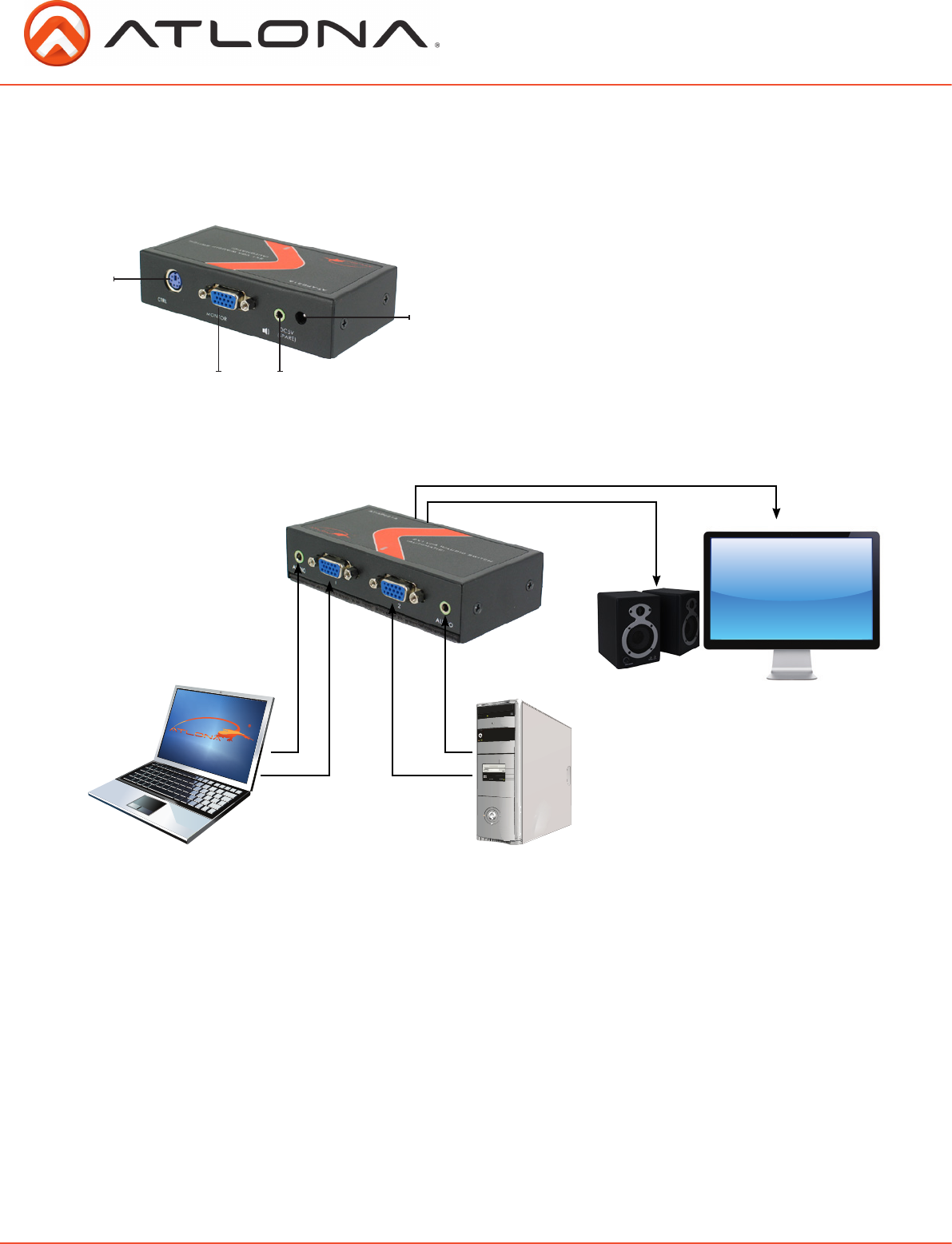
CONNECTION AND INSTALLATION
2. Rear Panel
1. Channel Display Status: LED will Light up Blue for
Channel 1 and Green for Channel 2
2. Channel 1 Audio Input
3. Channel 1 VGA Input
4. Channel 2 VGA Input
5. Channel 2 Audio Input
1
2 3
4
VGA Monitor
Speakers
Laptop
PC
1. Connect the desired VGA monitor and speaker to the output of the AT-APC21A and two VGA + Audio
sources to the corresponding inputs of the AT-APC21A via VGA and audio cables.
2. The LED display on the switch panel will turn on when the switch detects a VGA signal (Blue: Channel 1,
Green: Channel 2) The External control button is available for manual switching.
3. Please use standard high quality VGA cable to ensure best image quality.
4. Select methods:
A. External control button: Push this button to switch to desired channels. The button will be inactive
if only one channel is activated.
B. Auto switching: The switcher will automatically detect a new input signal and change to that sig-
nal. If one of the two sources is unplugged, the switch will automatically change to the available chan-
nel.
atlona.com
Toll free: 1-877-536-3976
Local: 1-408-962-0515
4










