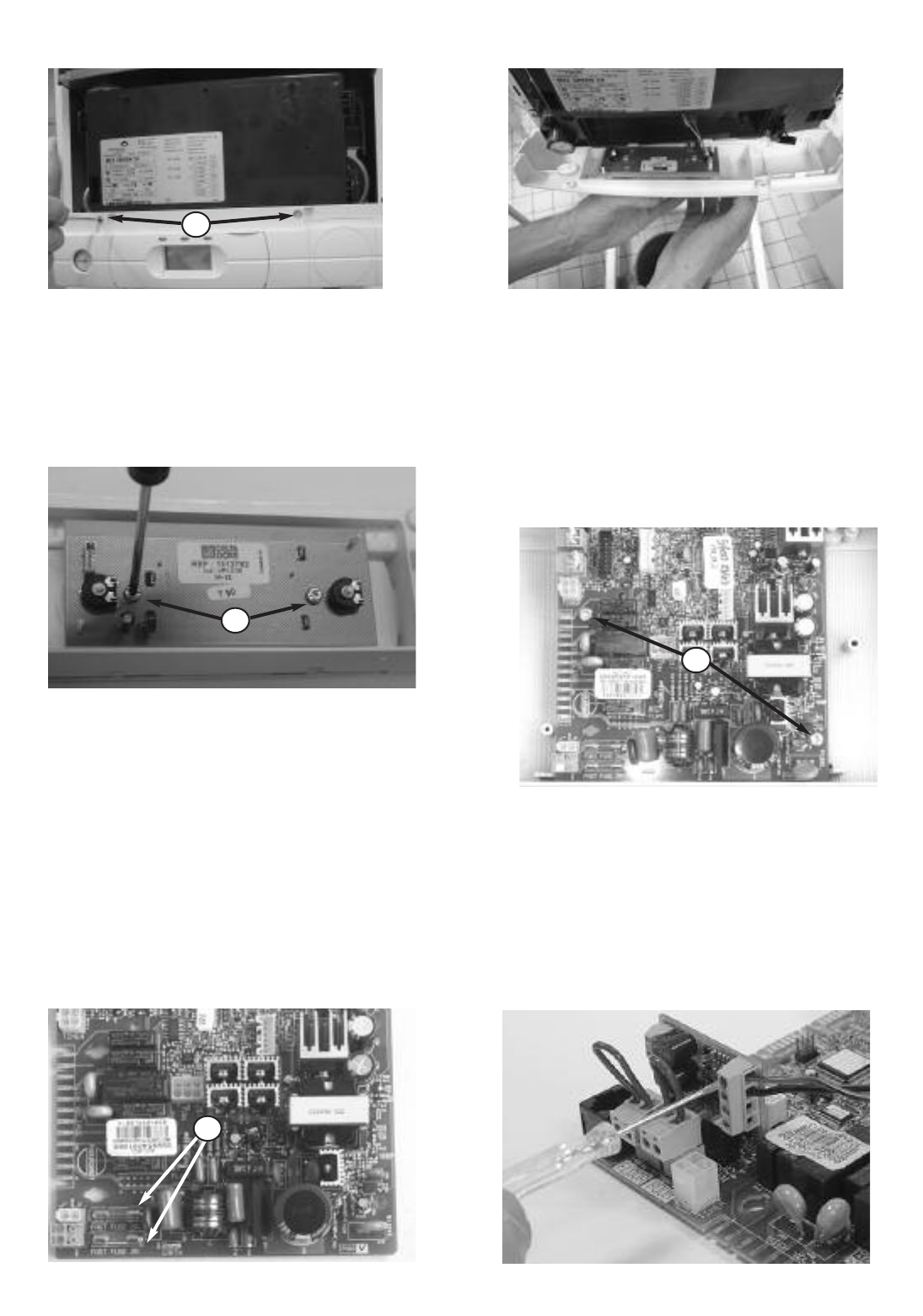
54
18.4.2 Removing the fuses
1. Carry out step 18.4.1;
2. Remove the fuses “X” (see Fig. 112)
3. Reassemble in reverse order.
N
OTE:FUSE RATING = 2AMP FAST FUSE
Fig. 112
Fig. 111
W5
X
Fig. 110
8. To remove the main PCB disconnect all electrical
connections and remove the two screws W5 (see
Fig. 111);
Do not forget to swap the EEPROM button when
removing the old PCB in order to replace it on the
new one.
9. Reassemble in reverse order.
6. To remove the display PCB, remove the two
screw W3 and lift the PCB out (see Fig. 110);
7. Reassemble in reverse order;
W4
18.5 Connecting the external sensor
Fig. 113
1. Reach to the main PCB as in step 18.4.1;
2. Install the interface module supplied in the kit
on the main PCB (see Fig. 113)
3. Connect the wires between the external
sensor and the interface (see Fig. 113).
Fig. 108
F
ig. 109
W3
5. Remove all electrical connections from the display
P
CB (see
F
ig. 109
;
4. Remove the two screws W3 from the front control
p
anel and lower the front control panel (see
F
ig.
1
08
)
;


















