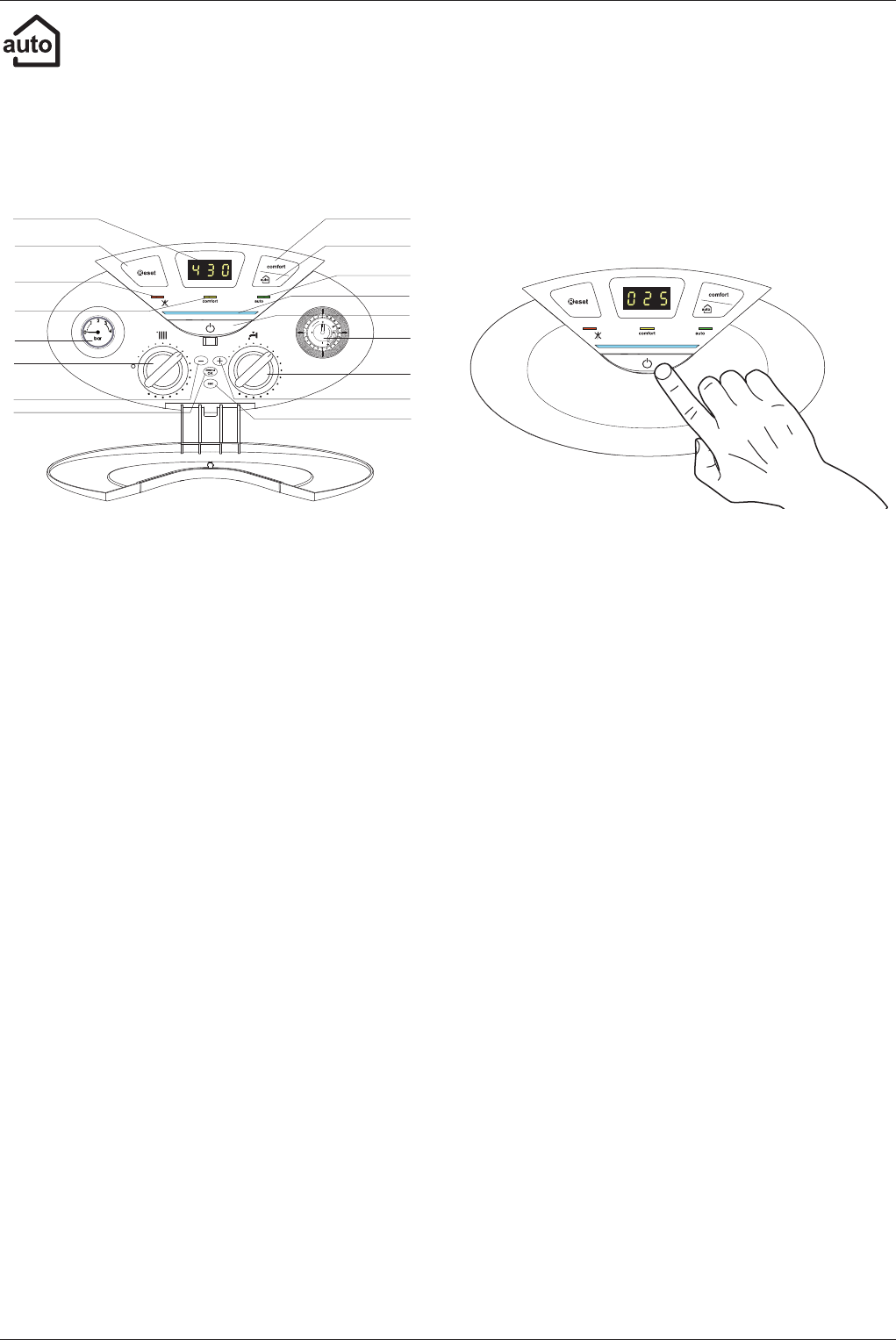
3
user’ manual
Control Panel
Initial operating procedures
If the boiler is installed inside the apartment, make sure that
all provisions relating to the air inlet and room ventilation (in
compliance with current legislation) are respected.
Check the water pressure on the display regularly and make sure
that the gure is between 0.6 and1.5 bar when the system is cold.
If the pressure is just under the minimum value the display will
request a lling procedure.
Re-establish the correct pressure by lling loop.
If the pressure drops very frequently, there may be a water leak at
some point in the system. If this is the case a plumber should be
contacted.
Ignition procedure
Press the ON/OFF button on the control panel to switch on the boiler.
The display shows:
The rst gure indicates the operating mode:
0 - Stand -by
,
C - Central heating request
c - Heating post-circulation
d - Domestic hot water request
H -
Hot water post-circulation
F -
Circulation pump anti-freeze protection enabled
- burner anti-freeze protection enabled
The second and third gures indicate:
-
the ow temperature when no heating requests have been made
- the ow temperature in central heating mode
-
the temperature of the hot water in domestic hot water mode
- the ow temperature in anti-freeze mode.
Auto Function
The AUTO function serves to optimise boiler performance, while maintaining an optimum radiator temperature and maximum
user comfort. It ensures the building stays at the ideal temperature, whilst saving energy.
The principle is that the water temperature at the boiler outlet is automatically adjusted, depending on the interior ambient
temperature.
Legend :
1. Display
2. R
eset button
3.
Red indicator locking light
4.
Orange indicator COmfORt fonction
5.
Pressure gauge
6. Heating temperature regulation knob
7. button
_
8. m
enu/Ok button (Programming key)
9. e
sC button
10. button
+
11. Domestic Hot Water adjustment knob
12. Time clock
13. ON/OFF button
14. Blue indicator burner ON
15.
Yellow indicator AutO fonction
16. A
utO button (To active Thermoregulation)
17. COmfORt button
1
2
3
4
5
6
7
8
9
10
11
12
13
14
15
16
17
18
19
20
21
22
23
24
9
6
12
�
1
2
3
4
5
6
7
8
17
16
15
13
14
11
12
10
9










