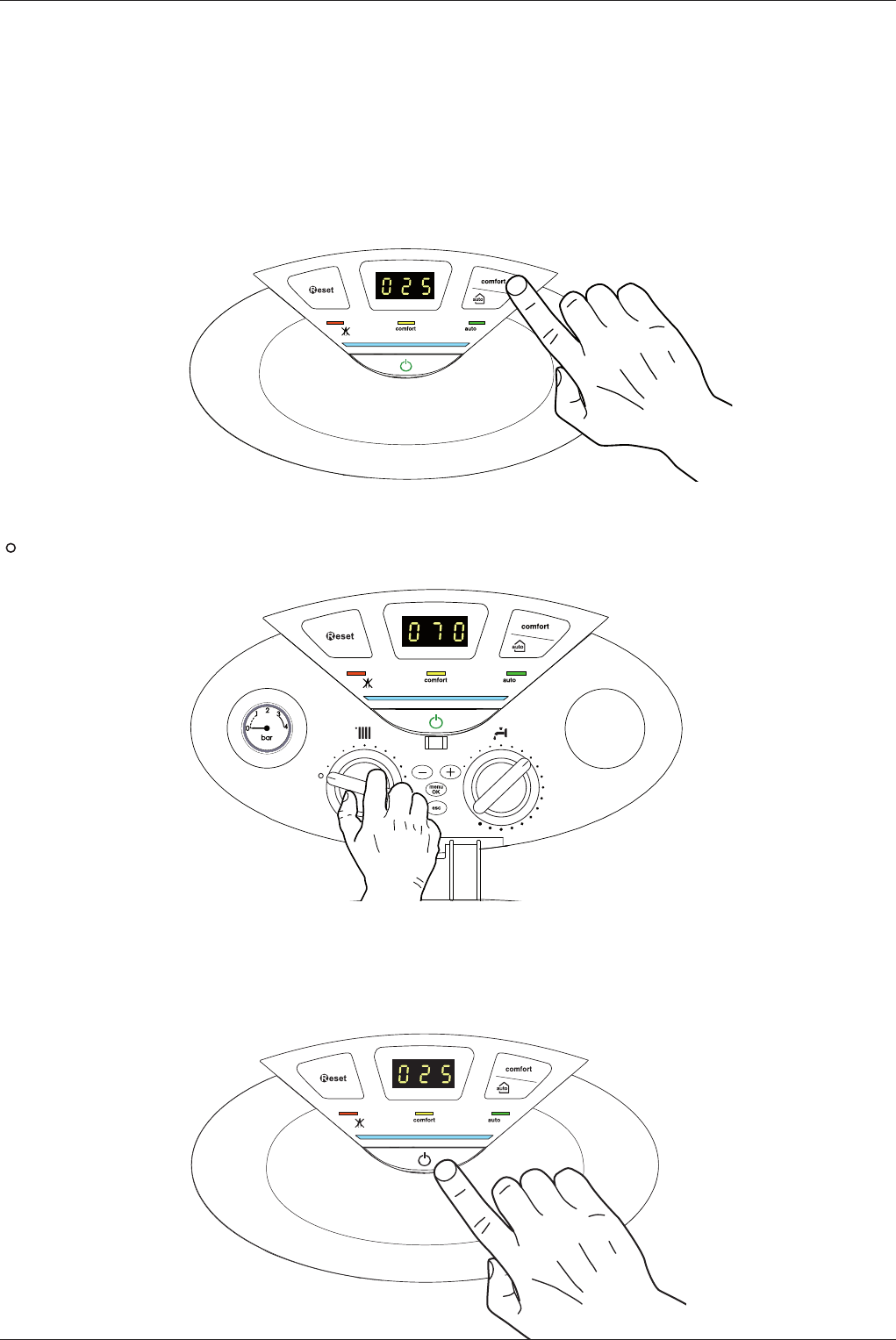
5
user’ manual
COMFORT function
To activate the comfort mode it is necessary to press the comfort
button 17, this will be indicatd by a yellow light 4. The comfort
mode has priority over any other heating request.
There are two settings for the comfort mode (they can be adjusted
in the parameters menu):
1. As soon as DHW is drawn, the secondary heat exchanger is kept
warm for 30 mins.
2. As soon as DHW is drawn, the secondary heat exchanger is kept
warm permanently.
This function may be enabled by pressing the COMFORT button.
Switching o the heating
To switch o the heating mode turn the button 6 in the position
. The boiler switches in sanitary mode only and indicating the
set temperature.
Stand by
To switch o the boiler press the ON/OFF 13.
Switch o the boiler completely by switching the external electri-
cal switch to the OFF position; the display will switch o.
Close the gas tap.










