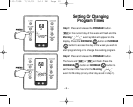– 4 –
Step 2: Press the CLOCK button again and “12:” (hours)
and “AM” or “PM” will flash. Use the DECREASE or
INCREASE button to change the flashing symbol
to the current hour making sure the hour has the proper
AM or PM designation.
Step 3: Press the CLOCK button and “:00” (minutes) will
flash. Use the DECREASE or INCREASE button
to change the flashing symbol to the current minute.
Step 4: Press the CLOCK button again. The clock is now
set and the current time appears on the display.
110-790B 7/11/01 3:11 PM Page 6