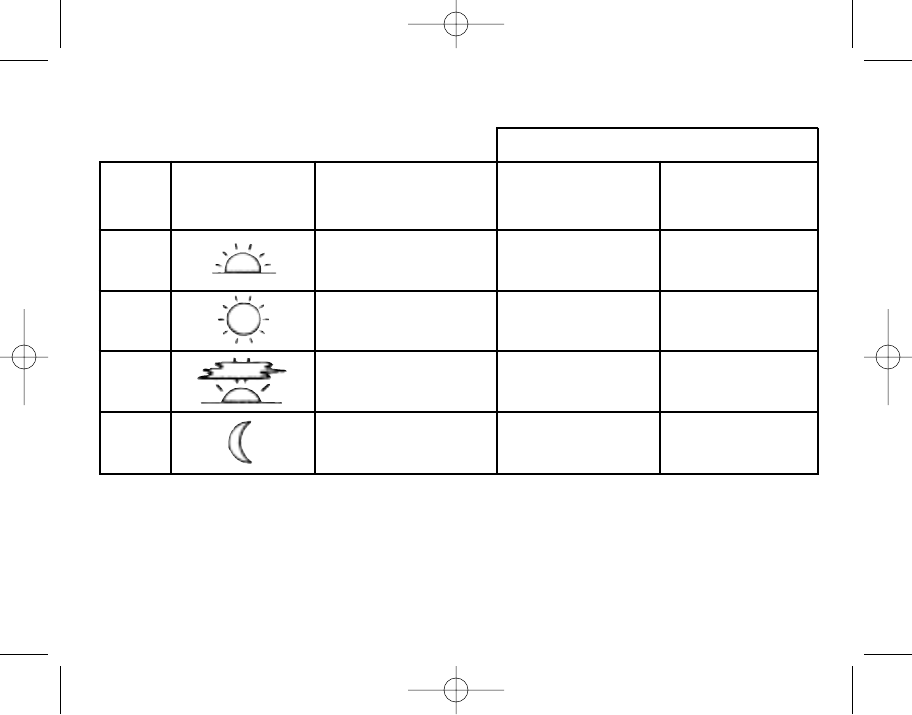
– 4 –
PROGRAM SCHEDULE
TIME SCHEDULE
THERMOSTAT DESIRED MONDAY – SATURDAY &
EVENT SYMBOL TEMPERATURE FRIDAY SUNDAY
SETTING
Morning
Day
Evening
Night
NOTE: While programming you must press a button at least every 15 seconds or the thermostat will revert back to the
operational mode. If this happens, simply repeatedly press the PROGRAM button until you get back to where you left
off. The information you have already entered has been retained.
NOTE: If consecutive events have the same temperature, you can skip an event by simultaneously pressing the
PROGRAM and MODE buttons. Press and release the PROGRAM button to advance to the next event.
110-904 7/11/01 4:29 PM Page 6


















