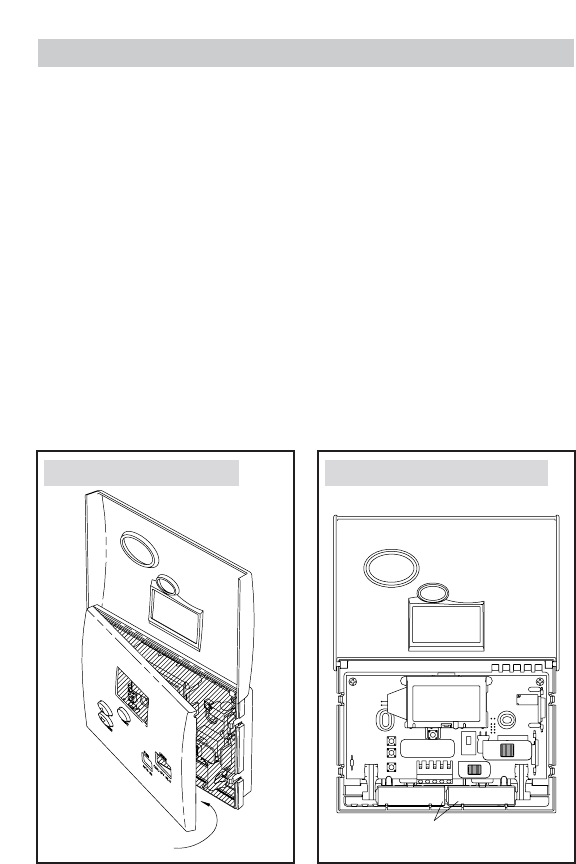
BATTERY REPLACEMENT
NOTE: New batteries must be replaced within one minute after removal of
old batteries. If more than one minute elapses the programmed settings will
be lost and revert to the factory settings. See Figures 3 and 4 for cover
removal and battery orientation.
Replace batteries once per year or when “LOW BATTERY” appears on the
display. This will keep the thermostat working properly. Replace with two
new AA alkaline batteries.
8
1. Move FAN switch to AUTO setting.
2. Move MODE switch to OFF
position.
3. Remove housing by gently pulling
the housing from the base.
See Figure 3.
4. Insert new batteries as shown.
5. Replace housing.
6. Return FAN and MODE switch
to desired position.
7. Check to see the correct time
and day appear on the display.
If more than one minute has
elapsed, the thermostat will
require re-programming.
AA Alkaline Battery
-
+
-
+
Figure 4 – Battery Orientation
Pull Here to Open
Figure 3 – Cover Removal


















