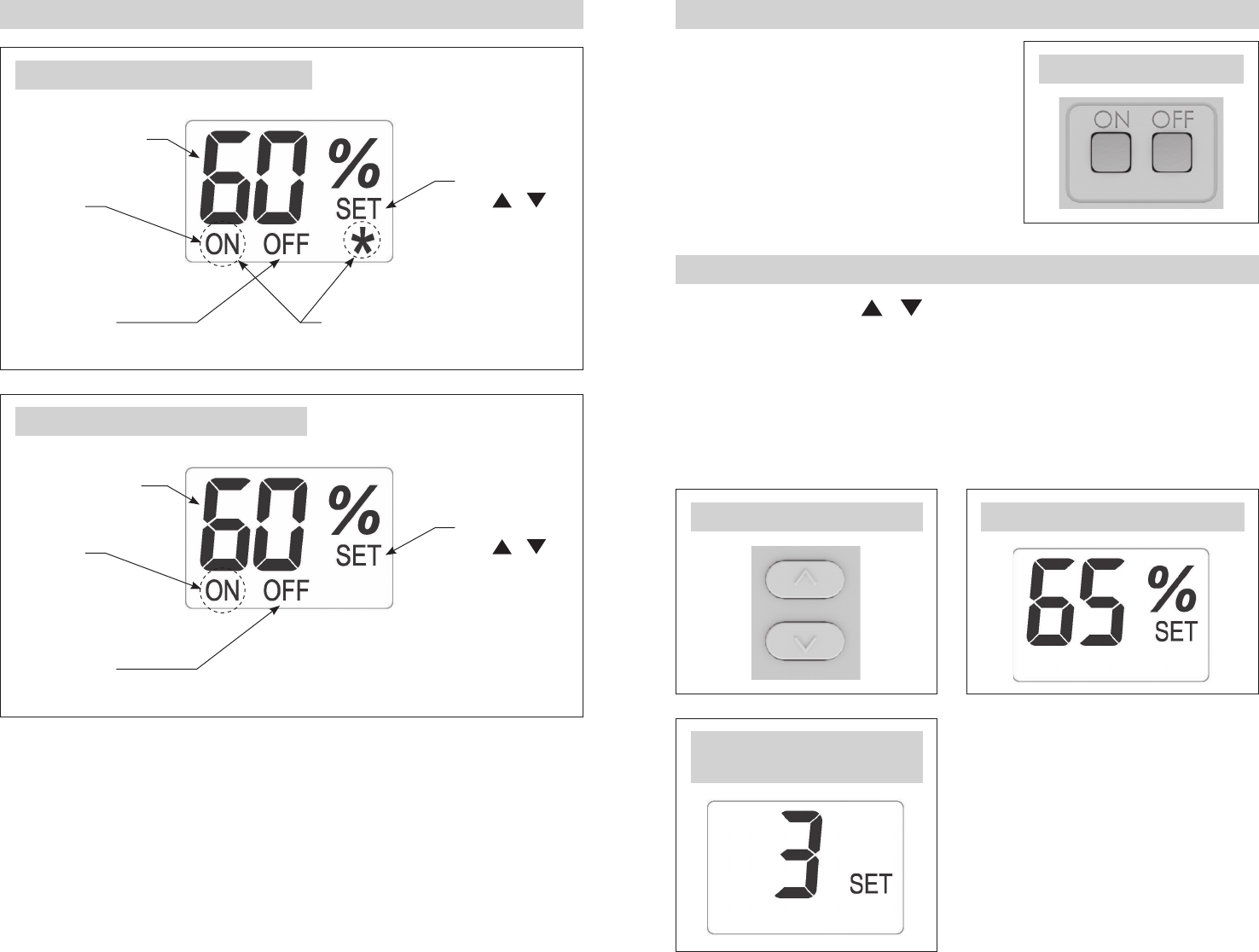
TURNING CONTROL ON/OFF
FIGURE 4 – ON/OFF Buttons
•PressingtheONbuttonwillturnonthecontrol.
•PressingtheOFFbuttonwillturnoffthecontrol.
•Thecontrolwillcontinuetodisplaythemeasured
humidity when OFF.
•Thehumidityordrynesslevelsettingcannotbe
changed when the control is OFF.
FIGURE 2 – External Control LCD Display
FIGURE 3 – Remote Control LCD Display
90-1636
90-1636
Blinking ON +
*
: Control Limit Exceeded.
See Control Limits, page 6.
Solid ON:
Control On
Blinking ON:
Dehumidifying
Solid ON:
Control On
Blinking ON:
Dehumidifying
Numbers show
current room humidity
OR humidity setting
Numbers show remote
location humidity OR
dryness level setting
SET is displayed
when
or
is
pressed. The value
displayed is the
humidity setting.
See Figure 5.
SET is displayed
when
or
is
pressed. The value
displayed is the
dryness level.
See Figure 7.
OFF: Control Off
OFF: Control Off
LCD DISPLAY
CHANGING THE HUMIDITY OR DRYNESS LEVEL SETTING
FIGURE 5 – UP/DOWN Buttons
FIGURE 7 – Dryness Level
Setting Screen
•Thefirstpressofeitherthe
or
button will display the humidity or dryness level
setting on the LCD.
•Eachsubsequentpushoftheupordownbuttonswillchangethesettingby1%or1dryness
level.
•Ifabuttonishelddown,thesettingwillcontinuallychangeby1%or1drynesslevelevery
1/2 second for as long as the button is pressed.
•Thecontrolwillexitthesettingscreen5secondsafterthelastbuttonpress/release.
FIGURE 6 – Humidity Setting Screen
90-1637
90-1636
54







