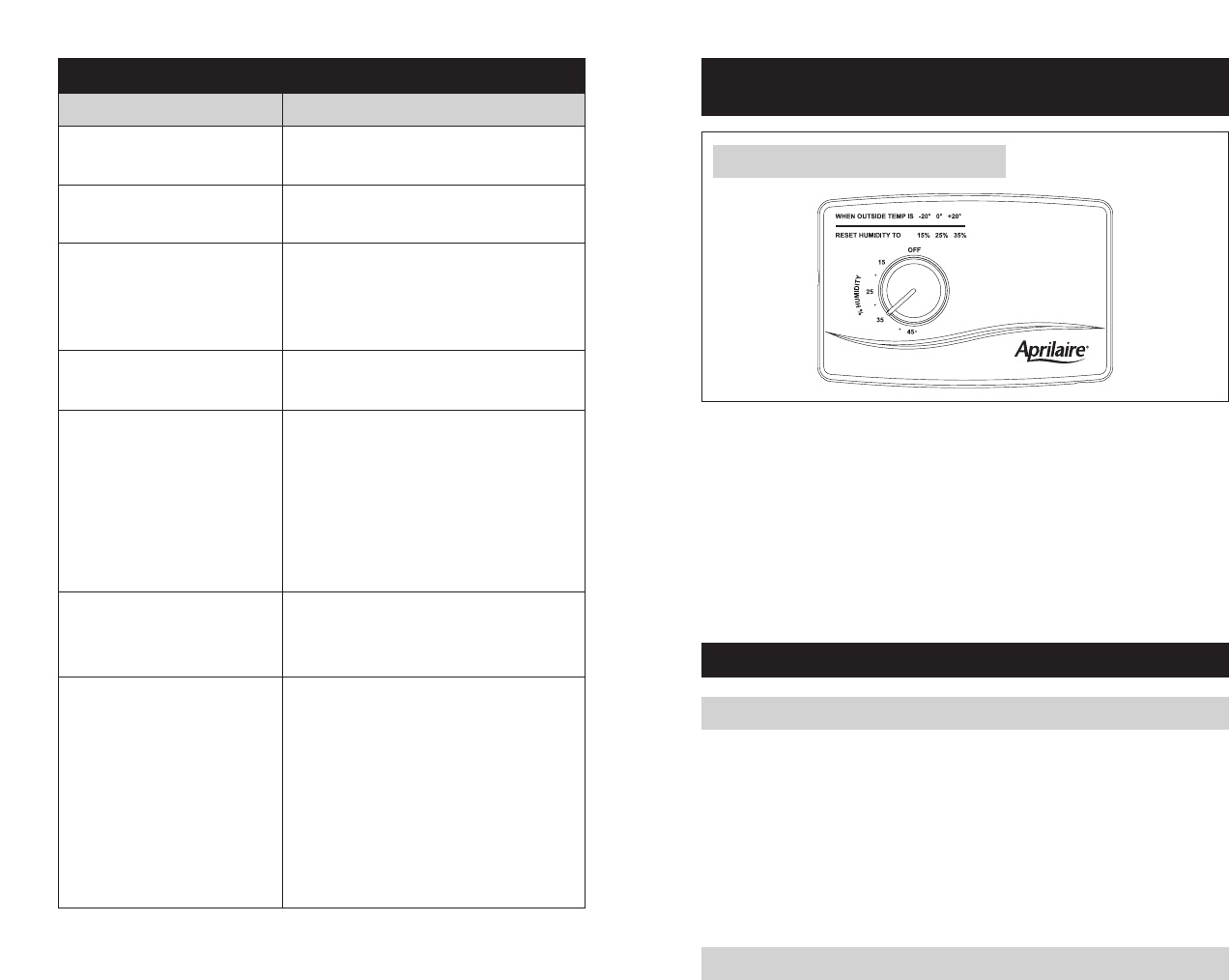
- 8 - - 9 -
Your Aprilaire humidifier is controlled by a Manual Humidifier Control (see
Figure C). The Manual Humidifier Control is installed either in the cold air
return duct or on an interior wall of the home. With the Manual Humidifier
Control, it is important to anticipate a drop in outdoor temperature and reduce
the setting accordingly to avoid excessive condensation, just as with the
Automatic Digital Humidifier Control installed in Manual Mode (see page 6).
To determine the indoor RH, slowly turn the knob clockwise and counterclockwise
and listen for 2 clicks. The indoor RH is within the range of the 2 clicks.
OPERATING INSTRUCTIONS –
MODELS 350, 360, 500M, 600M & 700M
Set the knob to “Test/Reset”, make sure that the water saddle valve is open
and that there is electricity to the humidifier. The HVAC system must be
operating for the humidifier to function. Note: Turning the knob to
“Test/Reset” resets the “Change Water Panel” timer. The humidifier will
only operate for 1 minute in test mode. Reduce the Humidifier Control
setting to the recommended inside RH, depending on the outside
temperature. DO NOT LEAVE IN TEST MODE AS HUMIDIFIER WILL
NOT OPERATE.
Set the knob to the highest setting, make sure that the water saddle valve is
open and that there is electricity to the humidifier. The HVAC system must
be operating for the humidifier to function. Confirm that the solenoid valve is
energized and water is flowing into the humidifier (Model 400A: Floats must
be down for the solenoid valve to allow water flow).
CHECK THE HUMIDIFIER OPERATION
AUTOMATIC DIGITAL HUMIDIFIER CONTROL
MANUAL HUMIDIFIER CONTROL
FIGURE C – Manual Humidifier Control
90-1237
TABLE 3 – Operation Guide
Condition Solution
Condensation on windows. Reduce the setting on the control dial by
1 increment.
Lack of humidity. Increase the setting on the control dial by
1 increment.
Humidifier does not operate.
(Solenoid does not “click”
when control is moved to
“Test/Reset” position.)
Turn dial to “Test/Reset”. Make certain
HVAC blower is operating and HVAC is
calling for heat. If unit still does not
operate, consult a heating contractor.
Humidifier won’t shut off. Turn dial to “Off”. If unit continues to
operate, consult a heating contractor.
Test mode. System operation is checked by setting
the knob to “Test/Reset”. Make certain
HVAC blower is operating and HVAC is
calling for heat. Humidifier will operate
for one minute. NOTE: Placing the knob
in “Test/Reset” resets the Water Panel
change timer.
Red “Call Dealer for Service”
light flashes (Figure A).
Note the error code on the display (E1, E2,
E3 or E4) and call your heating and air
conditioning dealer.
Yellow “Change Water Panel”
light flashes (Figure A).
Refer to the Annual Maintenance section
(page 11) for instructions on changing
the Water Panel or call your heating and
air conditioning dealer for service. After
the Water Panel is replaced, turn the
Control knob to the “Test/Reset”
position until the green “Humidifier On”
light flashes, to reset the Water Panel
change timer.













