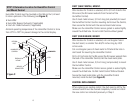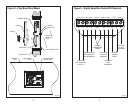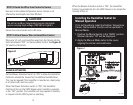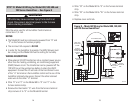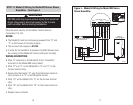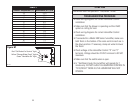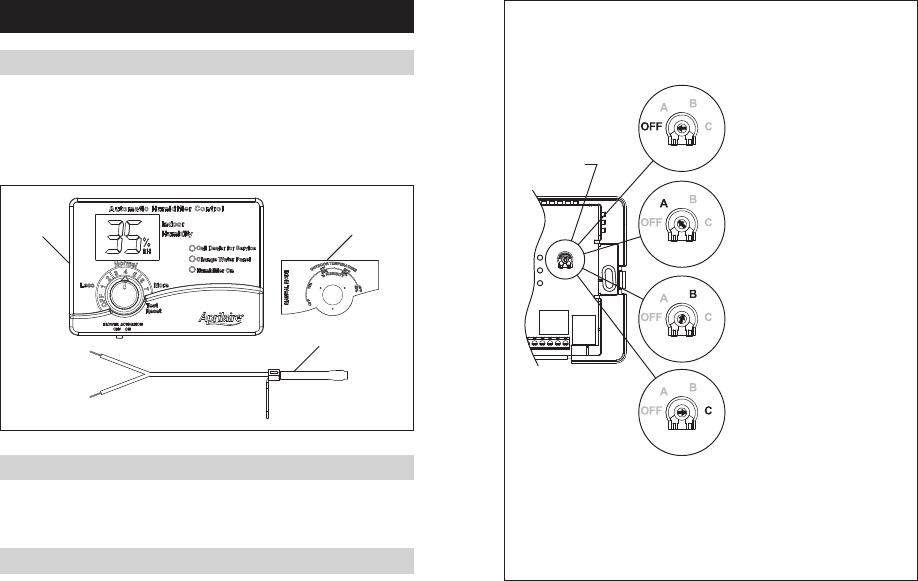
54
STEP 2: Disassemble the Humidifier Control
Remove the knob. Remove the cover by pulling at the bottom and
swinging it out and upward.
STEP 3: Check the Change Water Panel Indicator Setting
This setting will control when the indicator light turns on,
reminding you to change your water panel. If your Control came
with a humidifier, the Control is pre-set for the humidifier. If the
installation site has a 3-month or shorter heating season or very
hard water, you may want to adjust the setting (see Figure B).
The Model 62 shipped with the Model 800 Steam Humidifier is
factory set to “OFF”. The Model 62 does not have the “Change
Water Panel” light on the Control. The Canister Change indicator
for the Model 800 is on the humidifier.
Use the “OFF” setting for Model 800
Series humidifiers.
Use Setting “A”
for Model 400 Series
humidifiers in areas
with very hard water.
The indicator will light
after 150 hours of
humidifier operation.
Use Setting “B”
for Model 400 Series,
and for 500 Series, 600
Series and 700 Series
humidifiers in areas
with very hard water.
The indicator will light
after 300 hours of
humidifier operation.
Use Setting “C” for Model 500 Series,
600 Series and 700 Series humidifiers.
The indicator will light after 600 hours of
humidifier operation.
Figure B
Water Panel
Indicator
Settings
90-1202B
INSTALLATION
STEP 1: Unpack the Humidifier Control Carton
Make sure all components are present (see Figure A):
A. Humidifier Control
B. Outdoor Temperature Sensor
C. Manual Mode Label
B
A
C
Figure A
90-1201B