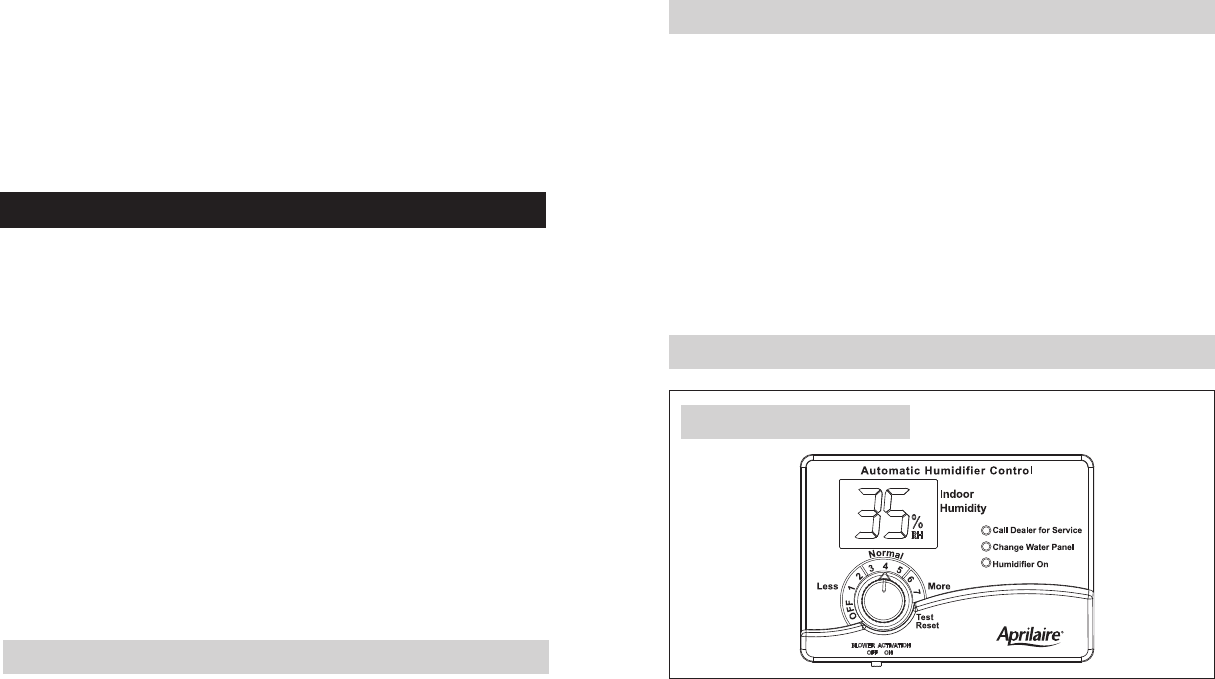
- 4- - 5-
The Digital Humidifier Control offers two modes of operation, Automatic or
Manual. An explanation of both modes follows. (See Figure A on page 5 for
Automatic Mode. See Figure B on page 6 for Manual Mode.)
When in the Automatic Mode, this system offers the following benefits:
• You will always receive the optimum amount of humidity so that
your home and its furnishings are always protected from the
damaging effects of excess condensation or low humidity during
the heating season. The Control automatically adjusts your home’s RH
based on the outdoor temperature, increasing the time maximum comfort
is maintained.
• Simple operation with few adjustments. The Control eliminates the
need to manually adjust the control when outdoor temperature changes.
It also eliminates the need to turn the dial setting to “OFF” during the
summer season.
The control has lights which indicate humidifier operation, when the Water
Panel needs to be replaced and when service is required. See “Operating
Instructions” for more information.
There are many humidifiers on the market. They all add moisture… with
varying degrees of efficiency. None, however, offer the features, design,
and performance incorporated into your new Aprilaire humidifier.
Your Aprilaire Humidifier Control is installed in the cold air return duct.
During the first heating season, your Humidifier Control needs to be set
initially to match your home’s condition. Please follow these steps when
adjusting your control (refer to Figure A).
1. Turn the dial setting knob to “5”, which is within the normal range. During
the next 24-48 hours it may be necessary to adjust the dial for more or
less humidity, depending on your personal comfort and home’s
requirements. Refer to TABLE 3 – Operation Guide.
2. During the coldest portion of the first heating season, minor adjustments
may be necessary. This is dependent upon your home’s construction.
Refer to TABLE 3 – Operation Guide.
The RH in your home will now be accurately controlled to meet your needs
and should not need further adjustment during future heating seasons.
Make note of the dial setting in the event you temporarily move the knob to
“OFF” when performing annual maintenance of your Aprilaire humidifier.
OPERATING INSTRUCTIONS – MODELS 400, 500, 600 & 700
AUTOMATIC MODE
DIGITAL HUMIDIFIER CONTROL INDICATOR LIGHTS
FIGURE A – Automatic Mode
90-1235B
Call Dealer for Service: The red light indicates that the humidifier is not
operating normally and that service is required.
Change Water Panel: The yellow light indicates that it is time to change
the Water Panel in the humidifier.
Humidifier On: The green light indicates that the humidifier is operating
normally.
BLOWER ACTIVATION
Set the Blower Activation Switch to “ON” to allow the Humidifier Control
to activate the furnace fan for additional humidification. Refer to TABLE 3 –
Operation Guide. This may be required if the humidifier is mounted on a
heat pump or a furnace with short run cycles. The humidifier should be
plumbed to hot water when using the Blower Activation feature.
When the Blower Activation switch is “ON”, the Humidifier Control will turn on
the HVAC blower when humidity is required. In the “OFF” position, the humidifier
will only operate if humidity is required and the HVAC system is operating.
When the Blower Activation switch is “ON”, the Humidifier Control may
periodically turn the HVAC blower on to sample the RH of the air.













