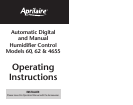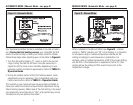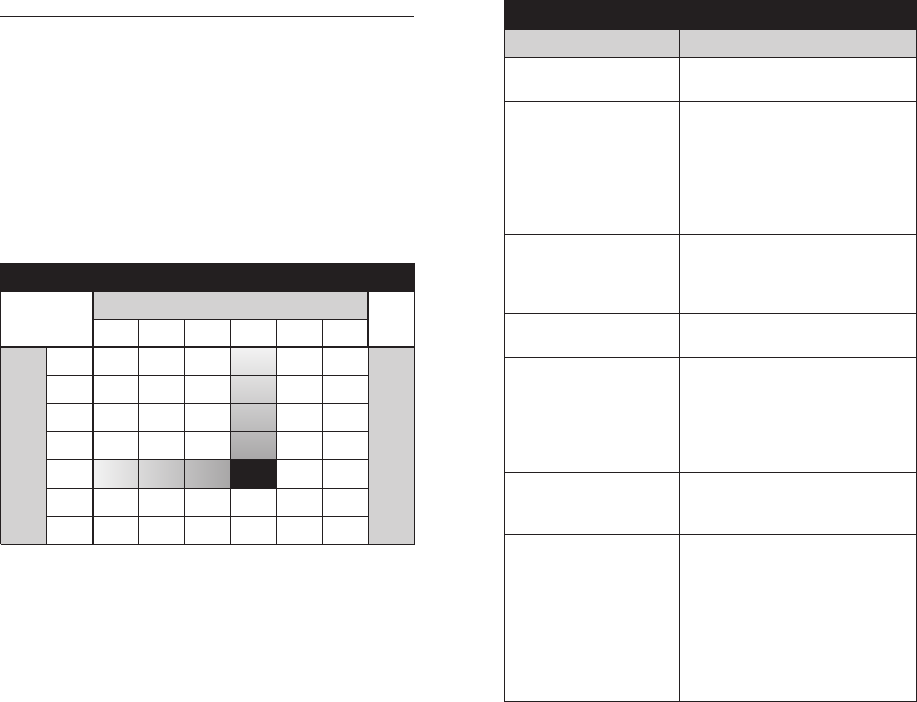
98
ADDITIONAL INFORMATION
Your humidifier is a precision system that will accurately
maintain the humidity in your home. For every 2°F change in
outdoor temperature, the Digital Humidifier Control will
automatically adjust the indoor RH by 1%.
The Digital Humidifier Control will accurately control the
humidity in your home to a maximum of 45%.
The humidity values in Table 2 are targets based on outdoor
temperature and the Digital Humidifier Control setting. The
actual humidity may vary due to conditions in the home (cooking,
showering, etc.).
TABLE 2 – % Relative Humidity Guide
Outdoor Temperature (°F)
-10°F 0°F 10°F 20°F 30°F 40°F
1 10% 10% 10% 15% 20% 25%
2 10% 10% 15% 20% 25% 30%
3 10% 15% 20% 25% 30% 35%
4 15% 20% 25% 30% 35% 40%
5 20% 25% 30% 35% 40% 45%
6 25% 30% 35% 40% 45% 45%
7 30% 35% 40% 45% 45% 45%
Dial Setting
Relative Humidity (%)
TABLE 3 – Operation Guide
Condition Solution
Condensation on windows. Reduce the setting on the control dial
by 1 increment.
Lack of humidity. Increase the setting on the control dial
by 1 increment. If the Humidifier Control
is already at the maximum setting of “7”,
set the Blower Activation Switch to
“ON”. The humidifier should be plumbed
to hot water when using the Blower
Activation feature.
Humidifier does not operate. Turn dial to “Test/Reset”. Make certain
HVAC blower is operating. If unit still
does not operate, consult a heating
contractor.
Humidifier won’t shut off. Turn dial to “Off”. If unit continues to
operate, consult a heating contractor.
Test mode. System operation is checked by setting
the knob to “Test/Reset”. Make certain
HVAC blower is operating. Humidifier
will operate for one minute. NOTE:
Placing the knob in “Test/Reset” resets
the Water Panel change timer.
Red “Call Dealer for Service”
light flashes (Figure A).
Note the error code on the display (E1,
E2, E3 or E4) and call your heating and
air conditioning dealer.
Model 60 only:
Yellow “Change Water
Panel” light flashes
(Figure A).
Refer to the Humidifier Owner’s
manual for instructions on changing
the Water Panel or call your heating
and air conditioning dealer for service.
After the Water Panel is replaced, turn
the Control knob to the “Test/Reset”
position until the green “Humidifier
On” light flashes, to reset the Water
Panel change timer.