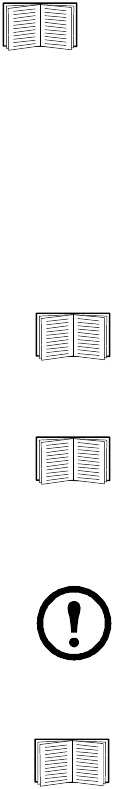
17NetBotz Appliance User’s Guide
Advanced View Menus
Advanced View features the following menu bar:
• File: Use this menu to add appliances to or remove appliances from the Appliance selection
drop-down list and to exit the Advanced View application.
• Edit: Use this menu to cut, copy, paste, and delete text, and to configure Preferences.
See “Editing Preferences” on page 18.
• Tools: Use this menu to complete the following tasks:
– View Messages (information generated by Advanced View for logging and debugging
purposes).
– Put the appliance in Advanced View POST-only Mode. This mode is only for appliances
located behind a firewall. This mode does not permit StruxureWare Data Center Expert
appliances to access the appliances directly.
– View the Appliance Log.
See “Log” on page 86.
– View the Event Log.
See “Event Log” on page 29.
– Reboot the appliance.
– Change the Root Password.
Note: The Root Password only affects console access to the device. It should only
be changed by advanced users.
– Access the Configuration Wizard.
Only user accounts with administrator privileges have full access to the Tools
menu. For more information, see “Users” on page 103.
• Window: Use the Window menu to launch a New Window or to switch between multiple
Advanced View windows.
• Help: Use this menu to access information about Advanced View and to access context-sensitive
help.


















