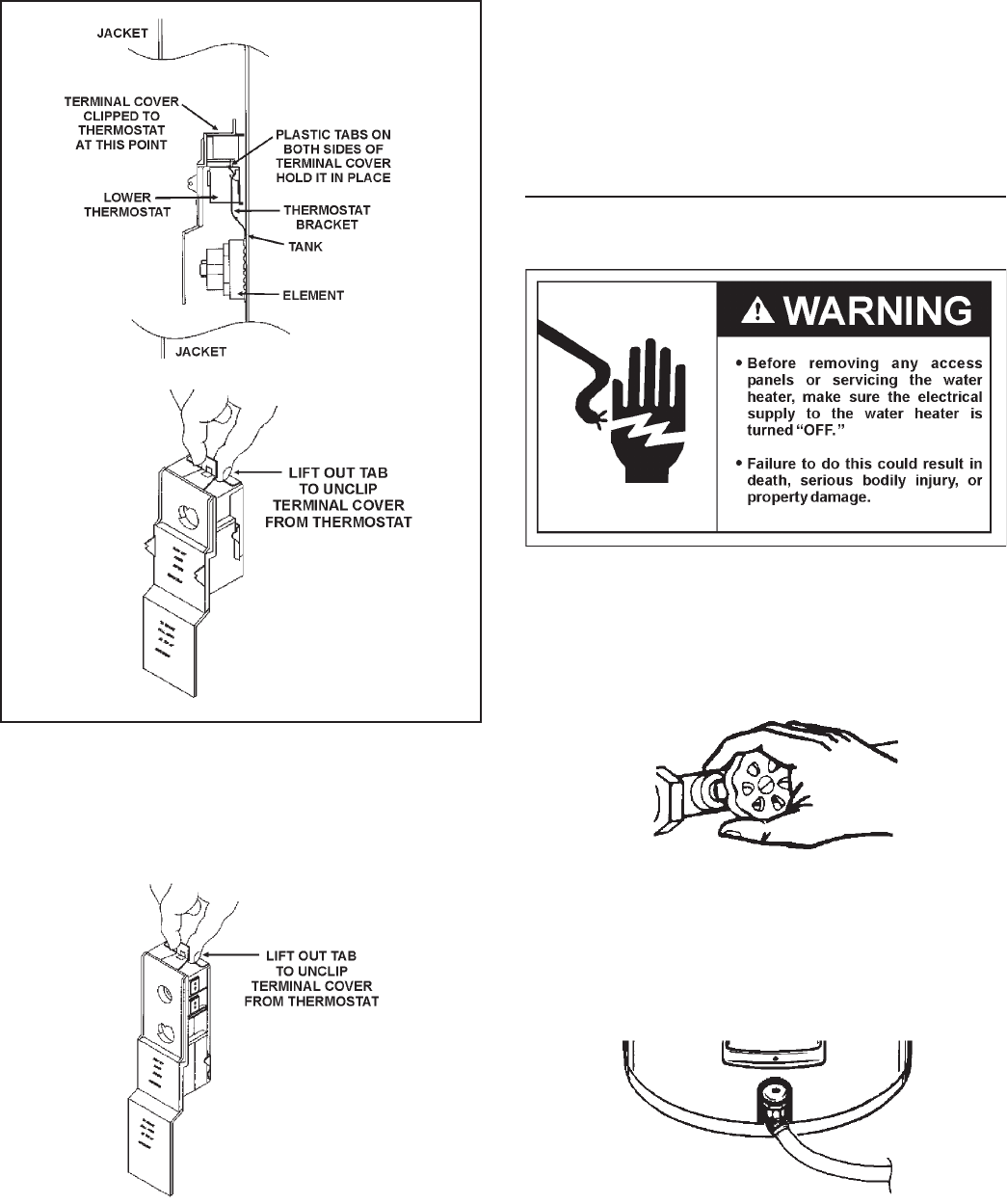
16
1. Turn “OFF” the electric power supply to the water heater.
2. Remove the outer door. Remove or fold up the insulation pad.
3. A. Models with lower thermostat without high limit: Lift
out the tab as shown below to unclip the terminal cover
from the thermostat. The terminal cover can now be
removed from the thermostat.
FIGURE 10.
B. Models with Upper or Lower Thermostat with High
Limit: Lift out the tab as shown below to unclip the terminal
cover from the thermostat. The terminal cover can now be
removed from the thermostat.
FIGURE 11.
4. Disconnect wires from thermostat and slide out of the bracket.
5. Remove the thermostat from behind the thermostat bracket.
6. Place the new lower thermostat in the bracket making sure it fits
firmly against the tank.
7. Attach the wires to the new thermostat.
NOTE: Some of the terminals may require straight-in wiring
through an eye-opening. If wires are now looped, recut and
strip wire 3/8” to a straight length and insert.
8. Put plastic terminal cover back in place.
9. Replace the insulation to cover the thermostat.
10.Replace outer door then turn the electric power on.
ELEMENT CLEANING / REPLACEMENT
NOTE: These instructions are written for element cleaning and
element replacement for the lower element.
To remove the element from the tank in order to clean or replace it:
1. Before beginning turn “OFF” the electric power supply to the water
heater.
2. Turn off the water supply to the water heater at the water shut-off
valve or water meter, see Figure 12.
FIGURE 12.
3. Attach a hose to the water heater drain valve and put the other
end in a floor drain or outdoors. Open the water heater drain
valve. Open a nearby hot water faucet which will relieve pressure
in the water heater and speed draining.
FIGURE 13.


















