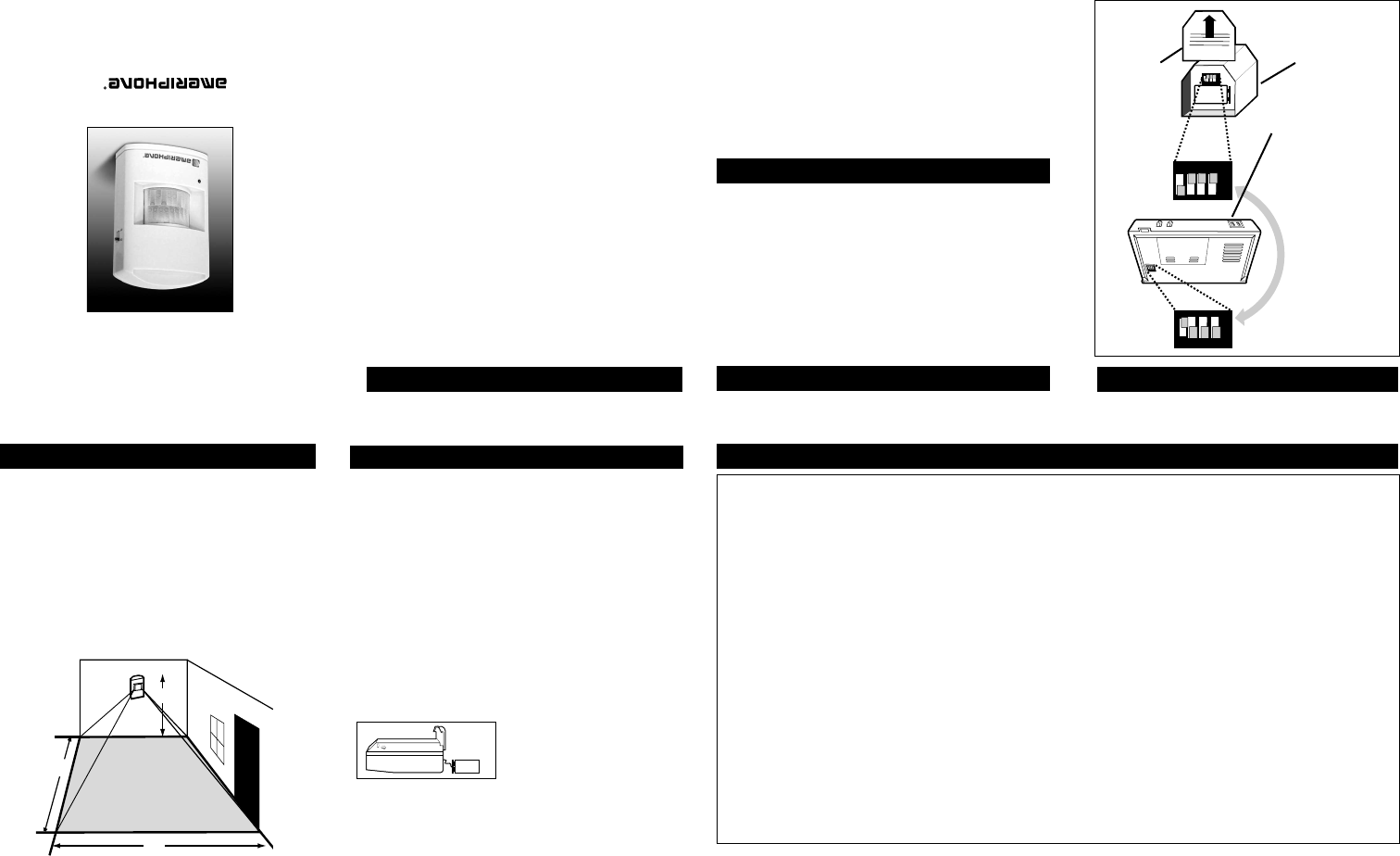
©AMERIPHONE 4/02 ∆ M07898 5220-1001
3
The AM-SX uses an infrared sensor to monitor the
area. When you turn on the AM-SX you have a
60 second set up period to leave the area. After
the one minute set up period, any motion in the
monitored area will trigger the sensor and a sig-
nal will be sent 15 seconds later to activate the
AM-6000 or the AM-7000 system. The red indi-
cator light will come on when a signal is being
sent to the AM-6000 or AM-7000. Upon returning
to the area being monitored, you will have 15
seconds to turn off the switch to avoid triggering
the unit. Caution: Small animals walking in the
monitored area may trigger activation.
Battery and Operation Tests
Install the
9V alkaline
battery as shown.
Check the battery strength every six months, or
sooner, by moving in front of the unit to activate
the system. If the red indicator light doesn’t come
on after 60 seconds, replace with new battery.
Position the AM-SX within 80 feet from the
Alertmaster AM-6000 or AM-7000 and its
receivers. For optimal room coverage, install
the AM-SX on a wall, on a shelf or table edge,
at a height not to exceed six feet. It will moni-
tor an area approximately 15 feet in width, up
to a distance of 15 feet in front of the unit.
Do not place the unit directly facing a window
to avoid false triggering by some one walking
outside the window.
INSTALLATION
6’
15’
15’
Area Monitored
OPERATIONS
The Alertmaster System uses special radio sig-
nals to communicate between the base unit and
all its accessories. For the Motion Sensor AM-SX
to activate the base unit, it has to be on the
same “channel.” A “Dip switch” is used for
channel selection.
Your system and all the accessories have been
preset in the factory to a standard channel
setting. Under normal operating conditions,
there is no adjustment necessary.
If your system encounters interference and
repeatedly activates by itself for no obvious rea-
sons, it may be triggered by a system nearby in
your neighborhood.
If interference from another Alertmaster
Notification System or other wireless signals is
present, change channel switch settings on all
components.
CHANNEL SETTING
CHANNEL SETTING
(
Cont.
)
1.Unplug AC cord and locate Dip
switch on the underside of the
AM-6000 console and the back of
the AM-7000.
2.Change the switch setting by sliding
all individual switches to a new
position as shown.
3.Slide open battery door of AM-SX,
locate dip switch, change switch
setting to exactly match new settings
on console.
4.Change the switch settings on each
of your other accessories (doorbell,
Remote Receiver, etc.) to match the
new switch settings in the console.
All settings must be identical for the
system to work.
1234
ON
1 2 3 4
O
N
O
N
1 2 3 4
9V
1 2 3 4
O
N
Use a pen
or pencil to
set DIP
switches to
match
exactly as
shown
AM-6000 or
AM-7000
Battery
Door
AM-SX
If any problem should occur during operation of
your Alertmaster Model AM-SX accessory, review
the “Symptom and Remedy” list in your
Alertmaster Model AM-6000 or AM-7000
Operating Instructions. Make sure no part of the
Alertmaster Notification System is on or near
metal surfaces or electronic equipment. Should
the difficulty persist, contact Ameriphone or your
authorized dealer for assistance.
IN CASE OF DIFFICULTY
The Alertmaster Model AM-SX uses an FCC
approved transmitter, and complies with Part 15
of the FCC Rules. Its operation is subject to the
following two conditions:
1. This device may not cause harmful interference.
2. This device must accept any interference that
may be received, including interference that may
cause undesired operation.
FCC INFORMATION
Ameriphone warrants the AM-SX against any defect in workmanship or material, for
a period of one year from the date of purchase.
If the product is defective and returned within 30 days of purchase, the unit will be
replaced at the place of purchase at no charge.
If it is returned after 30 days but within one year, Ameriphone will repair or replace
it at no charge. In repairing your AM-SX, we may use new or reconditioned parts. If
we elect to replace your AM-SX, we may replace it with a new or reconditioned
product of the same or similar design. Repair or replacement will be warranted for
either 90 days or the remaining time on the warranty period, whichever is longer.
When in need of warranty repair, please call our customer service department at
(800) 874-3005 (voice), (800) 772-2889 (TTY). They will help you process your
return shipment. You must prepay all shipping costs.
Implied warranties, including those of fitness for a particular purpose and mer-
chantability (unwritten warranty that the product is fit for ordinary use), are limited to
one year from date of purchase. We will not pay for loss of time, inconvenience, loss
of use of your AM-SX or property damage caused by your AM-SX or its failure to
work, or any other incidental or consequential damages. Some states do not allow
limitations on how long an implied warranty lasts or the exclusion of incidental or
consequential damages, so the above exclusions or imitations may not apply to you.
We suggest you save the original package materials in the event that you need to
ship your AM-SX back. When shipping for warranty repair, include your name,
address, phone number, proof of date of purchase and a description of the problem.
After repairing the product, we will ship it back to you at no cost within the United
States.
This warranty does not cover defects resulting from accidents, damage while in tran-
sit to our service location, alterations, unauthorized repair, failure to follow instruc-
tions, misuse, use outside the United States or Canada, fire, flood and acts of God.
LIMITED
WARRANTY
9V
➡
ALERTMASTER Transmitter
Motion Sensor (AM-SX)
12082 Western Avenue, Garden Grove, CA 92841
VOICE (800) 874-3005 TTY (800) 772-2889
FAX (714) 897-4703
ameriphonecs@plantronics.com www.ameriphone.com
Works with ALERTMASTER Product Series
®
OPERATING INSTRUCTIONS
®
®



