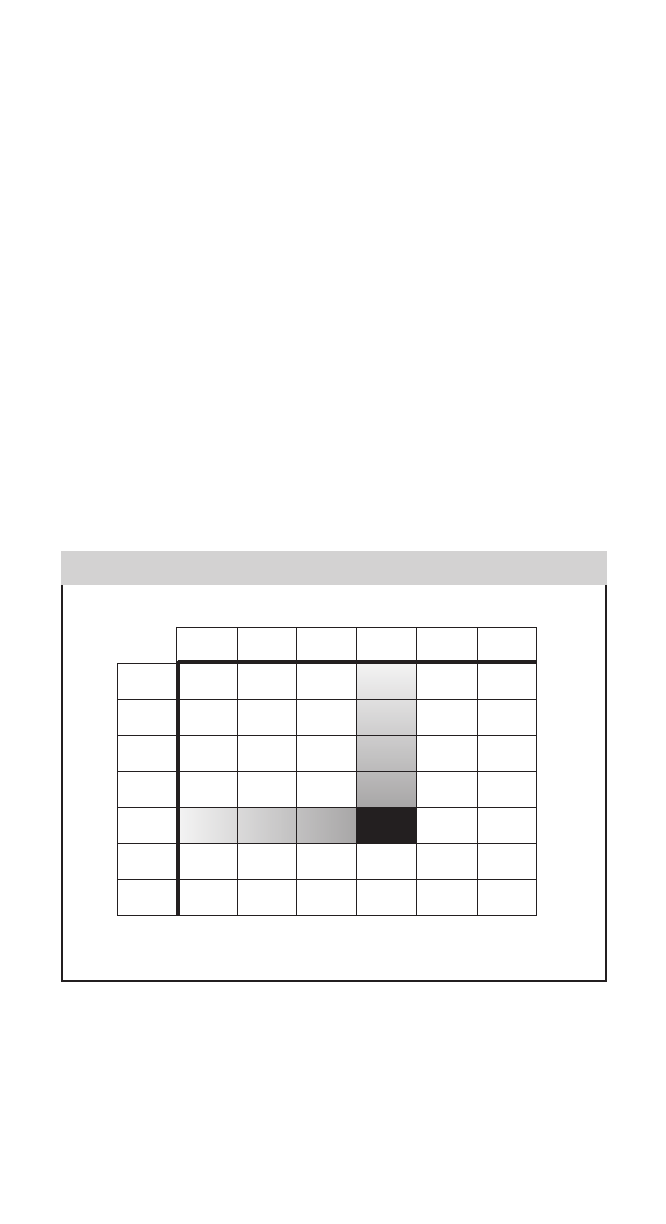
- 4 -
Your Automatic Humidifier, is a high precision system that will accurately
maintain the relative humidity in your home. For every 1°F change in
outdoor temperature, the control will automatically adjust the indoor
relative humidity (RH) by
1
/2%. If you would like to determine the RH in
your home, follow these steps:
1. Determine the outdoor temperature.
2. Activate the furnace blower by setting your thermostat fan switch to the
“On” position, or setting your thermostat to a higher temperature.
3. Turn the control dial setting to the “Off” position. Then, slowly turn the dial
clockwise until you hear the solenoid valve “click on.” Next, slowly turn the
dial counter clockwise until you hear the solenoid valve “click off.” At this
point, make note of the dial setting.
4. Locate your dial setting on Table 2. Follow the dial setting to the right
until it intersects with the current outdoor temperature. This is the
relative humidity in your home under existing conditions.
5. Return the thermostat and the Humidifier Control to their original
settings.
The Automatic Humidifier will accurately control the humidity in your
home to a maximum of 45% RH and a minimum of 10% RH. The values of
outdoor temperature and dial settings may fall in between or outside of
the listed values in Table 2. In these cases, you can only approximate your
home’s actual indoor RH.
As an example, if the outdoor temperature is 20°F, and, following step 3,
the humidifier turns off at “5” on the dial range, then the RH in your home is 35%.
-10 0 10 20 30 40
1 10 10 10 15 20 25
2 10 10 15 20 25 30
3 10 15 20 25 30 35
4 15 20 25 30 35 40
5 20 25 30
35 40 45
6 25 30 35 40 45 45
7 30 35 40 45 45 45
Outdoor Temperature (°F)
Dial Setting
TABLE 2 – % Relative Humidity Guide


















