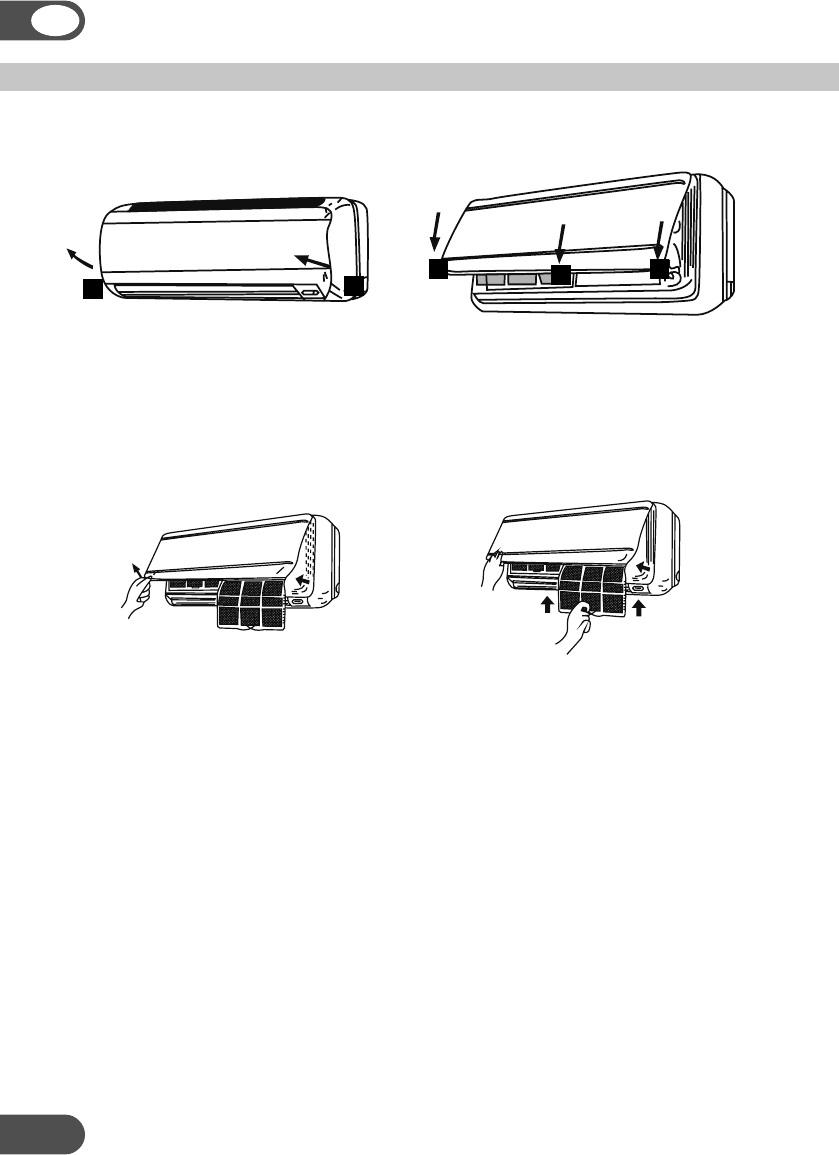
44
FILTERS
Opening: at the A recesses, pull the
front part up. The front part will stay
horizontal (turn up 90 °).
Closing: press the front part down at
the sides at B and in the middle at C.
Make sure it is properly closed (click).
1. Hold the front part open (or put it in horizontal position) and remove the
filter(s).
2. Tap the filter gently or use a vacuum cleaner to remove dirt. If the dust filter
is very dirty, it may be washed in lukewarm water with a very small amount of
neutral detergent. Rinse well and allow to dry completely (not in direct sunlight or
near a source of heat).
3. Keep the grid panel open and reinstall the filter(s). Press the panel shut; a click
indicates it is closed properly.
4. Plug the appliance back in and turn it on.
Turn the appliance off and remove the plug from the outlet.
A
A
C
B B
GB


















