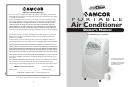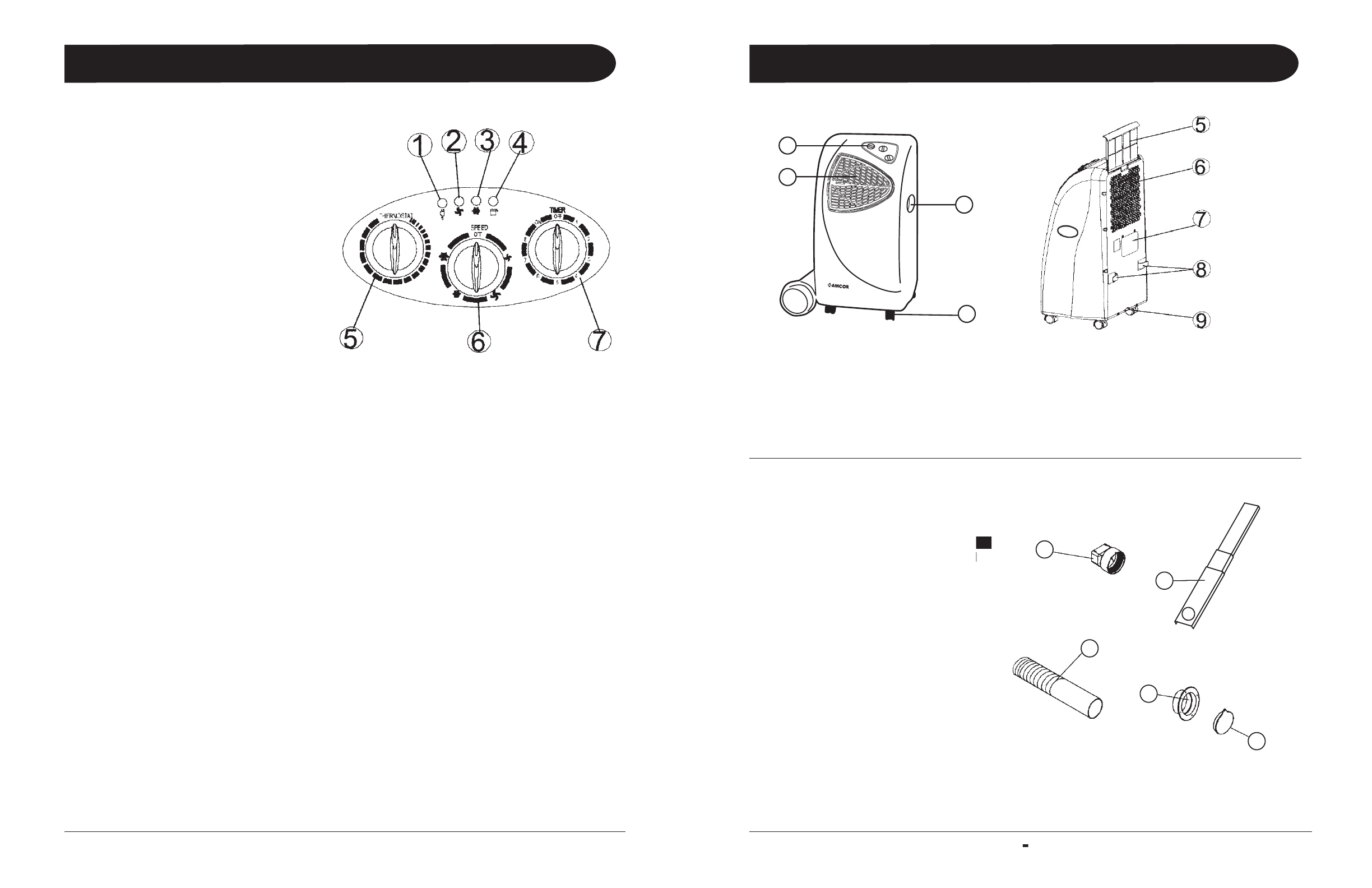
Parts
8
4
4
10
11
12
13
14
1. Power indicator
2. Fan operating indicator
3. Cooling operating indicator
4. Full water indicator
5. Thermostat
6. Speed switch with options for -
LOW FAN, HIGH FAN,
LOW COOL, HIGH COOL
7. Timer (1-8 hours) as well as ON/OFF switch
IMPORTANT!
•
The compressor will start approximately 3 minutes after the unit is turned on (this will
help prolong the life of the compressor). After switching the unit off, please wait at least
3 minutes before turning the unit back on.
• The cooling system will switch off if the room temperature is lower than set. The fan, however, keeps
working at the set level. If the ambient temperature rises above the chosen temperature +/
-
5
°
F,
the cooling will resume.
Turning ON/OFF
Set TIMER to ON for continuous operation (the unit will operate as long as it is not turned off).
Power indicator comes on.
To turn off the unit, turn the TIMER to the OFF position
Operation
1. Control Panel
2. Cooling Air Outlet
3. Handle
4. Castors
5. Air Filter
6. Air Inlet
7. Exhaust Air Outlet
8. Cord Hanger
9. Water Stopper (Rubber Plug Inside)
Accessories
10. Adaptor - for insertion over the
10. Adaptor - for insertion over the
hose and into the back of the
hose and into the back of the
air conditioner
11. Exhaust Hose
12. Adjustable Slide Bar
13. Round Connector
14. Cap for Round Connector
1
2
2
Back
33
Front
5
5
5