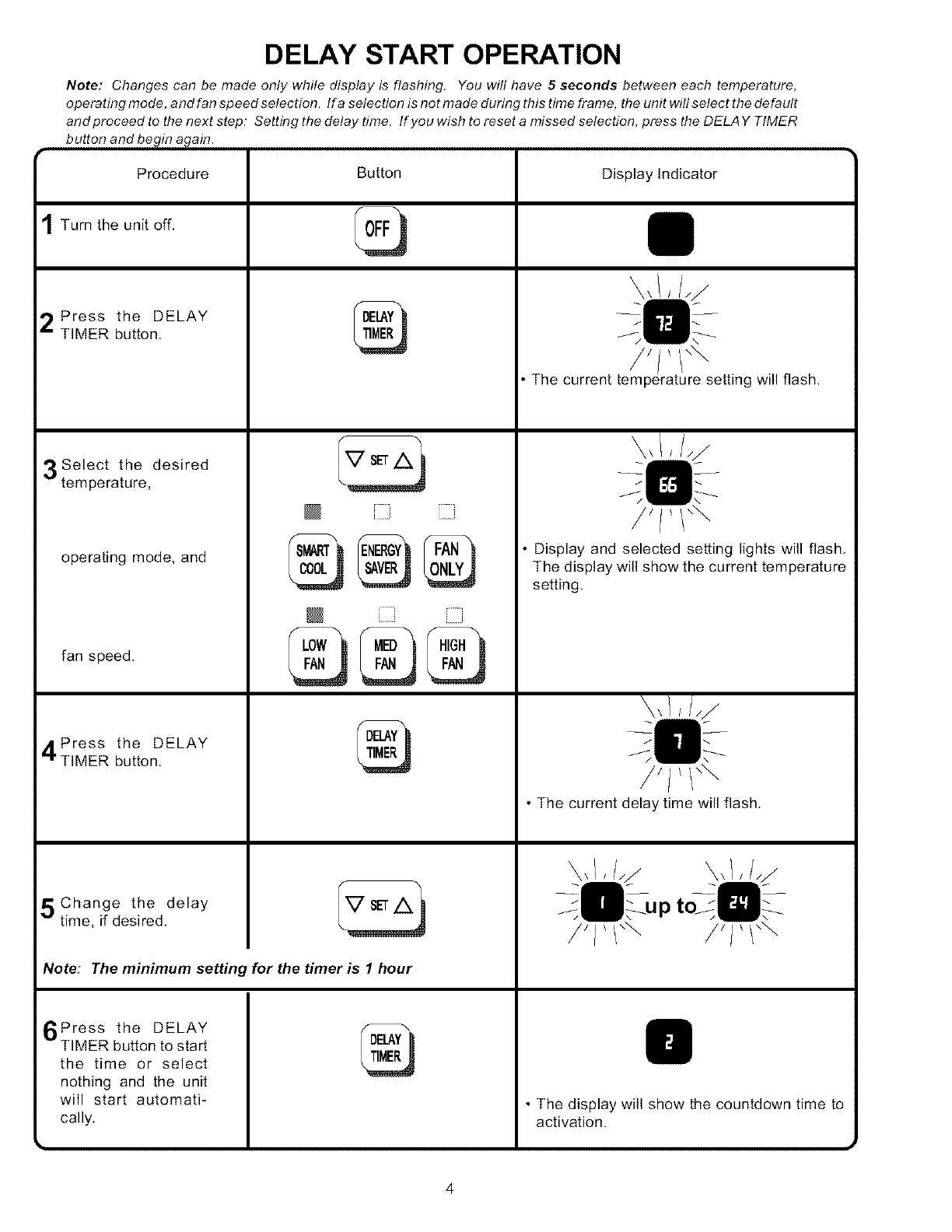
DELAY START OPERATION
Note: Changes can be made only while display is flashing. You wilt have 5 seconds between each temperature,
operating mode, and fan speed setection. Ifa setecdon is not made dudng this time frame, the unit will setect the default
and proceed to the next step: Setting the delay time. If you wish to reset a missed selection, press the DELAY TIMER
button and begin again.
Procedure Button Display Indicator
1Turn the unit off. _FF _
'_1 Press the DELAY
L,
TIMER button.
3Select the desired
temperature,
operating mode, and
fan speed.
Press the DELAY
TIMER button.
5Change the delay
time, if desired.
Note: The minimum setting
Press the DELAY
TIMER button to start
the time or select
nothing and the unit
will start automati-
cally.
V SET/k1
r
=
l/ME°'
TIMELAY_
Gs_A 1
for the timer is 1 hour
TIM_DELAY\
/i/
t
The current temp{ rature setting will flash,
• Display and selected setting lights will flash.
The display will show the current temperature
setting.
• The current delay time will flash.
• The display will show the countdown time to
activation.
4










