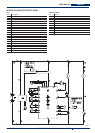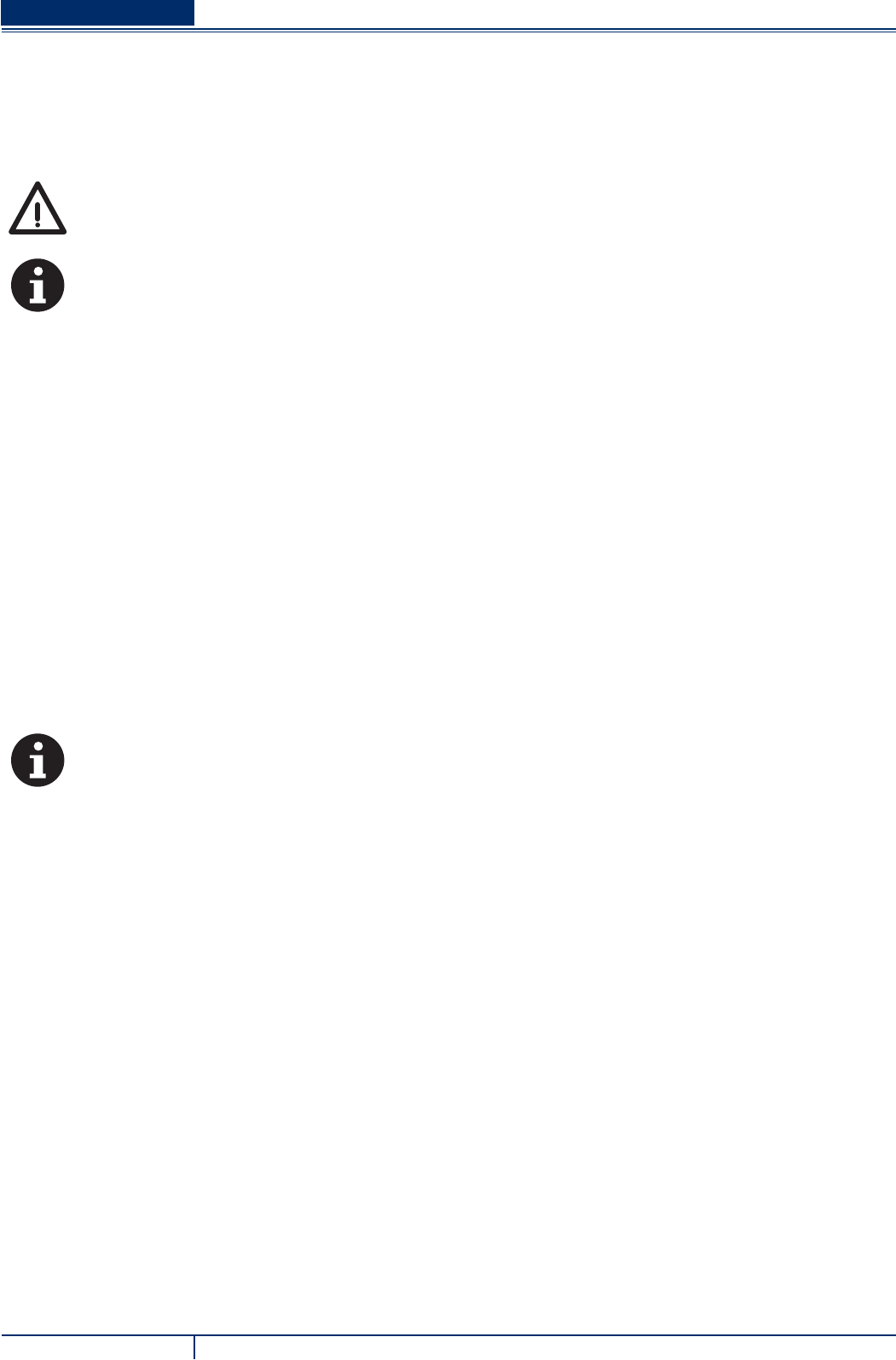
18 SCRUBTEC 653B – 653BL – 651BCL – 661BL 9097058000(2)2009-10 A
ENGLISH USER MANUAL
Detergent tank fi lling (For machines with Chemical Mixing System)
Open the cover (22) and check that the recovery tank (21) is empty, otherwise empty it with the drain hose (16).1.
Carefully lift the tank (40).2.
Open the plug (46).3.
Fill the tank (45) with a detergent suitable for the work to be performed (highly concentrated detergent).4.
Do not fi ll the detergent tank completely, leave a few inches from the edge.
CAUTION!
Use only low-foam and non-fl ammable detergents, intended for automatic scrubber applications.
NOTE
In case of new system, system emptied for cleaning, etc., wait for the hoses to fi ll up, before starting the Chemical Mixing
System.
MACHINE START AND STOP
Starting the machine
Prepare the machine as shown in the previous paragraph.1.
Insert the ignition key (80) and turn it to “I”.2.
Check that the green warning light (81a) turns on (charged batteries).
If the yellow or red warning light (81b or 81c) turns on, turn the ignition key back to “0” and charge the batteries (see the
procedure in Maintenance chapter).
Drive the machine to the working place:3.
By pushing it with the hands on the handlebar (2) (only for SCRUBTEC 653B).•
By pushing it with the hands on the handlebar (2) and pressing the switch (83) to move forward, or pressing the switch (83) •
together with the switch (78) to move rearward (only for SCRUBTEC 653BL, SCRUBTEC 651BCL, SCRUBTEC 661BL).
The forward speed can be adjusted with the adjuster (84).
Lower the squeegee (25) with the lever (10).4.
Lower the brush/pad-holder deck by pressing the pedal (11).5.
Press the brush/pad-holder and vacuum system switch (71).6.
Press the washing water fl ow control switches (82) as necessary, depending on the type of cleaning to be performed.7.
Start cleaning, by moving the machine as shown in step 3.8.
If necessary, adjust the maximum speed with the adjuster (84).
If it is necessary to use the vacuum system only, stop the brush/pad-holder and the vacuum system with the switch (71), and 9.
press the vacuum system switch (73).
NOTE
To move the machine forward, press either the left or right switch (83) or both.
Stopping the machine
Stop the machine with the handlebar (2) (only for SCRUBTEC 653B).10.
Stop the machine by releasing the switches (83) (only for SCRUBTEC 653BL, SCRUBTEC 651BCL, SCRUBTEC 661BL).
Turn off the brushes and the vacuum system by pressing the switches (71 and 73).11.
Lift the brush/pad-holder deck by pressing the pedal (11).12.
Lift the squeegee (25) with the lever (10).13.
Make sure that the machine cannot move independently.14.